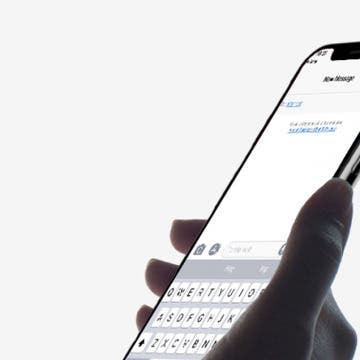Review: G-Hold Can Prevent You from Dropping Your iPad
By Todd Bernhard
If you like PopSockets but wish there was a larger version for iPads and other tablets, there is good news from Safetray Products. The G-Hold iPad Holder ($29.95) is similar to a PopSocket, but it is larger and it can be more easily repositioned because it uses Micro Suction not adhesive. Safetray, as its name suggests, is known for similar adapters to help waitstaff keep a grip on serving trays; so this is right up the company's alley.