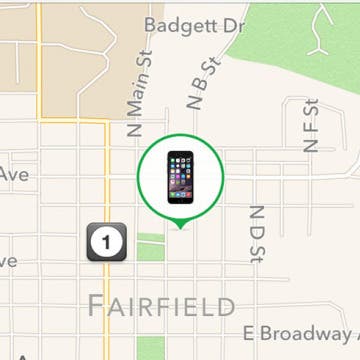iPhone Life - Best Apps, Top Tips, Great Gear
How Long Can You Screen Record on iPhone?
By Rachel Needell
iPhone's screen record feature is amazingly useful for capturing exactly what's happening on your iPhone's screen. When you're finished screen recording on iPhone, the video will automatically save to your Photos app for easy access. However, have you wondered how long the iPhone can screen record? We have the answers below!
For Apple enthusiasts who expect a revolutionary iPhone upgrade every year, the September 12 Apple "Wonderlust" iPhone event may have felt underwhelming. But while the iPhone 15 and iPhone 15 Plus don’t have any groundbreaking features, the 48MP camera, Dynamic Island, and USB-C port make them worth the upgrade—if you currently have an iPhone 12 or older model.
- ‹ previous
- 269 of 2414
- next ›
Unleash Your Inner App Developer Part 19: Core Data Wrap Up
By Kevin McNeish
Do you have an idea for an app but lack the programming knowledge to begin building it? In this weekly blog series, I will take you, the non-programmer, step by step through the process of creating apps for the iPhone, iPod touch, and iPad. Join me each week on this adventure, and you will experience how much fun turning your ideas into reality can be! This is Part 19 of the series. If you are just getting started now, check out the beginning of the series here (This post has been updated to Swift 1.2, Xcode 6.3, and iOS 8).
Now that you have learned the basics of Core Data and have learned how it works behind the scenes, we're going to finish implementing the main pieces of Core Data in the iAppsReview project and show you how to distribute a pre-populated database with your apps. You can download the project we have created so far from this link.
How to Change the Default Reminder Time in Calendar
By Paula Bostrom
The Calendar app is incredibly convenient for keeping track of appointments, events, and even birthdays. It’s also a great tool for helping you remember those appointments, events, and birthdays. I am extremely forgetful, so once I enter something into my Calendar I usually add an alert to help me remember it. Different people may need to set different reminder intervals for events. That’s why Apple made it easy to change the setting for when the Calendar will alert you for an event.
A lot of photo collage apps are popping up, and RealTimes (free) is the newest of the bunch. The app automatically makes 15-to-30-second videos using your iPhone’s photos and videos.
Moovit: Navigate Public Transit Like a Pro
By Abbey Dufoe
If you’re a public transportation user and you don’t have Moovit (free), then you’re missing out.
Moovit is a transit alert app that acts like Waze for public transportation. While Waze allows users to input alerts like traffic, a cop sitting in the median, or an accident on roadways, Moovit users can report delays, out-of-service lines, incidents, crowdedness, or route change for public transportation.
Review: MyScript Stylus Handwriting Keyboard
By Abbey Dufoe
A lot of people feel that their fingers can’t type properly on the iPhone keyboard, especially if they have an older model and less space to type.
Enter MyScript’s Stylus keyboard (free). This keyboard model allows you to write into the keyboard extension with your finger or your own stylus of any variety. Tip: writing with a stylus is better—and it's more accurate. The app is more likely to pick up thin pen writing over sloppy finger writing.
Do you have an idea for an app but lack the programming knowledge to begin build it? In this weekly blog series, I will take you, the non-programmer, step by step through the process of creating apps for the iPhone, iPod touch, and iPad. Join me each week on this adventure, and you will experience how much fun turning your ideas into reality can be! This is Part 18 of the series. If you are just getting started now, check out the beginning of the series here. (This post has been updated to Swift 1.2, Xcode 6.3 and iOS 8.)
We've been discussing Core Data in my last several posts and now you should understand the basics of:
Unleash Your Inner App Developer Part 17: Core Data Test Drive
By Kevin McNeish
Do you have an idea for an app but lack the programming knowledge to begin building it? In this weekly blog series, I will take you, the non-programmer, step by step through the process of creating apps for the iPhone, iPod touch, and iPad. Join me each week on this adventure, and you will experience how much fun turning your ideas into reality can be! This is Part 17 of the series. If you are just getting started now, check out the beginning of the series here. (This post has been updated to Swift 1.2, iOS 8 and Xcode 6.3.)
In my previous post, you learned how to generate Swift classes from entities in a data model and you were introduced to the mmBusinessObject class, which provides an easy-to-use wrapper for Core Data classes. In this week's post, we're going to create our app's custom business controllers and take them for a test drive!
How to Share a Calendar on iPhone
By Tommy Ly
There are many ways to stay connected with friends, family, and coworkers on iOS. Today we'll show you how to grant and revoke access to a shared calendar. Please note you can only share calendars with contacts who also have iCloud accounts and the email associated with their iCloud account must be saved in their contact card.
Tip of the Day: Use iTunes to Sync Photos to Your Device
By Jim Karpen
While iCloud Photo Library has generally replaced iTunes for syncing photos between your computer and your iPhone or iPad, you can still opt to use the iTunes software. I can think of a couple reasons you may want to do this. If you'd like to keep a limited selection of your photos on your device in order to save storage space, iTunes may be a good choice. Also, some people simply don't feel comfortable using the cloud.
How To Download Free Apps without Authentication
By Paula Bostrom
This tip works for iOS 8.3 // The feature cannot be found on iOS 9 or later.
Apple requires users to enter a password or use Touch ID every time content is obtained from the iTunes or App Stores. The purpose of this is to prevent others who may have access to your Apple account from making unauthorized purchases and running up the bill on your credit card. In the past, it didn’t matter if the content was purchased or free, a password still had to be entered to download the material. Now, with iOS 8.3, you no longer have to enter a password when downloading free material from iTunes or free apps from the App Store. It’s free, so what does it matter?
Hunting for the Best Apple Watch Apps?
By Jim Karpen
Now that the Apple Watch has been available for a month, some experienced users are developing strong opinions about the best and most useful apps. And they've taken the time to post short lists of these.
Unleash Your Inner App Developer Part 16: Tuning Up Core Data
By Kevin McNeish
Do you have an idea for an app but lack the programming knowledge to begin building it? In this weekly blog series, How to Unleash Your Inner App Developer, I will take you, the non-programmer, step by step through the process of creating apps for the iPhone, iPod touch, and iPad. Join me each week on this adventure, and you will experience how much fun turning your ideas into reality can be! This is Part 16 of the series. If you are just getting started now, check out the beginning of the series here. (This post has been updated to Swift 1.2, iOS 8, and Xcode 6.3.)
In my previous blog post, you learned how to add Core Data to a project and design entities in a data model. In this post, you will learn how to generate entity classes from the entities in a data model and use them within your app. You can get the latest version of the iAppsReview project at this link.
Grading Tests in a Zip With ZipGrade
By Carolyn Grayson
- Scores are returned instantaneously as the student waits.
- You can see how your entire class did on a test from the Item Analysis screen.
- You can import students and classes and then export them to many online grading sites.
- Backed up to the cloud.
- You have
Unleash Your Inner App Developer Part 15: Core Data Next Steps
By Kevin McNeish
Do you have an idea for an app but lack the programming knowledge to begin building it? In this weekly blog series, How to Unleash Your Inner App Developer, I will take you, the non-programmer, step-by-step through the process of creating apps for the iPhone, iPod touch, and iPad. Join me each week on this adventure, and you will experience how much fun turning your ideas into reality can be! This is Part 15 of the series. If you are just getting started now, check out the beginning of the series here. (This post has been updated to Swift 1.2, iOS 8, and Xcode 6.3).
In my previous post in this series, I discussed some of the basics of Core Data, the technology that allows you to store and retrieve information on an iOS device. You learned about entity data models, databases, and how you can improve on Apple's default Core Data implementation.
Review: The Timbuk2 Rogue Laptop Backpack
By Tommy Ly
For the past few weeks, I've had the opportunity to test out the Timbuk2 Rogue Laptop Backpack ($79) loaded with everything I need for a mobile office and more. Of course, there are things I like and things I don't. Let's dig in.
Tip of the Day: How To Keep Track of Family iDevices
By Becca Ludlum
Losing an iDevice is not something any of us plan to do—but it happens. The easiest way to keep track of your device is to turn on the Find My iPhone feature. Hopefully you'll never need it, but if you do, it's a lifesaver! And using Find My iPhone in conjunction with Family Sharing means you can find any family member's lost iDevice. Here are some reasons that you'll want to use Find My iPhone to see the location of your devices and family members: