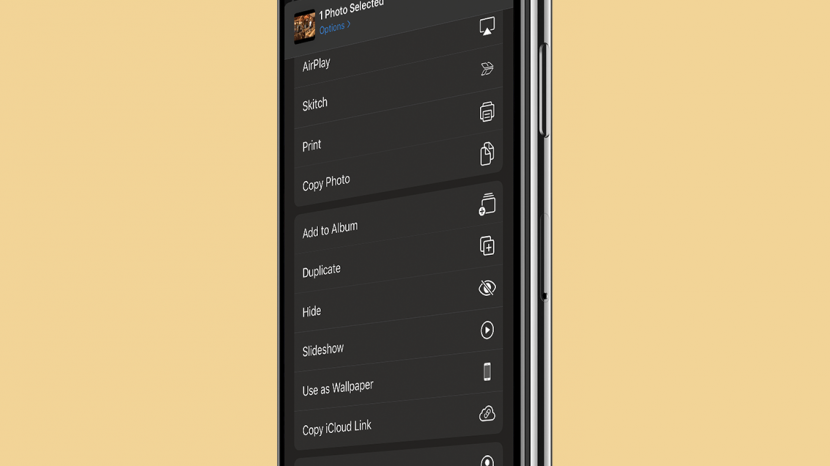
* This article is from our Tip of the Day newsletter. Sign Up. *
When you tap the Share icon in an app, you are taken to a sharing menu that includes options for Recent Contacts, Apps, and Actions. You can customize which options you see in the Share menu to make your life easier! The customizable actions available will vary between apps. We'll show you how to customize action menus in the iPhone Share screen.
Related: How to Print Photos Directly from Your iPhone

To customize the options in the Share menu for an app, follow these steps:
- While in an app, tap the Share icon.
![Customize share menu icons]()
- Scroll down to the bottom of the menu and select Edit Actions.
![]()
- Tap the green circle beside an action to add it to Favorites.
![]()
- To change the display order of actions in the Favorites menu, long press and hold the three horizontal bars next to an action.
![]()
- Drag and drop that action to your preferred position in the list.
![]()
- When you're finished rearranging your actions, tap Done.
![]()
Now, when you go to the action menu in that app, your favorite actions will the listed at the top of the menu for easy access!































