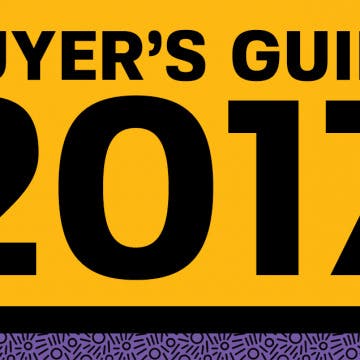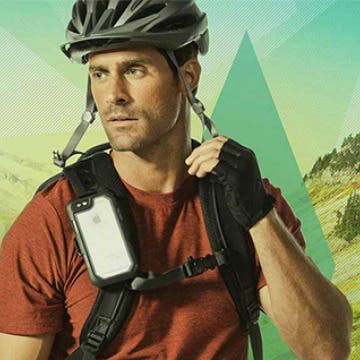Presenting iPhone Life's Best of CES 2018 Winners!
By Sarah Kingsbury
Looking for a glimpse into the future? That's why 180,000 people gathered in Las Vegas this year for CES, an annual event where tech companies from all over the world debut their most innovative new products. A dedicated team of iPhone Life writers combed the far reaches of every hall to find the coolest new tech for your iPhone, iPad, and Apple Watch. Our Best of CES 2018 Awards went to the most forward-thinking, creative, and useful iOS-related gear and more coming to market this year.