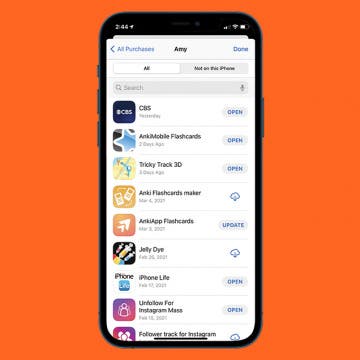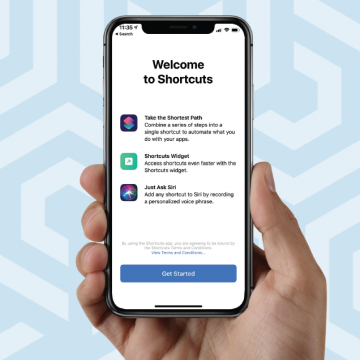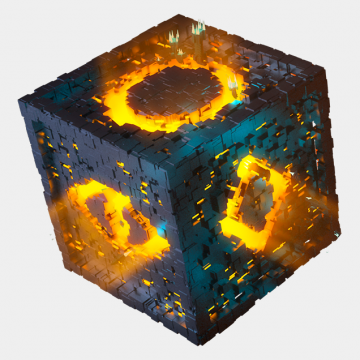Everything Apple Announced at the April 20 'Spring Loaded' Event
By Sarah Kingsbury
Tim Cook kicked off today's virtual Apple event with a nod to Earth Day by giving a rundown of Apple's progress toward its goal of being entirely carbon neutral by 2030. While previous virtual announcements felt stilted and unevenly paced, today's event went in the opposite direction, with the camera swooping around the Apple campus, colorful graphics darting across the screen, and Tim Cook cosplaying Tom Cruise in Mission Impossible. Overall it was a packed hour with lots of exciting product announcements. Here's our rundown of everything Cook and team introduced today, including M1 iMacs, the surprise addition of the M1 chip to the iPad Pro, a new Apple TV 4K with redesigned Siri remote, the long-awaited AirTag Bluetooth tracker, subscription tiers in Apple Podcasts, an Apple Card for the whole family, and a purple iPhone 12.