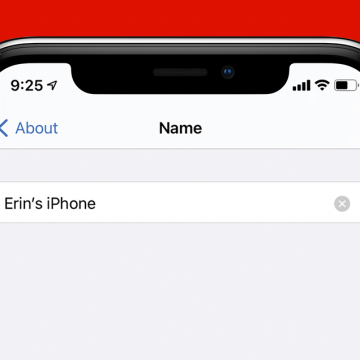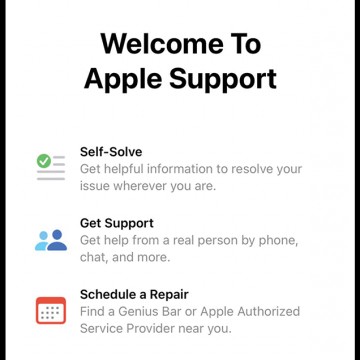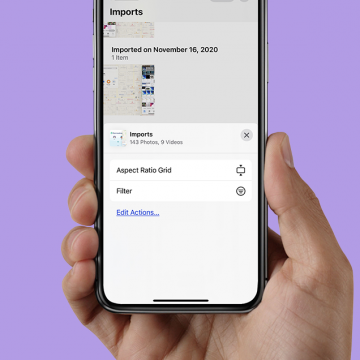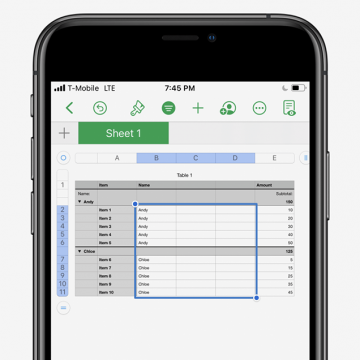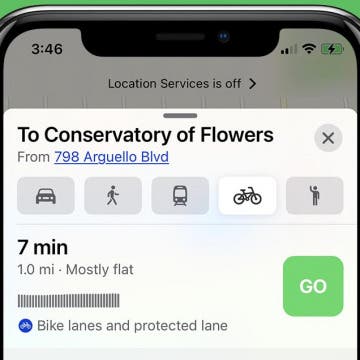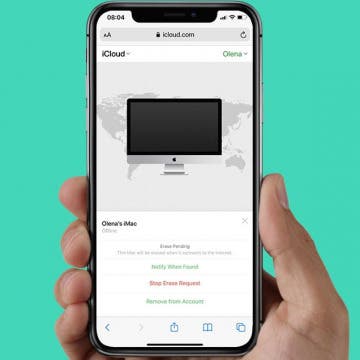How to Make Your Apple TV, HomePod, or iPad a HomeKit Hub
By Olena Kagui
The Apple HomeKit Hub gives you control over your smart home appliances using your Apple devices. You can make your Apple TV, HomePod, or iPad a HomeKit hub to give yourself more flexibility. Here’s how to set up each device as a HomeKit Hub in just a few simple steps.