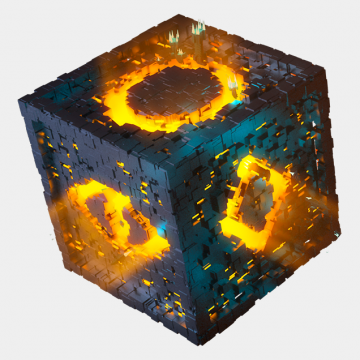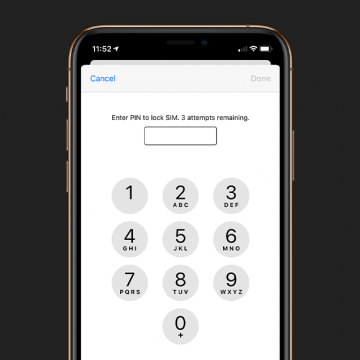You can save a ton of money on an iCloud storage plan, Apple Music subscription, and purchases from Apple Music, Books, TV, Game Center, and the App Store. How? By using Apple Family Sharing, a money-saving program that allows up to six family members to share Apple Music and much more. The whole family can access the same content across multiple devices without sharing accounts. Once you've set up Family Sharing and started your family group, it's simple to add a family member; you can invite new members at any time. We've already gone over how to set up Family Sharing and how to share an Apple Music family plan with Family Group members. Now, here's how to send and accept family sharing invitations, so more family members can save money by sharing Apple purchases.
iPhone
The World of 5G
By Cullen Thomas
Unless you’ve been living under a rock, you will have by now heard the term 5G. You may have seen in the news that some conspiracy theorists thought it was spreading COVID-19, or perhaps you’ve heard of it in the context of Apple’s new iPhone 12 series with 5G capability. Apple sure made a big deal of 5G, but why? Everybody is happier with faster downloads, but there is much more to 5G than just that.
If you've set up Screen Time on an iPhone or iPad for your child and have blocked or limited social media and other apps, those apps' services may still be accessible via their URL websites, providing kids with a way to get around your parental controls. Here's how to block a website on Safari, Chrome, or any browser on an iPhone or iPad. Whether it's Facebook, YouTube, or any other website that's too mature for your kids, you'll be able to fully block an app's website and not worry about kids finding a way to use them. This tip can also be used by adults who are trying to limit their own social media use, or don't want adult content unexpectedly popping up on their devices.
The Best Protective iPhone Cases for Adventure Lovers
By Erin MacPherson
An adventurous or active lifestyle means you're more likely to invest in an iPhone that takes great pictures and videos to capture your favorite memories, such as the iPhone 12 Pro or Pro Max. Unfortunately, adventure and shenanigans go hand in hand with an increased likelihood of dropping or damaging your phone. I can't count the number of times my iPhone has fallen off of a rock climbing wall, slipped out of my backpack on a hike, or tumbled from a saddle bag while riding. Needless to say, I'm a bit of a protective iPhone case connoisseur, and I have high expectations of any case I use. With that in mind, I've put together a list to help you narrow down your search for the best drop-tested, shock proof, or otherwise strong and durable iPhone case.
There are so many types and brands of phone cases out there that it can be hard to know which is the best iPhone case for you. Personally, a wallet phone case suits my needs best, based on my tendency to lose small items. Having an iPhone case with a card holder for my ID, debit card, and, of course, coffee punch card has been so convenient that I've used an iPhone wallet case with every new iPhone I've purchased. Let's go over my favorite iPhone wallet cases of 2020, so you can pick your very first iPhone wallet case, or find the best wallet case for your new iPhone 12. We'll go over an Otterbox case, two options from Smartish, and more, that will fit everything from an iPhone 7 and iPhone 8 through the iPhone 11 and iPhone 12 lines.
Review: OneCast - Xbox Streaming App
By Mike Riley
With the advent of streaming gaming services along with the migration of Apple Silicon-powered laptops to run iOS applications, the ability to play high-end, graphically intense games on iOS devices has arrived. PlayStation 4 owners have had the ability to stream their PS4 games to their iPads or iPhones ever since Sony released its free PS4 Remote app. Unfortunately, even though Microsoft has provided Android users the ability to do the same for Xbox owners, iOS users are still waiting for official support. Given the ongoing public battles between Apple and Microsoft on being allowed to stream games via Microsoft's Xbox Game Pass service, Xbox owners wanting to stream games to their iOS devices need a third-party alternative.
Review: Roll for the Galaxy Game for iPhone & iPad
By Mike Riley
One of my favorite digital board game translations of all time is Temple Gates Games' Race for the Galaxy ($6.99). Shortly after releasing Race, Temple Gates announced it was working on the dice-based version of the game, appropriately called Roll for the Galaxy ($9.99). Several years later, the company has finally made good on its promise with the simultaneous release of the game on PC, Android, and iOS. Read on to find out if Roll for the Galaxy is my new favorite digital board game.
Review: Pandora Portable Power Charger
By Mike Riley
Battery chargers are as ubiquitous as wireless headsets, and trying to find that perfect needle in such a large haystack isn't easy. Some chargers have wireless capability with an anemic number of wired ports. Others have huge battery charge storage but are bulky and not that portable. And nearly all the chargers I've reviewed in the past have confusing battery level LED dot indicators that make determining remaining charge level a mystery. Infinacore has addressed nearly all these shortcomings with the Pandora Portable Power (P3) charging device ($39.95). Read on to find out how the company did.
How to Adjust Portrait Mode Lighting on the iPhone
By Cullen Thomas
This article will tell you how to adjust the lighting in Portrait mode shots. Portrait mode has been making folks look great since the iPhone 7 Plus and 8 Plus—taking great portraits has never been so easy as picking a Portrait Lighting mode and letting the iPhone work its magic. With iOS 13, Apple added even more flexibility: you could adjust the intensity of the lighting effect applied in Portrait mode. iOS 14 has made the process even smoother, which we'll look at below. To avoid your photo looking like a bad Photoshop job, just tap the lighting intensity icon at the top of the screen and swipe on the slider left or right to tune the effect up or down. A little goes a long way! Let's get started.
The New iPhones: Prices, When They're Available & Where to Buy Them
By Erin MacPherson
When will the new iPhone come out? With so much hype about the new iPhone 12 lineup, people are clamoring for details about iPhone 12 release dates, prices, and where to buy them. This year is especially interesting, as cellular retailers are offering surprising discounts, and standard pricing on certain models that is lower than that of the SIM-free iPhones you can get directly from the Apple store. To add to the confusion, Sprint customers and potential new T-Mobile customers have some new choices to make with regard to their plans to switch or upgrade, since the two companies merged back in April. We'll take a look at the prices to buy a new iPhone 12 model, how to decide whether to get your new iPhone from the Apple store or from your cellular carrier's stores, and some other details to help you shop for your new iPhone 12.
5G Comes to the iPhone 12: What That Means for You
By Leanne Hays
We've been hearing rumors about 5G iPhones for well over a year, so when the latest Apple event was announced, we were excited to see the title, "Hi, Speed." A title like that could only mean one thing; Apple was finally going to reveal its 5G iPhone line. Today, it finally happened; Apple has brought 5G to the entire iPhone 12 line. Let's go over what 5G means in terms of iPhone capabilities and whether 5G network rollouts will happen quickly enough for you to use this feature any time soon. Also, let's not forget battery function! Will 5G be a major battery drain, and, if so, what can we do about it? Read on to find out.
Everything Apple Announced at the October 2020 Event!
By Sarah Kingsbury
Today's iPhone event featured not only four models of iPhone—the iPhone 12 and 12 mini and the iPhone 12 Pro and 12 Pro Max—but also standout iPhone features such as MagSafe rapid wireless charging, 5G capabilities, and serious camera improvements, plus the long-anticipated announcement of a smaller, less expensive HomePod mini. We've got all the details of everything Apple announced at its fast-paced event, including prices and availability. But are all the new specs and features enough to convince us we're entering what Tim Cook declared to be a new era for the iPhone? We've got all the details so you can decide for yourself!
Review: Olive Smart Ear Customized Sound Amplifier
By Mike Riley
As a major segment of the US population ages, so too grows the number of people showing signs of hearing loss. Whether you listened to or frequented rock concerts or danced the night away at thumping loud parties in your younger years, you may be experiencing hearing loss to some degree. Difficulty hearing can be both frustrating and inconvenient. While your hearing loss may not yet require an expensive audiologist screening or hearing aid, many folks notice that everyday sounds and conversations are inaudible. Olive Union designed an impressive wireless earbud called the Olive Smart Ear ($299) to amplify sound, which allows the wearer to hear different audio frequencies better. Is it worth the three hundred-dollar price tag? Read on to find out.
October Apple Event: iPhones, AirTags, HomePod, A New Mac, Fitness+ & More
By Erin MacPherson
We all had a pretty solid understanding that the 2020 iPhone announcement would be delayed, but that didn’t make Apple’s distinct lack of iPhone news at its September 2020 event any easier to swallow. Still, iPhone users everywhere are thrilled to hear that Apple will be announcing its newest iPhone lineup—presumably the iPhone mini, iPhone 12, iPhone 12 Pro, and iPhone 12 Pro Max—on October 13. What else might Apple announce at this event? Apple recently registered a new model number for a Mac, so we're hopeful for an Apple-Silicon version. AirTags have been in the works for long enough, and we're looking forward to learning more about when Fitness+ will be made available. Audiophiles will be excited to hear that there may be an AirPods Studio release, and that a more affordable HomePod could be on the docket as well. Let's take a look at the most likely reveals for the October 13 Apple event.
The official Apple announcement has arrived! The second fall 2020 Apple event will take place on Tuesday, October 13. We can confidently assume that Apple will finally announce their new iPhones, the iPhone 12 and iPhone 12 Pro. We'll find out if talk of four different new iPhone models (one 5.4-inch, two 6.1-inch, and one 6.7-inch model) is accurate, if Apple will offer a more affordable version of the HomePod, and Tile-like Bluetooth trackers, called AirTags. We'll be offering commentary during the event in our Facebook group, and in the special podcast episode we'll be recording right after. Here’s how you can watch Apple's iPhone reveal too.
iPhone 12 Rumor Roundup: 5G, 3D Camera & a Brand New Design
By Amy Spitzfaden Both
Adding to the list of firsts we've experienced in 2020, while Apple announced the 2020 Apple Watches and iPads at its September 16 event, the 2020 iPhones were nowhere to be found. There's been hardly a peep from Apple about what to expect from the 2020 iPhones and when we might see them; but we've been following all the iPhone 12 leaks and rumors out there, and have put together a picture of when Apple will announce the new iPhones and what the specs might be. The first thing to know is we're expecting four versions: a 5.7-inch iPhone (dubbed the iPhone Mini), two 6.1-inch iPhones (believed to be called the iPhone 12 and the iPhone 12 Pro), and one 6.7-inch iPhone (or iPhone Pro Max). We'll see the first year of 5G support, as well as rumors of all OLED displays, a triple-lens 3D camera, a brand-new physical design.
Review: InvisibleShield Device Disinfecting Wipes by ZAGG
By Todd Bernhard
We are all trying to stay healthy and one way to protect yourself is to sanitize items you touch frequently, especially your smartphone. The folks at ZAGG, owners of InvisibleShield, among other brands, have been shipping alcohol wipes with their screen protectors, so it was a no-brainer to offer Disinfecting Wipes (starting at $4.99) on their own.
How to Unlock a SIM Card on an iPhone
By Amy Spitzfaden Both
This article will tell you how to unlock a SIM card on your iPhone. Fortunately, running into a locked SIM card isn't something that's likely to happen by accident. The only way to get your SIM card locked is by failing to enter your SIM PIN correctly three times in a row. Because of this, it is very important that you do not try to guess your SIM PIN or PUK code. Let's take a look first at how to keep your SIM card from locking, and then how to unlock your SIM.
How to Switch the SIM Card on Your iPhone
By Tamlin Day
This guide will show you how to switch out SIM cards for all models of the iPhone. Sometimes, you just need to start over. Whether you are switching out SIM cards because you have a new carrier, because your old one stopped working, or simply because you want to swap a SIM card from an old iPhone, changing the the SIM card is easy when you know where to look. But each model is different. Fear not! We've got you covered. Read on to learn all about how to switch SIM cards by opening up the SIM tray on your iPhone.
Apple Skips iPhone Announcement at Its September Event, Breaking Tradition
By Amy Spitzfaden Both
In a significant break from routine, Apple's 2020 September Special Event did not include an announcement of the 2020 iPhones. Instead, the event focused on the new Apple Watch and iPad models. While the Apple Watch and iPad announcement times vary year by year, this is the first time since 2011 and only the second time ever that the new iPhones were not announced in the September event. The first time was in 2011 when the 4S was announced October 4 and released ten days later. This year's delay is linked to the COVID-19 pandemic, and while we're still waiting on all the most important information regarding the 2020 iPhone announcement and release, let's take a look at what we do know.