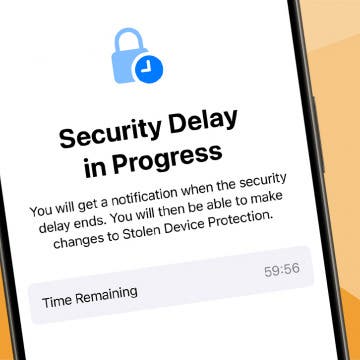While, in the last week, several multimedia players have been updated (including my favourite, GoodPlayer, which, among other things, has clearly improved its DVD playback support in the current, 5.0 version), one of them I've already (quickly) reviewed (see THIS and also the comparison videos HERE), RushPlayer has received the most updates and new functionality. This is why I'm dedicating a separate (quick) article to it (but, currently, no other players). Note that after publishing the iOS Multimedia bible, I'll post much more frequent test reports of updated versions for other players as well.

(the updates)

UPnP
First and foremost, RushPlayer has received UPnP (streaming protocol widely supported by even standalone Wi-Fi access points, particularly with ones with a built-in hard disk or one that can be connected via USB) support. I've thoroughly tested it (with the freely available Majestic Media Server 1.1.4 running on OS X, as OS X doens't support UPnP media sharing by itself, as opposed to Samba, FTP, WebDAV and AFP sharing) and found out the following:
- it lists the source three times, two of the list items taking you nowhere
- it doesn't allow for downloading the file first to the local device for archiving or flawless playback, unlike several other players (e.g., GoodPlayer)
- it buffers initially really long and hardware-based MKV files have unbearably long remuxing pauses. MP4 (also HW-assisted) playback is better (apart from the very long - about 20-30 secs - initial buffering). Software-decoded playback is OK.
DTS
Also absolutely new is DTS audio (one of the most common multichannel audio formats used in most DVD's, MKV's and the like) support. It indeed works as expected. In my tests, the previous version couldn't correctly play the audio track of the standard Monsters test video in SW decoding mode (it played the audio back at about 6-8 times faster; HW-assisted playback worked in the previous version too), this one can.
MTS, MKV support
Unfortunately, MKV support (this player is one of the very few that can play back Full HD MKV's using the hardware decoder - article HERE) hasn't been improved a bit - the screen still goes dark every 11 seconds. Because of this, I still recommend EC Player over it for MKV playback on non-jailbroken devices (on jailbroken ones, XBMC is way better than anything else), assuming, while you definitely should, you really can't just remux your MKV files to plain MP4 / M4V / MOV files before playing them back on your iDevice.
Speaking of EC Player, the recently-released 1.32 version (for my article, I've tested 1.31) has no noticable MKV playback improvements, at least according to my tests. (Nevertheless, it's still more recommended than RushPlayer). Hope the promised next version will indeed introduce major performance improvements, that is, much less noticable picture freezing every 10-12 seconds.
The MTS (video format used by several (Full) HD cameras like Panasonic's all cameras as, say the FZ150 - see THIS for more info on playing / remuxing these files) playback still has the same bug rendering (hardware-assisted) playback useless: after playing back the first 11 seconds of each video flawlessly (as RushPlayer does remux MTS files to MP4 ones in the background and is, therefore, able to fully make use of hardware decoding), playback immediately stops and you get back to the file list. Playback in no way can be resumed. Hope this bug will also be fixed as, otherwise, RushPlayer is currently the only one player to natively support MTS files the right way: that is, via automatically remuxing to MP4's. Not even XBMC is capable of such a flawless 60p playback.
Cydia: RushPlayer+
The enhanced version (hence the "+" at the end of the name) of the player, using private frameworks to greatly enhance playback speed, is also available in Cydia, which means it's only available for jailbroken devices. (See THIS.) Will test it as soon as I get back to my (jailbroken) iPad 2 and post an update to the article.
UPDATE (later, the same day): as promised, I've thoroughly tested the Cydia version, RushPlayer+, of the player. It offers flawless MKV playback and, as it's truly a version targeted at jailbroken (read: not restricted) iDevices, it can directly access any directory in the file system (as can XBMC, I should add). The latter means that, unlike the AppStore version, it is capable of
- accessing the shots in the Camera Roll (albeit it can't render JPG files, so, you'll want to use this capability for accessing videos only)
- accessing the videos / audio files in the subdirectories (/var/mobile/Media/iTunes_Control/Music) of the stock Music / Videos app. Note that their names aren't resolved (cryptic). Fortunately, RushPlayer+ displays the number of files in a subdirectory so you can comparatively easily find out which subdirectories have videos in them and you don't need to enter all the 50 of them only to find out the vast majority of them are empty.
- accessing the videos in any other video player app. This is a GREAT thing to have. Just an example: imagine you have a HUGE video file (meaning you just can't send it to RushPlayer+ via the traditional “Open In”, if at all supported) in another video player. When you get into a situation where you absolutely need the unique features (playback speed fine tuning and/or brightness increase) the original video player app doesn't offer, you can quickly navigate to the home directory of the app that has the video file from RushPlayer+ and play back the title. I would have welcomed such a feature on my iPad 3 some days ago: I started watching some, generally, dark movie (Friday the 13th, 2009). Outdoors, I couldn't see almost anything in the second half of the movie, the scenes being that dark. With a video player with brightness increase, this wouldn't have been a problem (that much).
In addition, for pure media playback (along with changing the settings), the app is free. It's only additional goodies like directory sorting, playlist and directory creation, editing etc. that cost $3. (Tools like brightness setting, switching between audio and subtitle tracks are also working in the non-activated version.)
There are some very annoying bugs with the activation process. When you purchase a token via PayPal, you'll have a hard time finding out where to enter it. It was by a mistake that I've did: I've started tapping around in the (otherwise, disabled-styled) “Code” textfield. After tapping in the center of it, the cursor (magic!) appeared and I could, finally, activate the app.
Note 1: The latest, just-released bugfix version, 1.4.7, doesn't support changing the brightness of (hardware-accelerated) MP4 files. It, on the other hand, works with accelerated MKV files – and with anything software-decoded. Also note that the “dumbed-down” AppStore version (RushPlayer) only allows for changing the brightness of entirely software-decoded titles, not even those of MKV files played back with HW assistance.
Note 2: As MKV files are played back in hardware, repositioning in them works flawlessly in RushPlayer+, as opposed to the "dumb" RushPlayer, where playback always starts from the beginning. This also applies to UPnP-based (that is, non-local), hardware-assisted playback.
Summary: All in all, this player is a much better choice than XBMC (the other player specifically and only meant for jailbroken iDevices) if you need 1, increased brightness (which, again, may turn out to be a GREAT feature if you try to watch some video outdoors!) or 2, variable playback speed. Otherwise, XBMC is better – and cheaper (free) if you would otherwise activate RushPlayer+ for the additional file list-level goodies.
Note that I've also dedicated a separate column to the updated chart to RushPlayer+, as it's, in many respects, quite a bit different (better) from the "dumb" AppStore-based version.