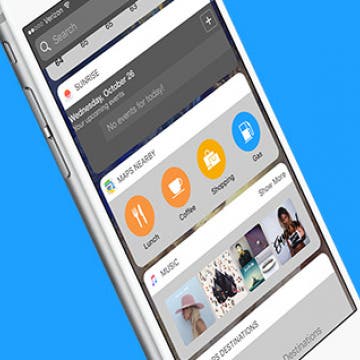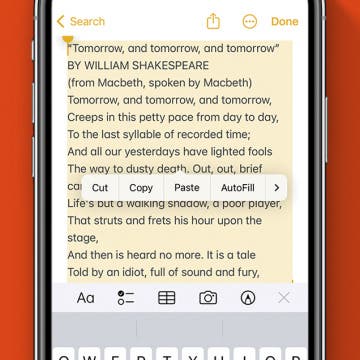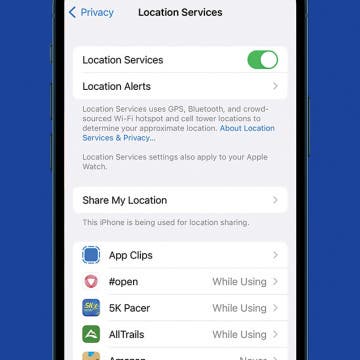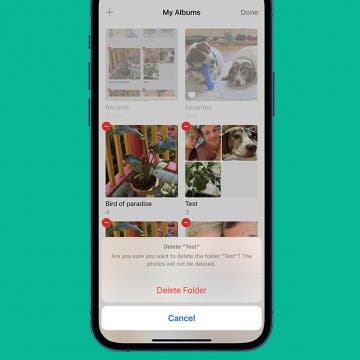iOS 10 on iPhone added a fresh Widgets screen, available with a right swipe from Lock Screen or Home Screen. On this Widgets screen, you can choose what information is displayed. If you allow Maps Nearby to be active, you can easily search for nearby locations with Lunch, Coffee, Shopping, Gas, and more. Searching for nearby maps locations from the Widgets screen in iOS 10 jumps right to the information you need once you’ve unlocked your iPhone. Here’s how to search nearby locations from Widgets screen in iOS 10.
Conner Carey
Apple Universal Clipboard: Copy & Paste Between Devices
By Conner Carey
If you have multiple Apple devices, you can copy or cut something from one device and paste it to the other. This productivity feature is extremely helpful for starting something on one device and completing it on the other device. Apple calls this the Universal Clipboard, and the feature couldn’t be easier to use. Read on to find out!
How to Disable Press Home to Open with iOS 10 on iPhone
By Conner Carey
With iOS 10, press Home to open means you have to click the Home button to actually navigate to your Home screen. You’ll see at the top of Lock screen, when you use Touch ID, it will say Unlocked but it won’t open to Home until you press your Home button. And if you have Raise to Wake disabled, unlocking your iPhone takes two presses of the Home button. Press Home to open can be disabled in Settings by turning on Rest Finger to Open. Here’s how to disable press Home to open with iOS 10 on iPhone.
How to Have Multilingual Autocorrect on iPhone
By Conner Carey
Finally, iOS 10 has options for people who are multilingual. Previously, your iPhone had a singular language, which meant Autocorrect would try to change French words to English, even if you were using the French keyboard. But with iOS 10 on iPhone, your Autocorrect can be multilingual and solve this frustrating problem for those who know multiple languages or are learning them. With iOS 10, you can type text in multiple languages (regardless of what keyboard you’re using) and Autocorrect will make suggestions for the multiple languages. Here’s how to have multilingual Autocorrect on iPhone with iOS 10.
How to Make a Dinner Reservation in Apple Maps
By Conner Carey
With iOS 10, Apple Maps can work with third-party apps to do all kinds of things including call an Uber, look at restaurant reviews with Yelp, and make dinner reservations with OpenTable. More apps will have extensions for use in Apple Maps as developers catch up. But you can make a dinner reservation in Apple Maps now. Let’s dive in; here’s how to make dinner reservations in Apple Maps.
Black Friday falls on November 25 this year; it’s the perfect time to save money on tech gifts for the holidays. Whether you’re looking for Black Friday iPad deals or Amazon gadgets, there’s plenty of Black Friday specials to go around. Target, in particular, has some of the best Black Friday deals this year, with Best Buy and Walmart tying for second. Amazon will feature its Echo at a great deal and cut back on tablet prices for Black Friday too. From iPhone and iPads to Apple Watches and the Amazon Echo, here’s the best deals you can expect on tech for Black Friday 2016.
How to Turn Location Services On or Off on iPhone & iPad
By Conner Carey
Apple allows customers to turn Location Services on or off and customize Location Sharing on iPhone and iPad. You can allow more or less location information to be share with all apps, or choose your location settings app-by-app. We'll also go over how to share your location with members of your Family Sharing group, and turn off location sharing.
How to Delete Photo Albums on iPhone
By Conner Carey
This article shows how to delete photo albums from your iPhone or iPad. Deleting photo albums from the iPhone is easy, and the deleted photos won’t disappear from your Photos app Library. Here’s how to delete albums on iPhone.
How to Show Battery Percentage on iPhone
By Conner Carey
You can easily see how much battery life your iPhone has left by turning on the percentage battery display on the iPhone. When the battery percentage is shown, you’ll see a numerical percentage next to the battery icon. That way, you know exactly how much battery life you have left without having to guess based on looking at the battery icon. You can use this tip to turn the battery percentage display on or off on your iPhone. Display the battery percentage on your iPhone if you often forget to charge your phone until it’s too late. Here’s how to show battery percentage on the iPhone. Check out this follow post, if you find your iPhone dies fast with iOS 11.
5 Best Screen Protectors for the iPhone 8 & 7
By Conner Carey
One of the best ways to protect your iPhone 8 or 8 Plus (or your iPhone 7 or 7 Plus) is to get a screen protector. Tempered glass screen protectors in particular offer great drop protection for the glass screen beneath. Of course, we recommend using a rugged case for your iPhone 7 or for your glass-bodied iPhone 8 as well, but covering your iPhone screen is priority number one. If you prefer not to use cases (you really shouldn't go without a case on the newest glass-bodied iPhones!), screen protectors become even more important. There are tons of companies out there with iPhone screen protectors, which means there's a lot to choose from in a wide range of prices. We’re going to cover our picks for the five best screen protectors for iPhone 8 and 8 Plus. Any of these tempered glass screen protectors will also work with the iPhone 7 and iPhone 7 Plus.