Apple’s All-New Studio Display Is Priced Just Right
Studio Display is made with the new Mac Studio in mind but can pair with any Mac, including MacBook Pro!



The all-new Studio Display was announced alongside Mac Studio at Apple's March 8 "Peek Performance" event. Apple's new display features a 27-inch 5K Retina screen, which boasts 600 nits of brightness, and includes a 12-megapixel (MP) Ultra Wide camera with Center Stage and a high-fidelity six-speaker sound system that supports spatial audio. Let's dive into the specs!
Related: Everything Apple Announced at the March 2022 'Peek Performance' Event
Studio Display Prices, Stand Prices & Availability
Display Pricing
- Standard glass starts at $1,599.00
- Nano-texture glass starts at $1,899.00
Stand Pricing
- Tilt-adjustable stand starts at $1,599.00
- Tilt- and height-adjustable stand starts at $1,999.00
- VESA mount adapter starts at $1,599.00
Availability
- Pre-order now
- Available in stores starting March 18

Made for Mac Studio, Compatible with Any Mac
Even though Studio Display was made with Mac Studio in mind, it pairs perfectly with any Mac, including MacBook Pro, MacBook Air, and Mac mini. For those who have considered the Pro Display XDR but struggled to justify the price, Studio Display starts at $1,599. While this is still a hefty fee for the everyday user, it is a worthy investment for those who work with Macs.
Those who already have a Pro Display XDR would not consider this an upgrade. The Studio Display is several inches smaller, the display is 5K rather than 6K, and it is less bright. However, it is important to note that the Pro Display XDR starts at a whopping $4,999 ($5,999 for nano-texture glass) with additional fees for stands and mounts.

Studio Display Specs: Screen, Audio & Camera
To reiterate, the Studio Display has a 5K Retina display and a 27-inch active area. It boasts 600 nits of brightness, over 14.7 million pixels (218 pixels per inch), P3 wide color, and support for over one billion colors. These specs mean that images can be seen in detail with True Tone technology providing a natural viewing experience.
Another exciting feature is the anti-reflective coating that helps users keep working comfortably in bright spaces, even under sunlight. Very bright areas may need the nano-texture glass option, which was first introduced on Pro Display XDR. The more affordable option is standard glass, which is also effective at reducing glare.
Like the new iPad Air that was also announced at Peek Performance, the Studio Display features Center Stage thanks to a 12 MP Ultra Wide camera. This makes the Studio Display excellent for video conferences as well as virtual social events.
When it comes to audio, the Studio Display has a high-fidelity six-speaker sound system, supposedly the best ever created for Mac. This includes four force-canceling woofers and two high-performance tweeters, which promises a clear and crisp range of sounds with minimal distortion. The speakers support spatial audio for music and video, plus Studio Display has three microphones, optimal for calls and voice recordings.

Studio Display Design, Connectivity & Accessories
The new display has narrow borders and a sleek aluminum enclosure in an all-screen design. Although it is thicker than the colorful 24-inch iMacs released last spring, Studio Display is still slim and minimalist. The display comes with an option of stands and a mount.
At the base price of $1,599, you can either get a 30-degree tilt-adjustable stand or a VESA mount adapter. The Studio Display can be mounted horizontally or vertically. For $1,999, you can get the tilt- and height-adjustable stand, which offers flexibility for standing desks.
The Studio Display has three USB-C ports and one Thunderbolt port. The USB-C ports can deliver speeds up to 10 gigabits per second (Gb/s), ideal for connecting storage, wired keyboards, and other accessories. The Thunderbolt port can be used to connect your Studio Display to a Mac with a 96 W cable. The cable can also be used to fast-charge a 14-inch MacBook Pro.
Speaking of accessories, Apple released new Magic Keyboards with Touch ID, Magic Trackpads, and Magic Mouses that can be purchased separately. These are silver-and-black in color, complementing the Studio Display. If you already have Apple or compatible third-party accessories, you can always use those with the new Studio Display.


Olena Kagui
Olena Kagui is a Feature Writer at iPhone Life. In the last 10 years, she has been published in dozens of publications internationally and won an excellence award. Since joining iPhone Life in 2020, she has written how-to articles as well as complex guides about Apple products, software, and apps. Olena grew up using Macs and exploring all the latest tech. Her Maui home is the epitome of an Apple ecosystem, full of compatible smart gear to boot. Olena’s favorite device is the Apple Watch Ultra because it can survive all her adventures and travels, and even her furbabies.


 Rhett Intriago
Rhett Intriago
 Amy Spitzfaden Both
Amy Spitzfaden Both



 Devala Rees
Devala Rees

 Rachel Needell
Rachel Needell
 Olena Kagui
Olena Kagui
 Leanne Hays
Leanne Hays
 Susan Misuraca
Susan Misuraca

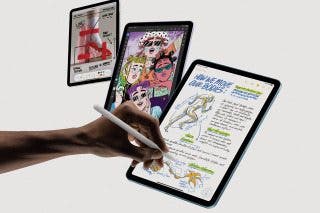
 Brian Peters
Brian Peters