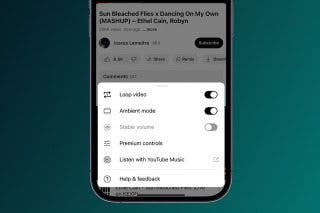How to Filter Out Negative Comments on Your Instagram



We all know the internet has plenty of people, sitting behind their computer, ready to make a rude, inappropriate, or otherwise unnecessary comment on something they should have just scrolled past. If you’re tired of getting negative comments on your Instagram pictures, there is something you can do about it. Here’s how to filter out negative comments on your Instagram.
Related: How to Create & Add a Second Instagram Account
How to Filter Out Negative Comments on Your Instagram
-
First, make sure you’ve updated to the latest version of Instagram in the App Store, since this is part of a relatively recent update.
-
Open the Instagram app and navigate to your profile.
-
Open Settings with the app by tapping the gear icon in the upper right corner of your profile.
-
Scroll down and select comments.
-
Toggle on Hide Inappropriate Comments. Doing so will “hide comments that contain words or phrases often reported as offensive.”
-
Below, you’ll find Custom Keywords. Here you can personalize what words or phrases are hidden. So if there’s language people consistently use that you don’t want popping up on your Instagram posts, enter those keywords here and comment that contain them will be hidden.
That’s it! Instagram did a great job of creating a filter that allows you to block negative comments and rude people from interrupting your day.

Conner Carey
Conner Carey's writing can be found at conpoet.com. She is currently writing a book, creating lots of content, and writing poetry via @conpoet on Instagram. She lives in an RV full-time with her mom, Jan and dog, Jodi as they slow-travel around the country.


 Rachel Needell
Rachel Needell
 Rhett Intriago
Rhett Intriago
 Olena Kagui
Olena Kagui
 Leanne Hays
Leanne Hays
 Amy Spitzfaden Both
Amy Spitzfaden Both


 August Garry
August Garry