How to Invite Your Facebook Friend to Join Instagram


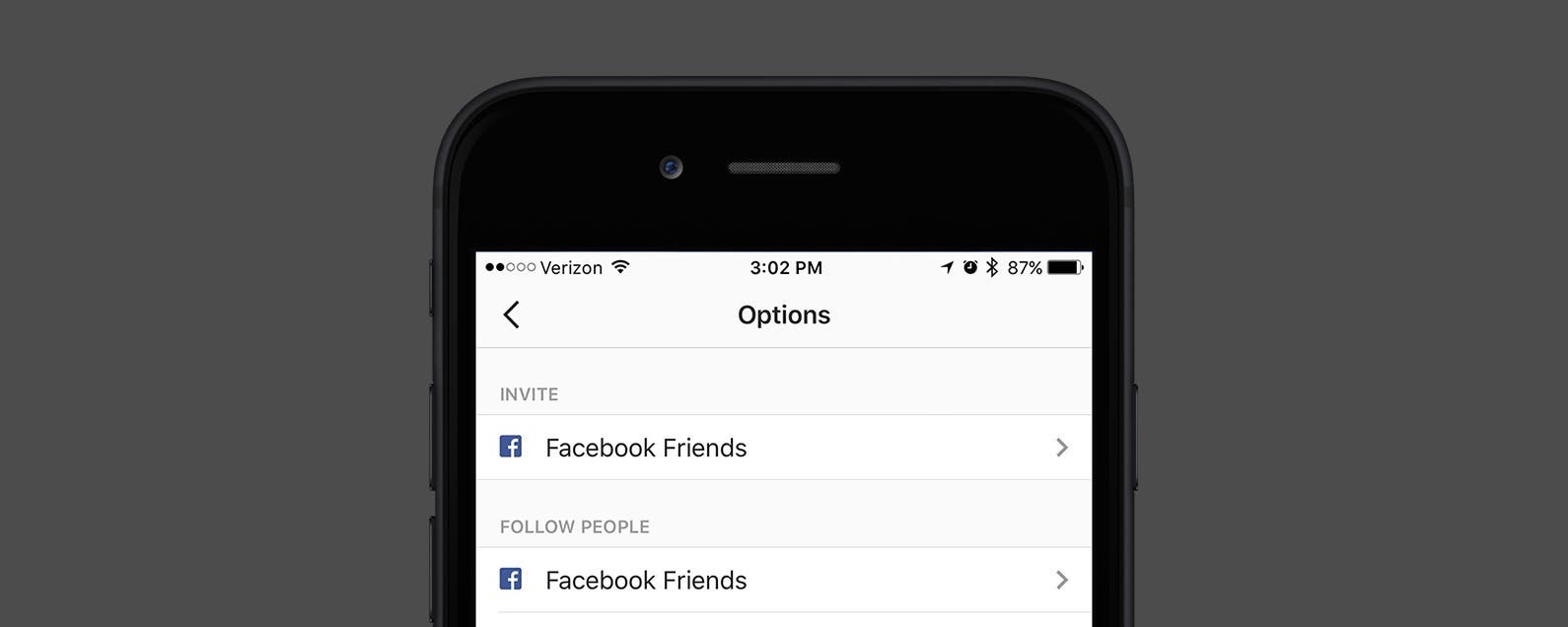
Instagram is my favorite form of social media. We’ve been trying to convince our web editor, Sarah Kingsbury to get an account for months. And she finally did once I invited her to join, which was easy to do within the Instagram app since she’s also my Facebook friend. If you have friends on Facebook who don’t know the join Instagram, here’s how to invite them to give it a try.
Related: How to Save a Post in Instagram on Your iPhone
First, Connect Your Facebook to Instagram
This tip will only work if you’ve connected Facebook to your Instagram account. If you’ve ever shared a post to Facebook from your Instagram app, they’re probably already connected. If not, here’s how you can link your Facebook account:
-
Open Instagram and go to your profile.
-
Tap the gear icon in the upper right corner of your profile to open Settings.
-
Scroll down and tap Linked Account.
-
Tap Facebook. Here you can link your Facebook account to Instagram.
How to Invite Your Facebook Friend to Join Instagram
-
Open the Instagram app on your iPhone.
-
Go to your profile by tapping the person icon at the bottom right of the screen.
-
Tap the gear icon in the upper right corner of your profile to open Settings.
-
Under invite, tap Facebook Friends.
- From the list of your Facebook friends, choose who you want to invite and tap Invite. They’ll get an invitation to Instagram.

Conner Carey
Conner Carey's writing can be found at conpoet.com. She is currently writing a book, creating lots of content, and writing poetry via @conpoet on Instagram. She lives in an RV full-time with her mom, Jan and dog, Jodi as they slow-travel around the country.
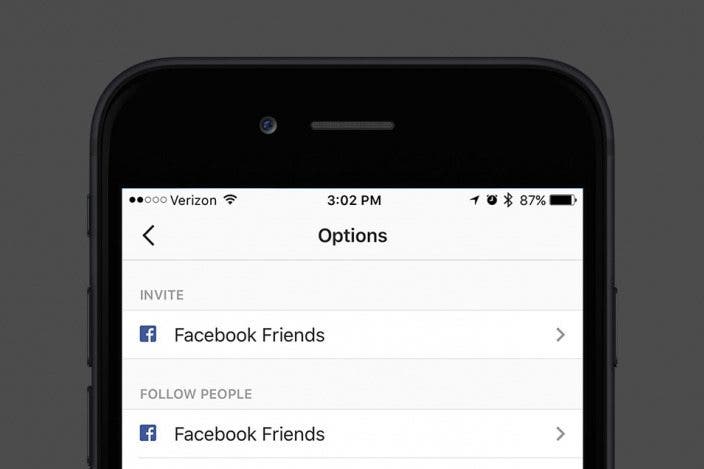
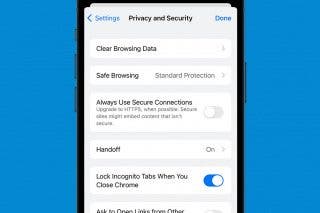
 Leanne Hays
Leanne Hays
 Donna Schill
Donna Schill
 Rhett Intriago
Rhett Intriago

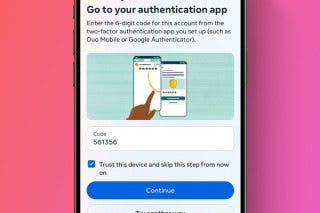

 Cullen Thomas
Cullen Thomas
 Rachel Needell
Rachel Needell Susan Misuraca
Susan Misuraca
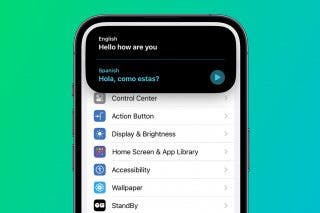


 Olena Kagui
Olena Kagui
