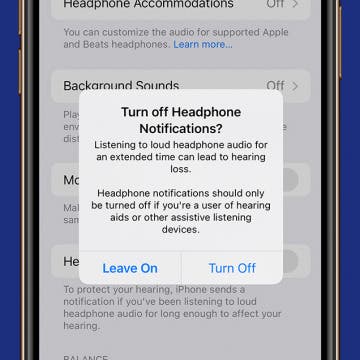At Apple’s September 2023 announcement event, the tech giant revealed the capabilities of its new Apple Watch Series 9 and Apple Watch Ultra 2. The yearly update to both devices improves the processor to a new S9 chip, which will include AI processing cores for the first time on an Apple Watch. These cores enhance the function of every task that relies on artificial intelligence, from processing photos, to interpreting voice commands, to more accurate typing with autocorrect. Those cores will allow Siri to process some commands on the Apple Watch, without needing to communicate with an iPhone or the cloud. The new chip also enables a whole new gesture the user performs on their watch-arm, without touching the screen. Here’s everything you need to know about Apple’s latest generation of Apple Watches.
Putting the Pro in iPhone 15 Pro & iPhone 15 Pro Max
By Olena Kagui
The titanium iPhone 15 Pro and iPhone 15 Pro Max were announced at Apple’s "Wonderlust" event on September 12. With a customizable Action button, seven different focal lengths, and the ability to film 3D Spatial Videos, the iPhone 15 Pro Max may be the most "pro" Pro iPhone ever. Discover all the new features and how they compare to the other iPhone 15 models.
iOS 17 Sneak Peek

Everything Apple Announced at Its iPhone 15 'Wonderlust' Event
By Ashleigh Page
Apple's September 12 "Wonderlust" event brought us four new iPhone 15 models, a new Apple Watch Series 9, and an Apple Watch Ultra 2. These new Apple Watch and iPhone models feature some practical device performance upgrades (faster, brighter, and more energy-efficient), while being more eco-friendly in their production and design. Apple continues to focus on making its devices more user-friendly, so feature upgrades focused on customization, like the programmable Apple Watch double-tap gesture and the new iPhone 15 Action button that can be set to perform different actions. Let's take a look at the new devices, their upgraded features, and when they'll be available to order!
How to Turn Off Headphone Safety Notifications on iPhone
By Rhett Intriago
Ever been jamming out to your favorite song, only to be interrupted by a notification that your headphones are too loud? This notification can be a bit annoying if you like to listen to your music at a louder volume. Thankfully, there’s an easy method for switching off this warning. Read on to find out how to turn off headphone safety notifications.