How to Customize the Action Button on iPhone
By Rhett Intriago
If you’ve recently upgraded to an iPhone 15 Pro or Pro Max, you might have noticed that the Ring/Silent switch has been replaced with a button. Apple calls this the Action button. By default, this button toggles Silent mode off and on but can be customized to perform other functions as well.
How to Turn On Automatic Speakerphone on iPhone
By Rachel Needell
I love talking on the phone for periods of time with all my long-distance friends. But I don't love holding the iPhone to my face for hours; that's why I prefer to use speaker mode. Did you know you can turn on automatic speaker on your iPhone? If your iPhone automatically goes to speaker and you don't want it to, you can turn off speaker mode, too.
iOS 17 is here!

Our Favorite Award-Winning Business & Productivity App
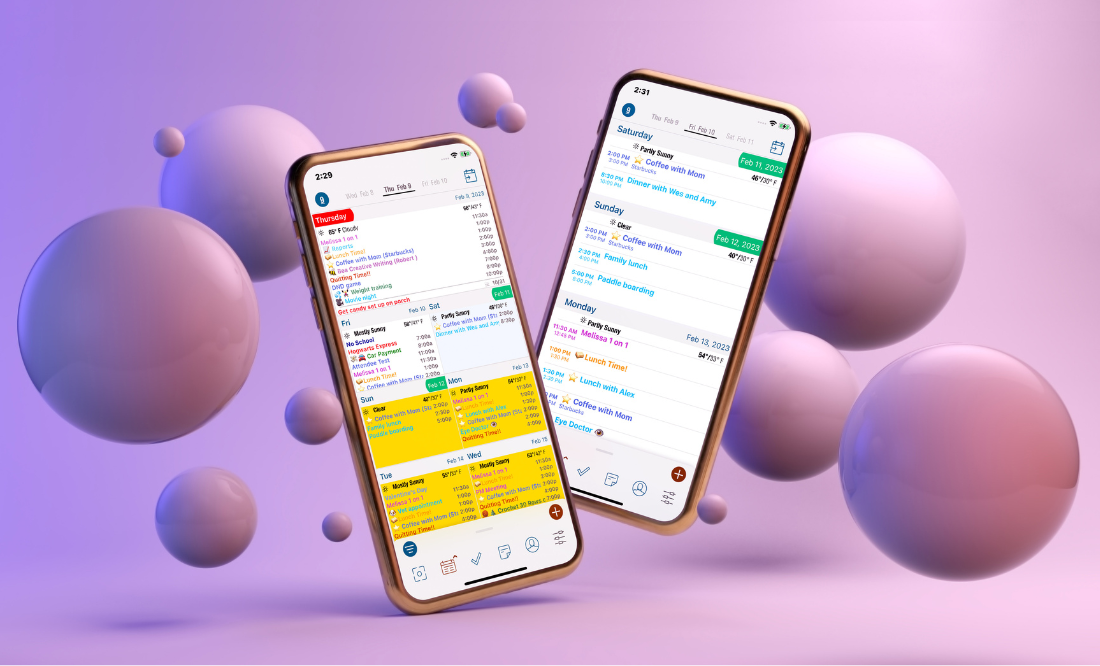
Insider Exclusive: Privacy & Security Newsletter
NordVPN, the privacy juggernaut!
Enable Siri: How to Switch Back to Hey Siri
By Rhett Intriago
While previous versions of iOS required you to say, "Hey Siri," to activate Siri, iOS 17 drops the "Hey" and now allows you to summon your virtual assistant with just a simple "Siri." Some may find this more convenient, while others may find it more frustrating since simply saying Siri's name is enough to accidentally make unneeded reminders, set random timers, or search the web.




