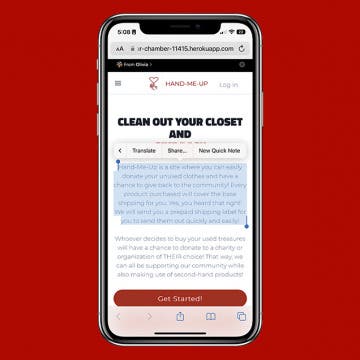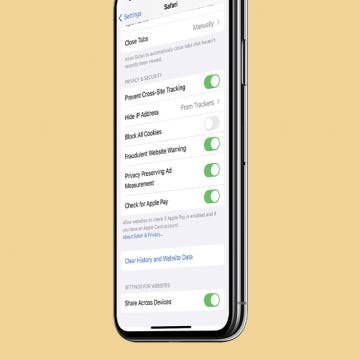Hands on with the iPhone 14 Pro Max
By Susan Misuraca
Is the new iPhone as great as Apple says? Tune in to episode 191 to learn what the Dynamic Island, Always-On Display, 48 MP camera, and A16 chip are like in real life. David and Donna also share essential gear recommendations, from screen protectors, to MagSafe cases and chargers, to wireless earbuds.