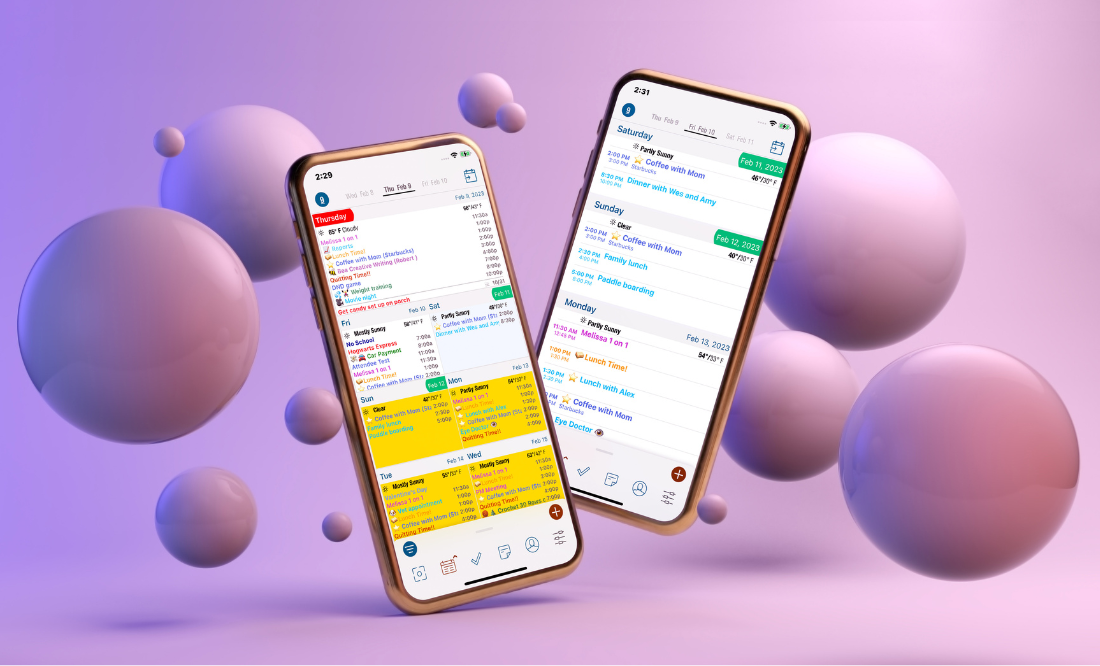FIXED: Why Does My Wallpaper Keep Disappearing on My iPhone?
By Amy Spitzfaden Both
If your iPhone wallpaper disappeared, it's likely due to a bug in your iPhone's software. Many people saw this bug with iOS 16.1.1, so updating to a newer version will likely fix the issue. But there are other possible causes, so here is what to do when your iPhone wallpaper is black.