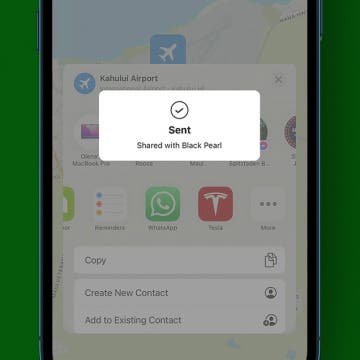Free iPhone Life Insider Walkthrough
Thank you for your interest in the free iPhone Life Insider Walkthrough!
This live session will be held Thursday, April 27, at 3 p.m. ET.
How to View File Extensions on iPhone
By Rhett Intriago
The iPhone has a built-in Files app, allowing you to download and view various types of files, from pictures and videos to PDFs and Word documents. But navigating the Files app can be a bit tricky if you don't know what kind of files you're looking at. Let's take a look at how to view file extensions in the Files app.
Tesla Trip Planner Tips: How to Access Tesla Maps on iPhone
By Olena Kagui
Planning a Tesla road trip is so much fun! But do you have to sit in the car to do it? Or can you access Tesla Maps on an iPhone? While you can't access Tesla Maps on your phone, you can easily send directions from your favorite maps app directly to your Tesla. You can also sync your car with your calendar so that your car can navigate to your appointments automatically.
How to Offload Apps on iPhone to Get More Storage
By Rachel Needell
If you want to free up storage on your iPhone, try offloading unused apps to preserve your data and files while deleting the app. Offloading apps frees up storage on your device but won't permanently erase your app data unless the app is removed from the App Store.
How to Make Dock Disappear on Mac (& Reappear!)
By Rachel Needell
Has the Dock disappeared from your Mac? Would you like it to? If you want to learn how to hide the Dock on Mac, or why the Dock keeps disappearing from your Mac screen, read through the steps below.
Easy: How to Change the Name of Your MacBook
By Amy Spitzfaden Both
When you purchase a computer, Apple automatically assigns your device [YOUR NAME]'s [DEVICE TYPE] as its default name. But whether you want a silly name for your friends to see when AirDropping you photos, or having your name displayed when people can see your device makes you uncomfortable, changing your Mac's name is sometimes a must. Below, we'll cover how to change the name of your Mac.