iPhone Life Insider Free Walkthrough
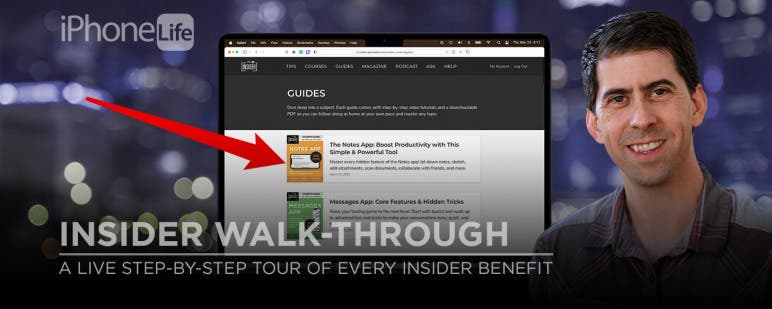
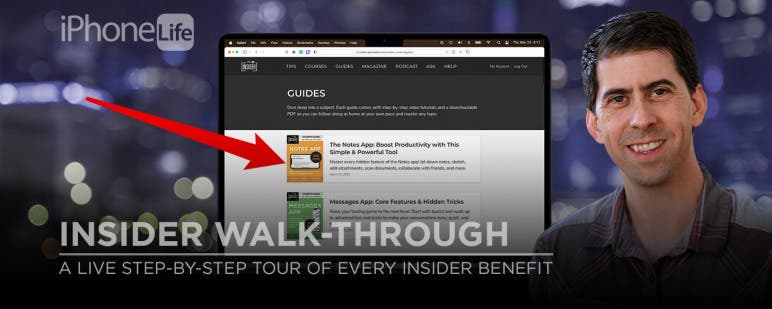

(Sponsored Post) By Austin Durr on Thu, 05/11/2023
Do you love your mouse? If not, it may be time for an upgrade! The Wired PBT Mouse by Matias stands out from the crowd because it is made using higher-quality plastic. Instead of using cheap ABS, these mice feel luxurious with a unique satin feel and aluminum scroll wheel and control button. The Wired PBT Mouse is available in black and white with either USB or USB-C, making it compatible with virtually any mouse-friendly device.
By Olena Kagui
There are several ways to charge your iPhone in your Tesla. Depending on the model of your car, you'll have either USB ports, USB-C ports, or both! I'll also go over iPhone-compatible Qi-certified chargers and troubleshooting options for phones with protruding cameras.
By Rhett Intriago
Paying and saving money with your iPhone is easier than ever. Apple introduced Apple Pay in 2014, and the Apple Card in 2019, and this year, they’ve added savings accounts to the Wallet app. Find out how to get started with building your Apple Savings account.
By Olena Kagui
If your Apple Watch won't turn on or charge, the most common reasons are physical problems like a faulty charger, dirt on the charger or back of the watch, or even a broken outlet. The cause of your Apple Watch not charging can also be software related; I will teach you some simple troubleshooting steps to get you charging.

NULL