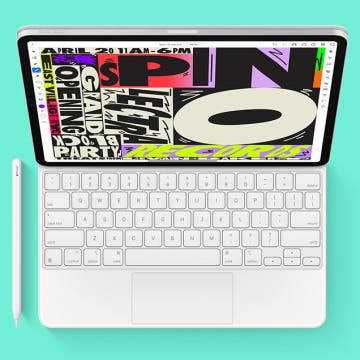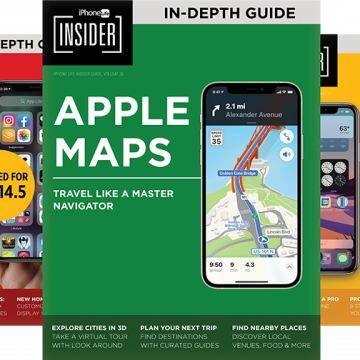Fixed: Apple TV Remote Not Working
By Olena Kagui
If you experience your Apple remote not working, there are several things you can do to fix it! Apple TV not responding to remote? Is your Apple TV remote battery out of juice? Can’t pair Apple TV remote? I’ll take you through the steps to make it work again!