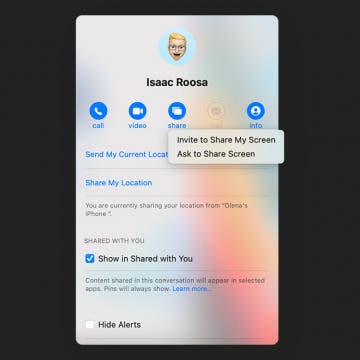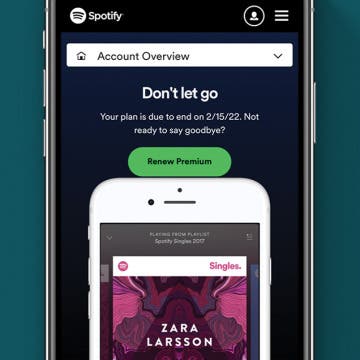This Free Calendar App Has an Apple Watch Complication!
(Sponsored Post) By Olena Kagui on Tue, 02/01/2022
Apple is pretty good about updating its products, but it seems to have forgotten about the Calendar app and its many downsides. The makers of Informant 5, on the other hand, do not forget to regularly improve their app based on user experience and feedback. The latest updates to this calendar and task-management app are a productivity game-changer.