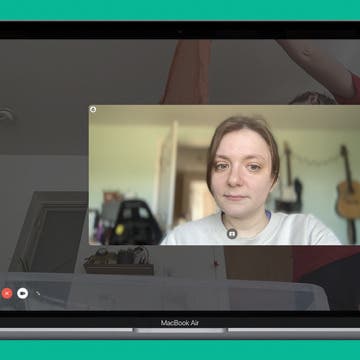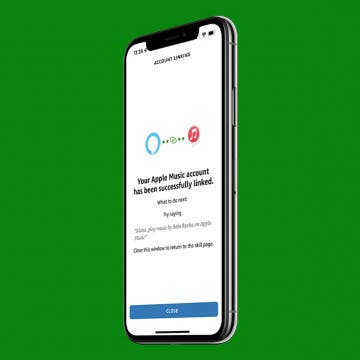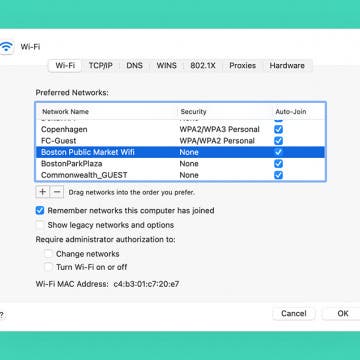How to Put iPad in Recovery Mode
By August Garry
If your iPad has become unresponsive or frozen, perhaps during a software update, and you've tried everything else, it might be time to learn how to put your iPad in recovery mode. When you do this, you will lose any data not stored in a backup, but you will get your iPad back. In this article, we'll teach you all about recovery mode for your iPad. Let's dive in.