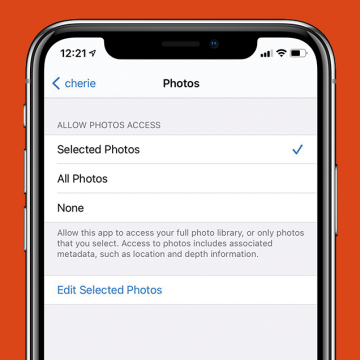Episode 148: Why Artificial Intelligence Needs More Black Researchers
In episode 148 of the iPhone Life Podcast, Donna interviews Krystal Maughan and Hassan Kane of Black in AI, a nonprofit that mentors Black researchers in the field of Artificial Intelligence. Learn about the exciting field of AI and why creating inclusive AI algorithms and workplaces is so important.