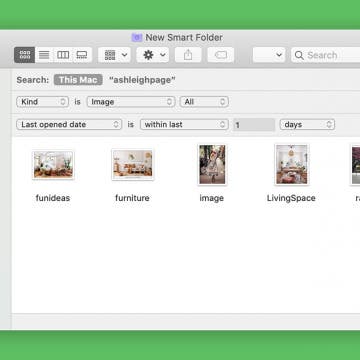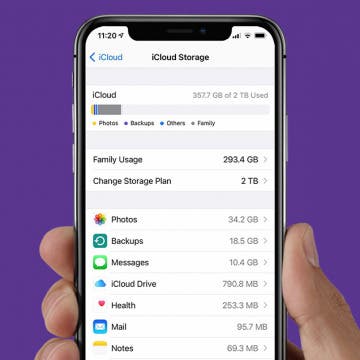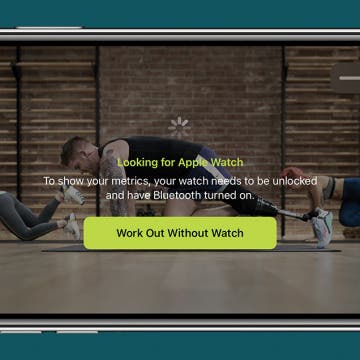iPhone Life - Best Apps, Top Tips, Great Gear
Opinion: Apple’s M4 iPad Pro Checks All the Boxes
By Cullen Thomas
Apple released two new iPads Pro with the M4 processor and two new iPad Airs with the M2 processor at its "Let Loose" event. Both are available for purchase as of May 7, 2024, and shipments begin May 15, 2024. Though the updates to these devices are mostly iterative improvements over the previous versions, they essentially check all the boxes on my wishlist, making this, in my estimation, the finest update I’ve seen to iPads and the ideal time to upgrade.
Should You Buy One of Apple’s New Supercharged iPads?
By Susan Misuraca
Apple debuted new supercharged iPads at its online 'Let Loose' event on May 7. From the AI-focused M4 chip to inky-black OLED displays to a haptic touch-enhanced Apple Pencil Pro, tune in to discover everything new from Apple.
- ‹ previous
- 117 of 2414
- next ›
How to Download iCloud for Windows on Your PC
By August Garry
Do you have an iPhone and a PC? Are you despairing at the complications involved in accessing your iCloud from your PC? Never fear, downloading iCloud for Windows 10 is quick and easy. Once you do it, you can access everything stored in your iCloud directly from your computer.
How to Turn Off Auto-Brightness on Your iPhone
By August Garry
Your iPhone’s Auto-Brightness feature automatically adjusts your screen’s brightness; if you’re in dim lighting, your iPhone screen will automatically dim to match it, and if you’re out in the sun, the screen will brighten again. If you want to stop the adjustment from happening, we'll show you how to turn the feature off.
How to Create a Smart Folder on a Mac
By Ashleigh Page
What is a smart folder? A smart folder is just a folder with filters added. These filters allow the folder to automatically pull in certain files according to your set criteria, which helps you to save time and stay organized. We'll show you how to create a new folder on a Mac using smart folder options.
How to Use iPad Keyboard Shortcuts
By Amy Spitzfaden Both
This article will show you how to use iPad keyboard shortcuts on an external keyboard, which are great for completing common tasks in a second. Here, I’ll share some useful keyboard shortcuts to learn for your external keyboard that will help you make even more efficient use of your device.
How to Change Your Apple Watch Band
By Olena Kagui
There are so many exciting Apple Watch band options out there; it's a shame to stick to just one. That is why you should learn how to take off an Apple Watch band and how to put on an Apple Watch band. Once you master taking a band off and putting it back on, you will be ready to change your Apple Watch whenever the mood strikes. Because life is too short to wear the same old band day after day!
4 Ways to Scale Workouts for Seniors, Beginners & More on Apple Fitness Plus
By Erin MacPherson
Many people are using at-home exercise videos these days, but they can feel very one-size-fits-all. This guide from a fitness professional will help you keep yourself safe and at an appropriate difficulty level while still getting the most out of your workouts with Apple Fitness Plus and other programs.
Do You Need an External Hard Drive If You Have iCloud?
By August Garry
If you have an Apple device, like an iPhone or iPad, you have access to iCloud, whether you know it or not. You can back up your iPhone to iCloud and sync your data across all your devices. Knowing this, why would you need an external hard drive for your iPhone? Well, even with iCloud Backup, there are a few reasons why you might consider investing in an external hard drive. We’ll go over them in this article.
How to Type 8 Top Special Characters on a Mac Keyboard
By Erin MacPherson
Mac keyboard shortcuts for symbols can sometimes be hard to figure out unless you happen upon them by mistake. We'll walk you through the keystrokes required to create several of the top special characters on a Mac, including the Euro symbol, copyright, and several others. Let's begin!
How to Set Up Your iPad for Work & Never Look Back
By August Garry
Are you considering using your iPad for business, or has your employer given you an iPad for work? They can be versatile tools, lighter and more portable even than a laptop, but if you’ve never used one for work before, working on an iPad might take a little getting used to. We’re here to help you hit the ground running.
Can I Use Apple Fitness Plus without an Apple Watch?
By Erin MacPherson
Do you need an Apple Watch to use Apple Fitness Plus? Well... yes and no. There are some things you can do without an Apple Watch, but other features won't work without a compatible Apple Watch in use. Let's take a look at how your Apple Watch interfaces with Fitness Plus, and when you can use the service without your watch.
Are Apple Watches Waterproof: All Questions Answered
By Olena Kagui
Water, to most electronics, is like kryptonite to Superman. Liquid spills can cause permanent damage; oxidation is notorious for destroying devices. Between different Apple Watch models and unclear terms like "water resistance" and "water ejection," many people are wondering, "is the Apple Watch waterproof?" In this article, we will answer that question and dive into how safe your Apple Watch is in the water.
7 Best Plant Identification Apps for Your Home, Garden & Wild Plants
By Ashleigh Page
Plant identification by photo? No problem! Whether your purpose is identifying house plants, garden sprouts, or wild plants, we’ve rounded up the best plant identifier apps to help you out. While some of these apps include paid subscription options, we’ve also been sure to include some free plant identifier apps as well.
The Best Reading Apps for iPhone & iPad Users
By August Garry
Are you looking for your next great beach read? Hoping to keep your kids or grandkids reading during the summer break? We’ve done our research into the best reading apps, so you can skip reading reviews and get straight to reading your favorite books. From free book apps to reading apps for kids to audiobook apps, we’ve got you covered.
How to Use Google Assistant on Your iPhone
By August Garry
Ever wanted to replace Siri with Google Assistant? If you need an iPhone assistant but you’re ready to fire Siri (or just give her a well-earned vacation), you can install Google Assistant on your iPhone and use a shortcut to make Siri little more than Google Assistant’s answering service. Here’s how:
How to Host an Amazon Watch Party
By Amy Spitzfaden Both
This article will tell you how to host an Amazon Prime watch party, so you can throw a synchronized movie night with up to 100 people all in different places. Watching the same show as a friend when you're in different places is not a new concept (who remembers holding the phone to your ear and talking during commercial breaks?), but many streaming services are now offering the option to host movie nights in a simpler way. Instead of everyone needing to hit Play at the exact same moment, you can now stream a movie from one account. Here is how to host an Amazon Prime watch party.
Troubleshooting Zoom Audio Issues on an iPhone, iPad, or Mac
By Leanne Hays
If your Zoom audio is not working and you can't hear others, they can't hear you, or both, we'll show you how to fix the problem. Let's go over how to troubleshoot microphone and Zoom issues on your iPhone, iPad, or Mac.