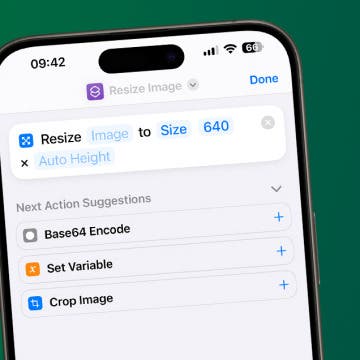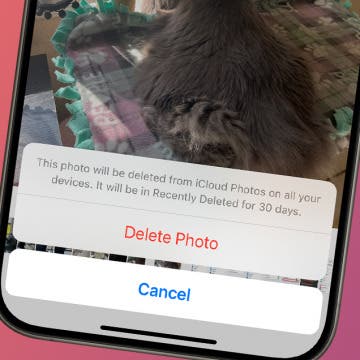iPhone Life - Best Apps, Top Tips, Great Gear
How to Send Apple Pay to a Group Chat on Your iPhone & iPad
By Leanne Hays
- ‹ previous
- 21 of 2447
- next ›
How to Fix Sign Out Is Not Available Due to Restrictions
By Rhett Intriago
Wondering how to turn off restrictions on your iPhone so that you can edit your Apple ID settings? There are restrictions that will prevent one from making changes to important settings, including your Apple ID. Below, we’ll go over what it means when you see, “Sign out is not available due to restrictions.”
Everything Apple Announced at Its ‘Let Loose’ iPad Event
By Ashleigh Page
Apple's May 7 "Let Loose" event was quite literally all about the iPad, offering the first upgrades to the tablet lineup since 2022. The event debuted a new iPad Air and iPad Pro, an Apple Pencil Pro with expanded functionality, and a redesigned Magic Keyboard. The new iPad Air and iPad Pro offer greater AI capabilities, and some newly updated apps are already making use of the AI upgrades. Let's take a look at the new devices and accessories, the upgraded features, and when they'll be available!
Opinion: Apple’s M4 iPad Pro Checks All the Boxes
By Cullen Thomas
Apple released two new iPads Pro with the M4 processor and two new iPad Airs with the M2 processor at its "Let Loose" event. Both are available for purchase as of May 7, 2024, and shipments begin May 15, 2024. Though the updates to these devices are mostly iterative improvements over the previous versions, they essentially check all the boxes on my wishlist, making this, in my estimation, the finest update I’ve seen to iPads and the ideal time to upgrade.
Should You Buy One of Apple’s New Supercharged iPads?
By Susan Misuraca
Apple debuted new supercharged iPads at its online 'Let Loose' event on May 7. From the AI-focused M4 chip to inky-black OLED displays to a haptic touch-enhanced Apple Pencil Pro, tune in to discover everything new from Apple.
Apple TV VPN: Everything You Need to Know
By Olena Kagui
When it comes to getting a VPN for Apple TV, there are many factors to consider, such as cost, compatibility with your favorite streaming services, and the location and number of VPN servers in your area. We’ll give you a list of popular VPN Apple TV options and teach you how to set them up on your device.
Spring Rumors: AI Coming to iOS 18 & M4 iPad Pro
By Susan Misuraca
In episode 210, David and Donna cover all the rumored AI features coming to the iPhone with iOS 18, from auto-writing texts to summarizing articles in Safari. Other topics include Apple’s May 7 event, where they plan to debut the M4 iPad Pro and new haptic-powered Apple Pencil.
Turn Off Link Thumbnails in Messages on iPhone
By Rhett Intriago
Link previews in Messages are thumbnails that show a site's chosen banner in a text message, along with the link. This can be useful for identifying what the link contains before you open it. However, it can also be a bit of an annoyance if you prefer to keep your messages less cluttered. So how do you send a link on the iPhone without a preview? Let's find out how to hide a link preview in iMessage.
How to Resize an Image on iPhone
By Olena Kagui
Learn how to make a picture smaller or bigger or change its aspect ratio on your iPhone using native and third-party apps. We'll teach you how to use the Shortcuts app to manually resize photos, the Photos app to crop photos, and the Messages app settings to automatically send lower-quality photos.
Home Button on iPad Not Working? Here’s the Fix!
By Leanne Hays
Why has your Home button stopped working on your iPad? You may need to update your software, reset your settings, or give the Home button a good cleaning. We'll show you how to get your iPad's Home button responding again.
Apple's 'Let Loose' Event on May 7: New iPads & Accessories
By Olena Kagui
While Apple enthusiasts have been anticipating the annual WWDC keynote, happening June 10, the May 7 Let Loose event announcement has come as a happy surprise. Apple hasn’t provided a lot of information about this event, but because of the event photo featuring an Apple Pencil and the fact that iPads are often announced in the spring, we are expecting new iPads, an Apple Pencil, and maybe other Apple accessories too.
How to Turn Up Your Apple Watch Brightness—Two Easy Ways!
By Leanne Hays
So, why is your Apple Watch face dark? If your Apple Watch display is dim, the screen brightness may be turned down in your Apple Watch settings. There's two ways you can adjust the screen brightness of your Apple Watch: through the Watch app on your paired iPhone, or you can make the change directly in your Apple Watch. Here's how to turn the brightness up on an Apple Watch using both methods.
Fixed: iPhone Won’t Let Me Delete Photos
By Rhett Intriago
Photos tend to take up the most storage on any phone, so when storage is running low, the first thing you will likely want to do is delete photos. However, you might occasionally run into a bug where your iPhone won’t let you delete photos. Let’s find out how you can fix this issue and finally clear up some storage.
Answered: What Are Haptics on iPhone?
By Rhett Intriago
While fiddling with your iPhone’s settings, you’ve probably come across something called System Haptics. You might not have even noticed a huge difference when turning it off or on. So what are haptics on iPhone and what do they do? Let’s find out!
How to Use Personal Voice on Your iPhone
By Rhett Intriago
Have you ever wanted a computer-generated version of your own voice? The iPhone's Personal Voice feature allows you to do just that. This accessibility option is a great tool for those at risk of losing their voice, but it can be used by anyone. Below, we’ll dive into what Personal Voice on iPhone is and how to make the most of this handy feature.
Check Busy Times for Nearby Businesses
By Rhett Intriago
Want to check how busy your favorite restaurant is before you head out? Google Maps makes it easy to see whether a business is currently busy and when it is busiest and least busy. Here’s how to see how busy a place is on Google Maps.
How to Unlock a Keyboard on Your Mac—the Easy Way!
By Olena Kagui
Unlocking your Mac keyboard is easy, but the steps depend on whether you have a built-in, Bluetooth, or third-party keyboard. It may seem that your Mac keyboard isn't working when it is actually locked. We'll teach you how to unlock the keyboard on your Mac without a hassle!