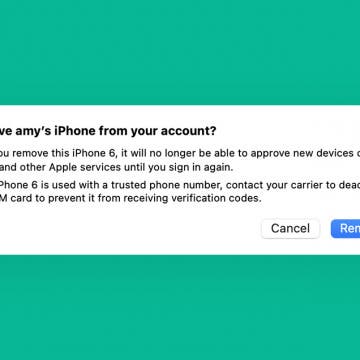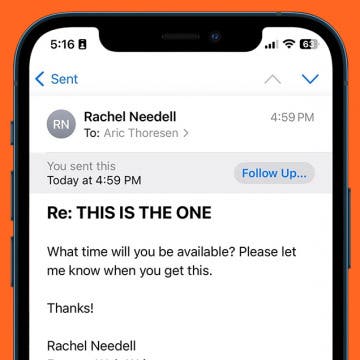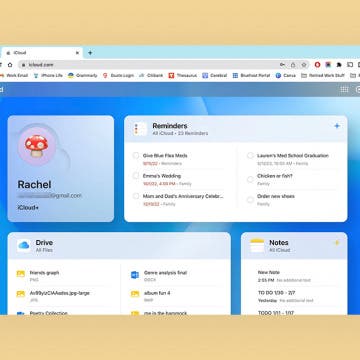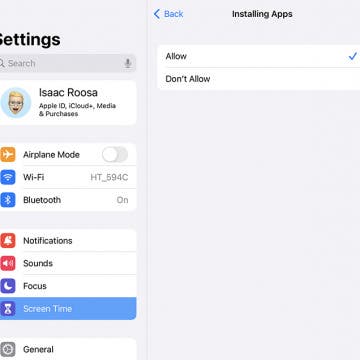iPhone Life - Best Apps, Top Tips, Great Gear
Hands on with the iPhone 16 Pro Max & AirPods 4
By Susan Misuraca
The reviews are in! Donna shares her praise and critiques of the iPhone 16 Pro Max, from the Camera Control button to the 48MP Ultra Wide camera, to the A18 chip, and more. David shares his hands-on review of the AirPods 4, and why he thinks they’re the headphones for almost everyone.
How to Set Up Apple Watch Sleep Apnea Notifications
By Olena Kagui
The new Sleep Apnea Apple Watch feature uses the watch's internal accelerometer to detect breathing disturbances. Sleep apnea is a serious health condition, and after learning that you have some breathing disturbances while sleeping, you can contact your doctor to pursue treatment. Apple Watch sleep apnea detection is only available on newer Apple Watch models and users over 18 years old and have not been diagnosed with sleep apnea in the past.
- ‹ previous
- 50 of 2412
- next ›
How to Quickly Retrieve Deleted Voicemail on iPhone
By Rachel Needell
We've all accidentally deleted an important voicemail, or deleted a voicemail only to realize we need it back. Thankfully, there is a way to retrieve deleted voicemails on your iPhone and it's pretty simple. To be aware that iPhone will only store a deleted voicemail for thirty days before permanently deleting. Let's get into how to retieve deleted voicemails on iPhone.
How to Disconnect iPhone from Mac—The Easiest Way
By Amy Spitzfaden Both
If you're looking for how to disconnect your iPhone from your Macbook or Mac, there are several options for how to proceed. We'll go over how to truly unlink your iPhone from your Macbook, as well as some middle ground options, in case there are just certain features you would like on only one device.
Apple Mail Follow Up: Explained
By Rachel Needell
You may have been wondering, "Why does my email say Follow Up?" Apple's native Mail app got a few new features with iOS 16, including the Follow Up feature, something that has been available on rival mail apps for some time. Using AI, the feature will remind you to follow up with someone if you haven't heard back from them after a certain amount of time. It's extremely useful for keeping things from slipping through the cracks! We'll show you how to use it and how to turn off Follow Up in Apple Mail.
5 Essential Apps for Writers in 2025
By Rachel Needell
Any writer can tell you that taking a writing project from start to finish requires a seemingly endless system of steps and tasks. However, one of the best things to emerge from the computer age is sophisticated software designed specifically for writers. I’ve researched and tested the best resources to take you through your entire writing process—from brainstorming, to outlining, to writing, to editing—so you can finally banish writer’s block and master your story’s organization.
Easily Extract Audio from Video on iPhone & Mac
By Devala Rees
If you want to extract the soundtrack from a video file, there are several ways to do this. My favorite method is to use my Mac, and the process is as simple as resaving the video file as an audio-only file type. Pretty easy! If you want to use your iPhone, we recommend downloading a third-party app. Below, we'll cover how to convert videos to audio-only files on your iPhone and Mac.
How to Take Better iPhone Photos in a Snap
By Cullen Thomas
Once you’ve got an iPhone in your pocket or purse, it’s quick to become your go-to camera just because it’s there and ready, whether for taking selfies, family photos, or even more artistic fare. Personally, I almost never carry my expensive DSLR camera anymore. Instead, I keep a few tips in mind and a pocket full of small accessories so I’ll be ready when the light is just right.
How to Customize Apple's New iCloud Website
By Rachel Needell
Although Apple device owners have been able to access their stored iCloud data via the iCloud website for years, previous iterations have been bare-bones. Apple recently redesigned the iCloud website, and the result is a simple and engaging design, complete with a host of personalization options. Now you can choose app widgets to display and organize the layout. Let's check it out!
Must-Have Accessories for the iPhone 14 Series
By Rachel Needell
When I set out to write this article, I was looking for the most functional, stylish, easy-to-use, and well-made iPhone 14 accessories on the market. After testing a huge pile of every kind of case, charger, dock, and battery, I still had twice as many products as I could include, so I prioritized the most essential gear here. Without further ado, here is the gear most worthy of your shiny new iPhone 14.
How to Use the Apple Watch Ultra Siren
By Olena Kagui
The Apple Watch Ultra is marketed for extreme athletes who may take on more risky activities in their lives. One of the most exciting features for hikers and off-road adventurers is the emergency siren that can be heard from up to 600 feet away! I'll teach you how to use the Apple Watch Ultra Siren, which has the potential to save lives.
Apple Watch: How to Turn iCloud Shared Photo Library On & Off
By Rhett Intriago
The iCloud Shared Photo Library is a relatively new feature, introduced with iOS 16, which allows two or more people to share a single photo library. You might have seen the Shared Library icon in the Camera Remote app on your Apple Watch. We’ll go over how to switch between your Personal Library and your Shared Library.
HomePod Not Responding? Try These 7 Simple Fixes
By Amy Spitzfaden Both
Experiencing your HomePod mini or HomePod not responding can be frustrating since troubleshooting isn't as intuitive as it can be on an iPhone. Still, there are several things to try to get your smart speaker working again. We'll cover how to reset HomePods, plus other steps you can take when your HomePod gives no response.
Can You Use an iPad Charger for iPhone? Here's What to Know
By Amy Spitzfaden Both
Can I use an iPad charger for my iPhone? You sure can! We all have so many charging blocks and cables around, and it's a relief to know when they're cross-device compatible. Many people worry about a more powerful adapter overloading their iPhone battery, but this isn't the case. Let's go over how to use an iPad charger for an iPhone and the benefits you might get from it.
Safari Not Working on iPhone? Here’s How to Fix It
By Rhett Intriago
It can be incredibly frustrating when Safari is not working on iPhone. Whether web pages are not loading or you’re getting a “Safari cannot open page” error message, we’re going to go over a few different fixes that should help resolve any issues you are having with your web browser. Here's what to do if Safari is not working on your iPhone.
There are many reasons why you might be unable to successfully complete an iPad app download. Maybe you can't find the App Store icon on your iPad, have no storage, or have accidentally enabled settings to prevent you from installing new apps. I'll go through a simple step-by-step checklist that will fix all your iPad won't download app concerns, regardless of what caused them.
Scan a QR Code on Your iPhone in Text or Email
By Devala Rees
How Long Do AirPods Take to Charge?
By Rhett Intriago
One of the best features of AirPods is their long-lasting battery life. Thanks to the charging case, you can get up to 30 hours of listening time on the latest AirPods models. But how long does it take AirPods to charge? In this article, we’ll go over just how long it takes to charge your AirPods, why your AirPods take so long to charge, and other burning questions you might have about your wireless earbuds.