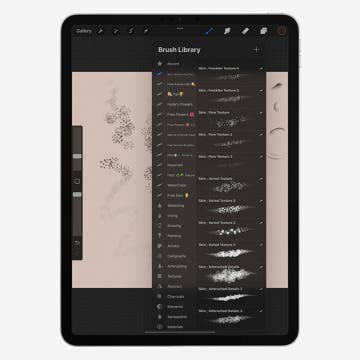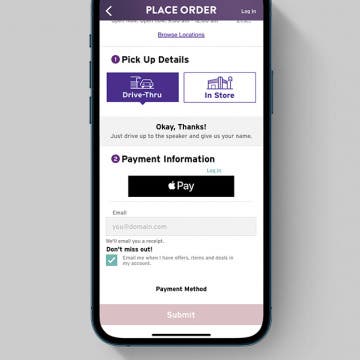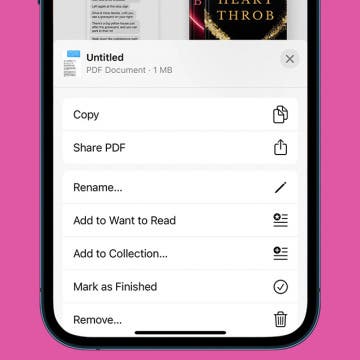iPhone Life - Best Apps, Top Tips, Great Gear
Customize App Icon Colors & Size in iOS 18
By Rhett Intriago
Your Home Screen is more customizable than ever before. The latest software updates from Apple now allow you to change the color and size of your app icons to better match your personal aesthetic. Here’s how to customize app icons on your iPhone.
React to Messages with Emojis & Stickers (iOS 18)
By Rhett Intriago
Your iPhone’s tapback feature will be receiving an upgrade in iOS 18. The handy reaction feature allows you to give messages a thumbs up, a thumbs down, or a heart, or react with laughter or shock. The latest version of iOS gives you even more tapback reactions!
- ‹ previous
- 73 of 2414
- next ›
9 Hidden Ways to Use LiDAR: iPhone’s Secret Weapon
By Olena Kagui
LiDAR makes it possible for self-driving cars to detect their surroundings, but it also has many benefits for iPhone users. iPhones with LiDAR sensors take significantly better low-light photos and portraits. LiDAR also allows iPhones to measure distance accurately, scan 3D objects and 360° spaces, and use augmented reality apps.
iPhone Camera Lenses Explained: Wide, Ultra Wide & Telephoto
By Olena Kagui
Since the release of the iPhone 11 Pro in September 2019, seeing three lenses on an iPhone has become the norm, at least for the Pro models. In this article, I'll explain why iPhones, iPads, and most Android phones have multiple lenses and what each iPhone 16 lens does.
Which iPhone Has the Best Camera & How Does Yours Compare?
By Olena Kagui
The newer iPhones have three lenses on the back and a camera on the front. Each lens serves a different purpose for your various shots. Let's figure out which lenses your iPhone has and how they stack up to Apple's best iPhone cameras.
How to Add Your Own Music to Apple Music with iTunes on PC
By Brian Peters
The Apple Music subscription service provides a huge library of music to stream, but of course, it doesn't have every song that exists. So what if you want to add one of those missing songs to your personal Apple Music library? We'll show you how to do so using iTunes on your PC.
What sets the best Procreate drawings apart from others is the use of brushes! There are many websites where you can download free Procreate brushes that can enhance your art and improve your drawing process. I'm excited to share my favorite Procreate brushes with you, and I'll teach you how to download them too!
Big Lock Screen, Focus & Notification Updates Expected at Apple’s June 6 Software Event
By Susan Misuraca
In the 184th episode, David and Donna pore over the rumors leading up to Apple’s annual Worldwide Developers Conference. Tune in to imagine what an always-on Lock screen, expanded notification settings, and redesigned Messages app could look like. Other topics include supply chain delays for Mac and iPad orders and what that means for Apple’s product lineup this year.
How to Use Procreate 101: iPad Drawing with Apple Pencil
By Olena Kagui
Learn everything you need to know to start drawing on Procreate or learn new tips and tricks. This article will cover everything from the list of iPads that work with Procreate to how to use the blending brush, trace existing art, export your image, and more.
Does Taco Bell Take Apple Pay? (2025)
By Amy Spitzfaden Both
Does Taco Bell accept Apple Pay? It does! Best of all, you can use Apple Pay in any of the three ways you can purchase from Taco Bell: in-store, at the drive-thru, and through the app. Here is how to use Apple Pay at Taco Bell.
Learning how to reset AirPods Pro (and AirPods) can be useful when troubleshooting device issues. It is also a necessary step to take when you want to give away or sell AirPods Pro that you no longer need. Knowing how to factory reset AirPods Pro will also allow you to use AirPods that you’ve found if you can’t locate the owner.
How to Use iPhone as Apple TV Remote
By Rachel Needell
If you haven’t already heard of the Apple TV Remote app, it’s a super cool native Apple app that allows you to pair your Apple TV remote with your phone. This way, if you ever lose or misplace your remote, you can use your phone instead. We’re going to cover some basic Apple TV Remote app instructions so you can learn how to connect your phone to the Apple TV.
How to Convert PNG to JPEG on iPhone
By Leanne Hays
There are many third-party apps and websites that let you convert file formats. In the past, there was even a trick to convert PNG to JPG within the Photos app, but this no longer works with iOS 17 or later. I'll show you my favorite free and paid options, plus I'll go over the difference between these two file formats.
How to Export iPhone Text Message to PDF—The Easiest Way
By Amy Spitzfaden Both
Need a record of your text conversation but don't want to scroll through your camera roll to find screenshots od it? If you're looking for how to export iMessage conversations to PDF, you'll get a lot of different options, from downloading apps to using your computer. But there's one method that's much easier. Here's how to export text messages from your iPhone to PDF.
Apple Watch Digital Crown Not Working? 5 Troubleshooting Tips
By Rachel Needell
The Digital Crown is the dial on the side of the Apple Watch. It allows you to scroll through your apps and return back to your watch’s Home screen. Sometimes, however, the dial can stop working for many reasons. We’ve compiled a list of troubleshooting tips and tricks to help you get it working again.
When & How to Watch the WWDC 2022 Keynote
By Kenya Smith
Apple's 33rd annual Worldwide Developers Conference kicks off on June 6 with the WWDC keynote, where the company will preview the next versions of macOS, iOS, and iPadOS. Apple fans can watch the event livestream on Apple’s website, on YouTube, and via the Apple Developer app. Along with its September iPhone announcement, the WWDC Apple keynote is one of the biggest Apple events of the year. Here are all the details of when and how you can watch the WWDC 2022 Keynote.
Does Aldi Take Apple Pay? (2025)
By Devala Rees
It's not always obvious what stores take Apple Pay. So, does Aldi take Apple Pay? It does! Aldi will accept this secure method of payment whether you're checking out at a register or submitting an order online.
How Long Does Apple Watch Take to Charge?
By Rhett Intriago
The Apple Watch is a versatile device, allowing you to quickly check notifications, respond to messages, or track your workout progress. Depending on the features you use and how frequently you use it, your Apple Watch battery can last all day or it might be depleted rather quickly. So, how long does charging the Apple Watch take? We'll cover this and explain some of the factors that might be affecting your battery life.