Does Taco Bell Take Apple Pay? (2025)
If you're at Taco Bell, Apple Pay is your friend. Here's how to use Apple Pay at Taco Bell locations, including the drive-thru and app.


Does Taco Bell accept Apple Pay? It does! Best of all, you can use Apple Pay in any of the three ways you can purchase from Taco Bell: in-store, at the drive-thru, and through the app. Here is how to use Apple Pay at Taco Bell.
Related: Who Accepts Apple Pay? How to Find Stores That Take Apple Pay
Does Taco Bell Have Apple Pay?
Taco Bell takes Apple Pay at all of its points of sale: in-store, drive-thru, and its app. If you're physically inside a Taco Bell, you just have to hold your iPhone near the reader when you're ready to pay, then use Face ID to confirm the sale. The drive-thru can be a bit trickier; if you didn't order ahead of time, you'll need to lean out the window to hold your iPhone near the reader and position yourself in a way that Face ID can work. But you can also use Apple Pay in the Taco Bell app, and then pick up your order in-store or at the drive-thru. Read on to find out how.
How to Use Taco Bell Apple Pay in the App
Taco Bell has a handy feature that lets you order in its app and then go and pick up your food when it's ready. The app takes Apple Pay, and it's super easy to use! Before we begin, make sure you have the Taco Bell app installed on your iPhone. To learn more about Apple Pay and other great iPhone features, check out our free Tip of the Day newsletter.
Now, here's how to use Apple Pay in the Taco Bell app:
- In the Taco Bell app, select your order.
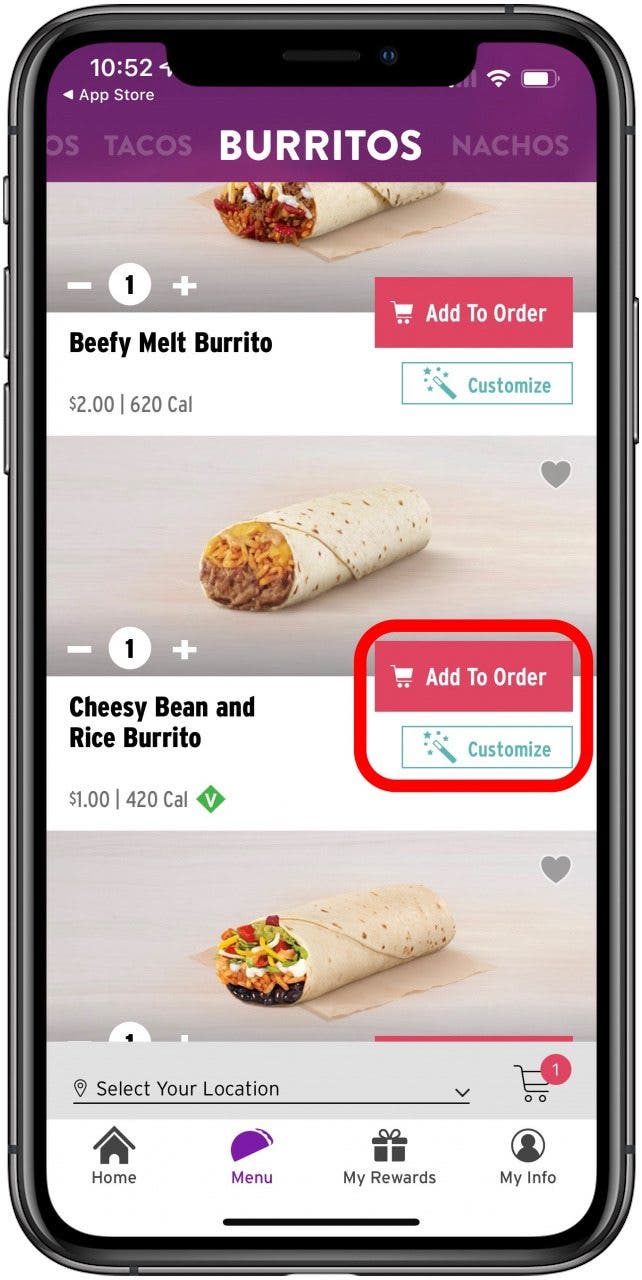
- Tap the cart on the bottom right of your screen.
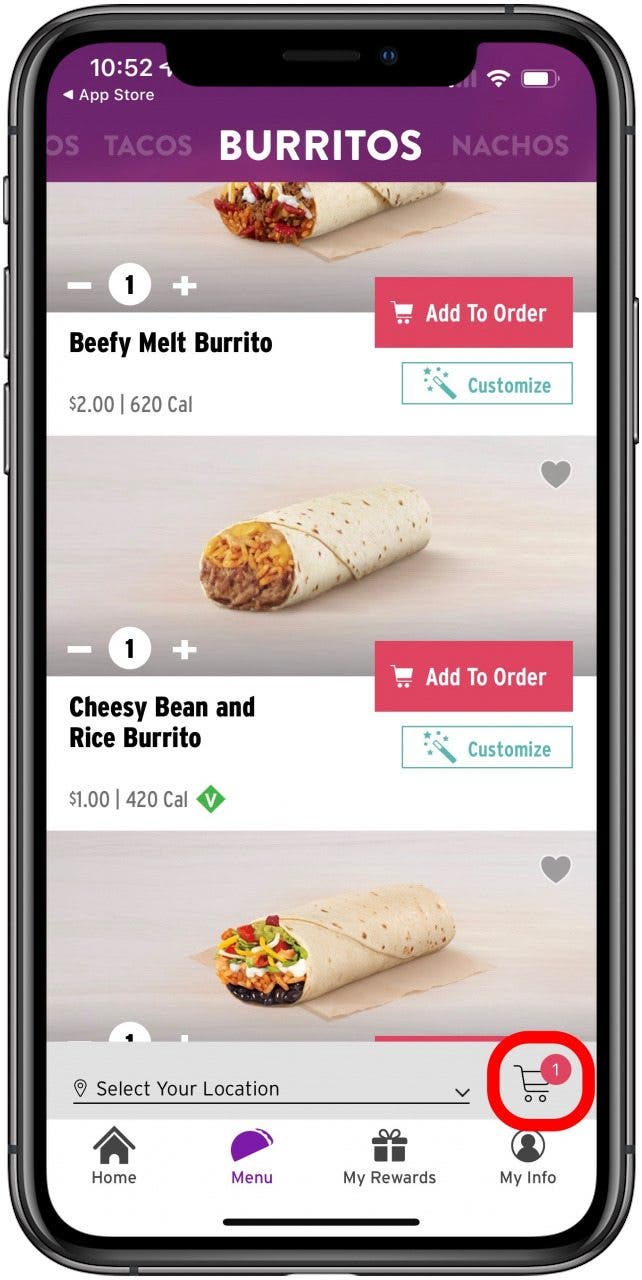
- Tap Checkout.
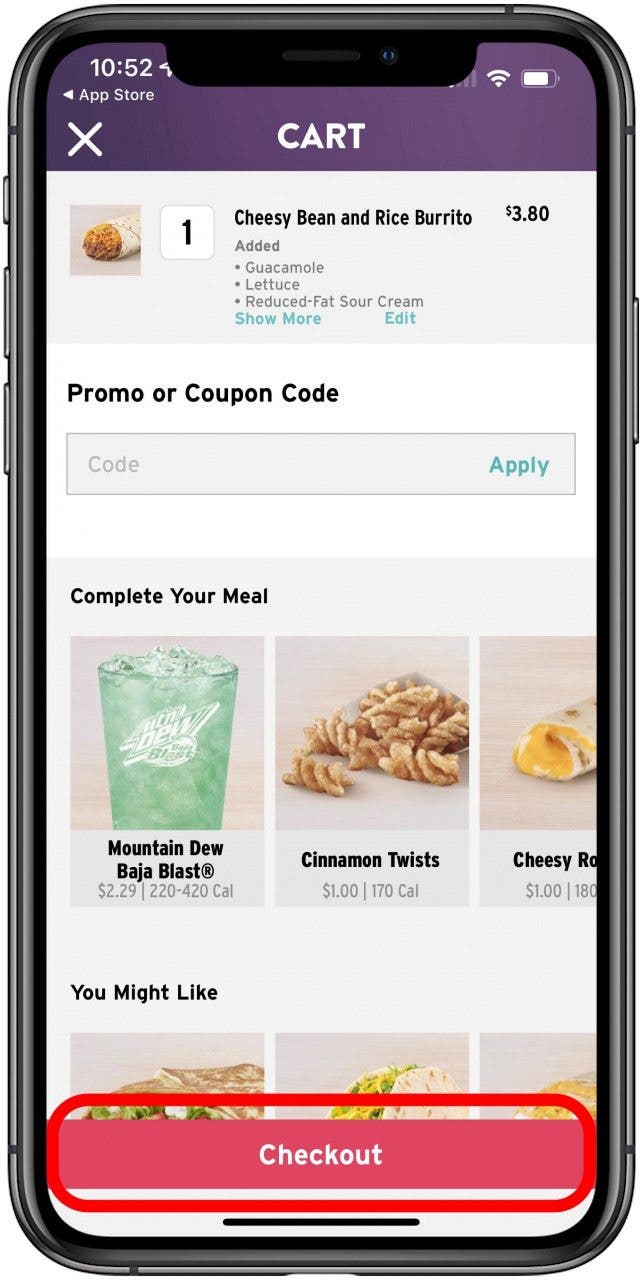
- Select extra sauces or hit Skip.
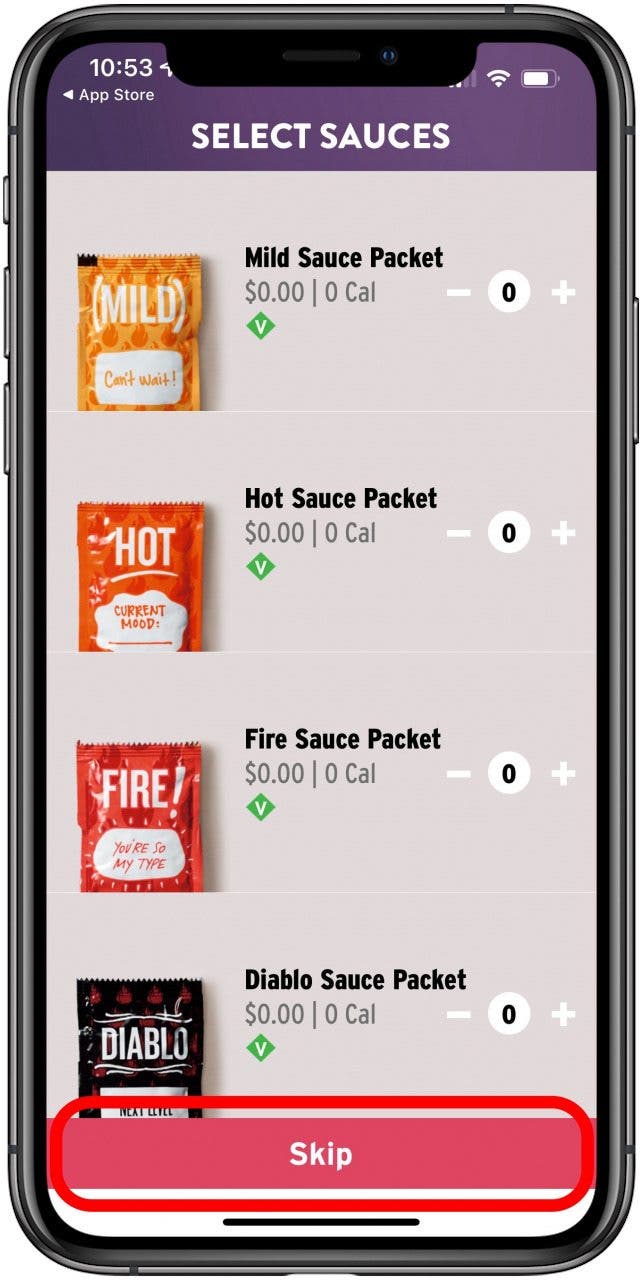
- Make sure to confirm your pickup location. If you want to change the selected location, select Browse Locations and choose from there.
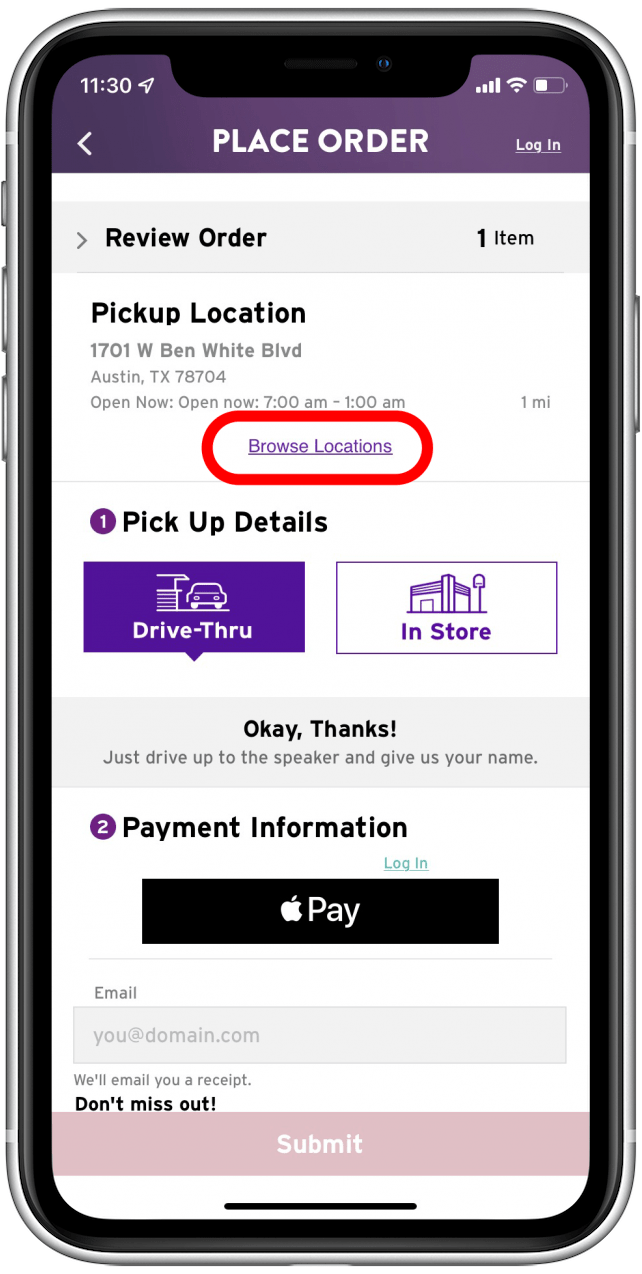
- Choose whether you want to pick up In-Store or at the Drive-Thru.
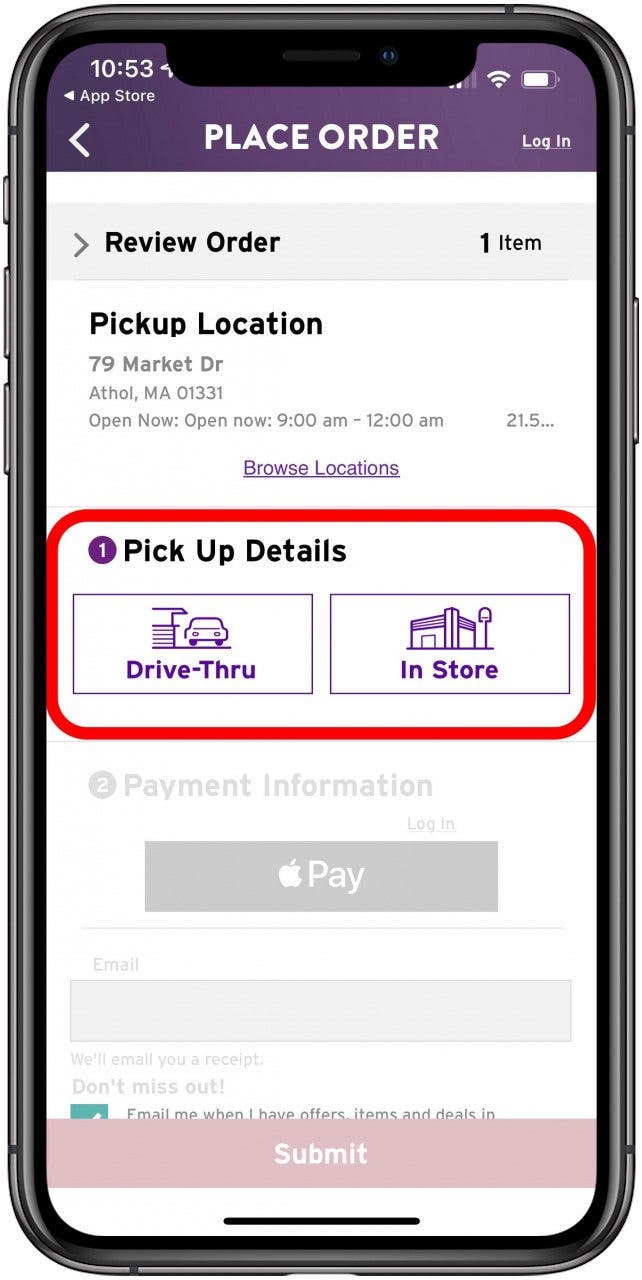
- Tap the Apple Pay button.
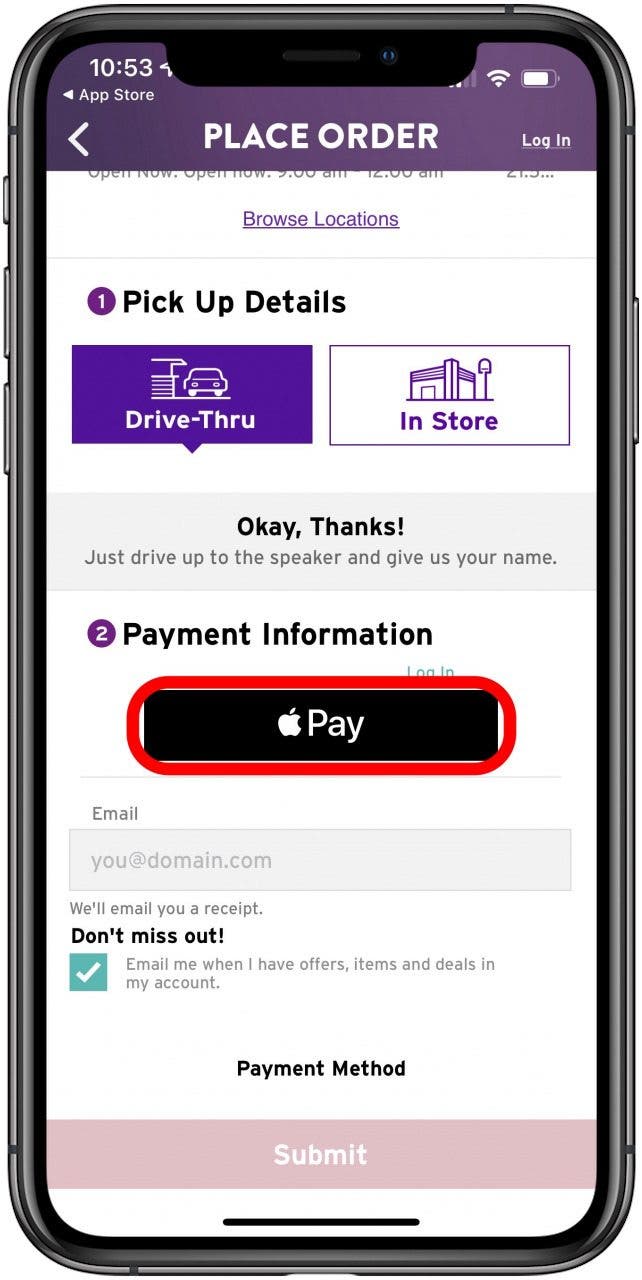
- Double click your side button to confirm.
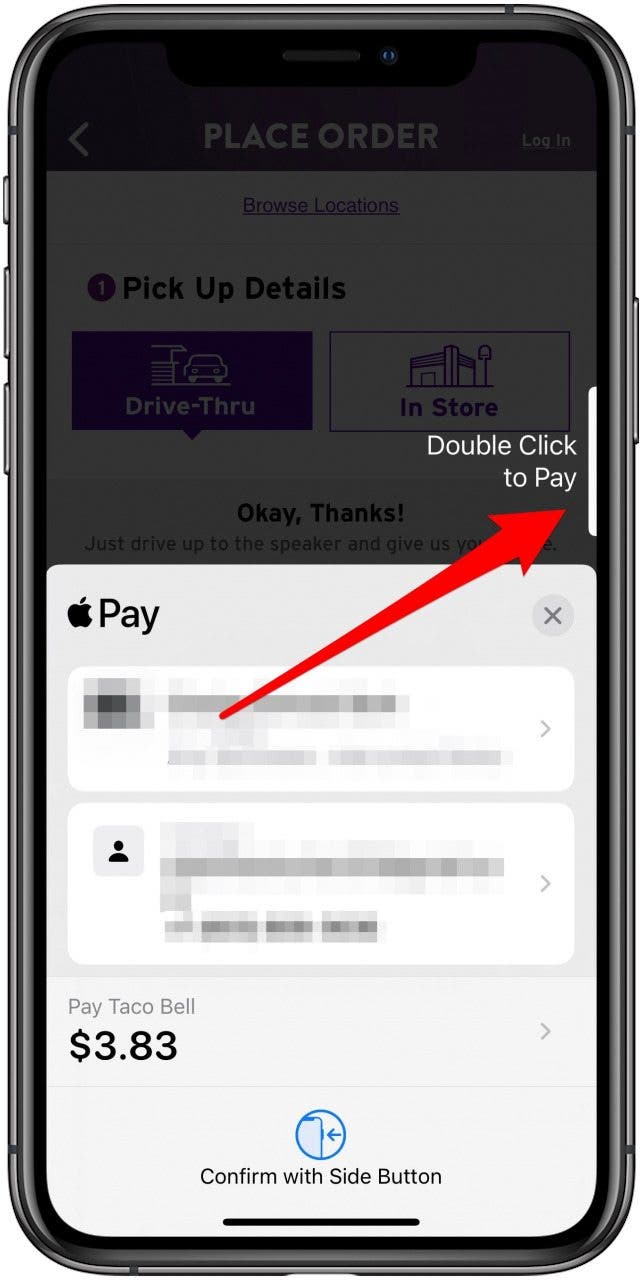
And you're good to go! Head on over to Taco Bell and retrieve your order.

Amy Spitzfaden Both
Amy Spitzfaden-Both is the Managing Editor for iPhone Life magazine and an award-winning novelist, with over 10 years of experience in the publishing industry. She specializes in Apple news and rumors, health and fitness tech, and parenting in the digital age. She graduated from MIU with a BA in Literature and Writing.
Amy lives in New Hampshire with her husband and daughter. When she’s not writing or glued to her iPhone, she enjoys hiking, traveling, and creating her own tea blends.
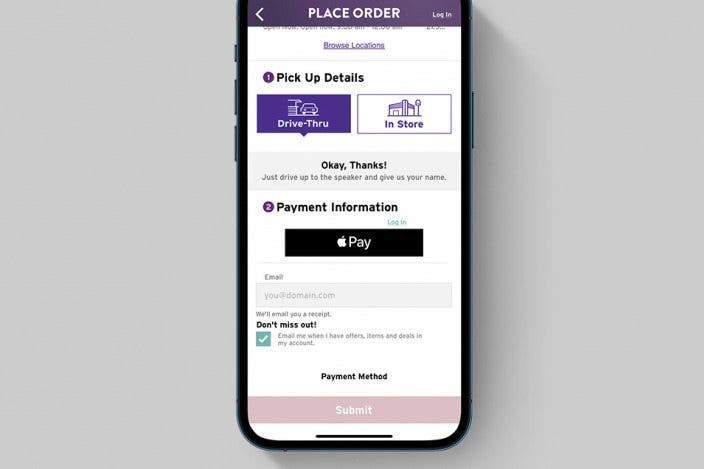

 Olena Kagui
Olena Kagui
 Leanne Hays
Leanne Hays


 Amy Spitzfaden Both
Amy Spitzfaden Both
 Rachel Needell
Rachel Needell
 Ashleigh Page
Ashleigh Page

 Rhett Intriago
Rhett Intriago





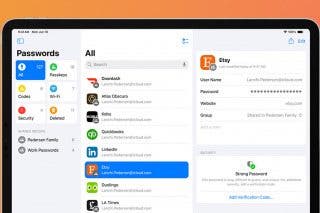
 Cullen Thomas
Cullen Thomas