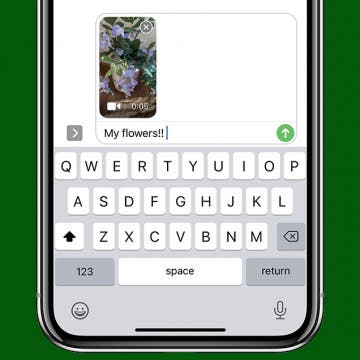iPhone Life - Best Apps, Top Tips, Great Gear
How to Type on Your Apple Watch Using Your iPhone
By Rhett Intriago
Typing on your Apple Watch can be a hassle because of how small the display is. Plus, if your Apple Watch is older than Series 7, you don’t even have access to an on-screen keyboard. However, did you know you can type on your Apple Watch using your iPhone? Here’s how.
Why Is My Apple Watch Vibrating but Not Showing Notifications?
By Rhett Intriago
Every Apple Watch owner experiences phantom vibrations from time to time. You’ve probably found this article because your Apple Watch vibrated for seemingly no reason. It can get annoying if it happens often and you frequently find yourself raising your wrist and seeing no new notifications. Let’s dive into why your Apple Watch is vibrating but not showing notifications.
- ‹ previous
- 251 of 2413
- next ›
As we move further into the era of cord-cutting, with streaming replacing cable TV, some of the options can get a bit confusing. HBO, for example, offers both HBO Go and HBO Now. Showtime has both a Showtime app and a Showtime Anytime app. Amazon Prime is also a popular service for streaming movies and shows, and we'll look at that option as well. In general, these services are trying to make themselves available on as many devices as possible.
How to Ask Siri If You’ve Received That Important Email Yet
By Conner Carey
Instead of waiting by the phone for a call or text, what if you’re waiting for an important email? Sure, every few minutes you could unlock your phone, visit the mail app, open your Inbox, and see if it’s arrived. Or, you can ask Siri if you’ve received that email yet. Remember asking your parents from the back of the car, “Are we there yet?” Well, here’s how to ask Siri if that email is here yet.
3 Apps for Connecting with Strangers
By Conner Carey
Social media and dating apps are a dime a dozen, yet the aspect of connection isn’t necessarily present. It’s all too easy to swipe no or scroll past without really engaging with another human being on the other end. We’ve seen apps come and go over the years that’ve tried to overcome this barrier but few have sustained long enough to gain serious momentum. Honesty and empathy are paramount to our well being, and these three apps manage to bring people together via their smartphones.
How to Subscribe to a Social Media Feed
By Conner Carey
Subscribing to a feed allows you to easily view and manage blogs, websites, or social media feeds from any Safari page. For example, if you discover a blog you really like, adding it to your subscriptions will allow you to quickly access and read any new posts. You’ll know which websites allow you to do this by whether or not the Add to Shared Links icon appears in your Share options. For websites that do allow it, here’s how to subscribe to a social media feed.
How to Protect Yourself from Suspicious Websites
By Conner Carey
When you’re browsing the web on your iPhone or iPad, it’s important to protect your information from malicious or fraudulent websites. The problem with this is you can’t always tell which websites are legitimate and which could cause your device trouble or steal your information. However, Safari has a built in function that will warn you with a Fraudulent Website Warning before you open a suspicious website. Here’s how to turn this on.
The V-MODA Crossfade Wireless ($300) is an impressive pair of Bluetooth headphones with exceptionally hi-definition audio and the convenience of wireless listening enjoyment. They are considered by headphone aficionados to be the best wireless headphones for DJs, gamers, audiophiles and anyone who wears their headphones for long stretches and demands optimum audio quality.
How to Send Video Messages on iPhone
By Paula Bostrom
Perhaps you want to send a cute video of your baby’s first steps or your dog chasing his tail. The best way to send videos on your iPhone is through the Messages app. Whether you want to take a short video to send or use a video already saved in your library, sending video messages is easy!
Last night, Apple CEO Tim Cook sat down with David Muir of ABC World News to discuss the ongoing controversy between Apple and the FBI regarding iPhone encryption. By now, it’s well known that a US Federal Judge has court ordered Apple to help the FBI break into the San Bernardino shooter’s iPhone. Apple has hired lawyers to appeal the order and argues that the case should go through Congress and the proper channels of law. The full interview with Cook was nearly 30 minutes long. ABC aired only a small portion, but you can watch the full interview below.
Review: The Sandman Clock Doubles as a Multi-Device Charging Station
By Todd Bernhard
At the recent Consumer Electronics Show, I almost skipped past the Sandman Clocks booth. After all, how high tech can a clock be and what does a clock have to do with iPhones? A lot, as it turns out. The 4-Port USB Charging Clock ($29) from Sandman Clocks is first and foremost a clock. That is apparent from the bright and large red LED numerals that are easy to see, day and night. They take up almost the full size of the clock, which is great, especially if you keep it far away from your nightstand. But what really sets the Sandman Clock apart is that it has four USB ports, including a high powered port for charging tablets, which allows it to act as a multi-device charging station. I have my iPhone, iPad mini, Apple TV Siri remote, and Apple Watch on my nightstand. This could charge all of those and not take up any more wall outlets. The Sandman Clock would be ideal for hotels that want to accommodate their guests' many USB devices, without making them unplug a lamp as I've had to do too often.
How to Restrict In-App Purchases
By Conner Carey
Many apps provide extra content or enhancements for a fee, but in-app purchases are a good way to accidentally rack up a high App Store bill. Those 99 cent extras add up quickly and before you know it, you (or your kids!) have gone way over your monthly phone bill budget. No worries though; there’s an easy way to prevent this in your Settings app. Here’s how to restrict in-app purchases.
Top Ten Steve Jobs Quotes to Celebrate His Birthday
By Conner Carey
Steve Jobs would be 61 today, and it’s been another fantastic year for Apple. Tim Cook as Steve Jobs’ successor has been the best of CEO transitions you could hope for. And amidst the privacy war between Apple and the FBI, I think Steve Jobs would be even more proud of how his company is handling itself not only in finances and innovation, but as a progressive company leading the charge for privacy rights. This last year we also saw the release of the semi-biopic Steve Jobs movie which looks at the man behind the work; however, the best way to understand someone who’s no longer with us is to hear what they had to say when they were.
Free Up Storage By Clearing Deleted Voicemails
By Conner Carey
If you're looking to clear up some storage, you might want to try deleting old voicemails that you no longer need. You might have even already deleted all your old voicemails but noticed no change in your storage space. That's because there's a hidden folder where your deleted voicemails go instead of getting deleted permanently. Here's how to access it.
By now, we’re all aware of the US court order for Apple to create a tool (which would essentially work as a Master Key) that allows the FBI to access information on the San Bernardino shooter’s iPhone 5c. Apple has refused, and the company plans to make a formal appeal with top free speech lawyers in the next couple days. With the company’s refusal has come loads of support from other major tech companies, rights groups, and iPhone users while garnering criticism from Donald Trump. Meanwhile, cybersecurity legend John McAfee has said he and his team will hack the shooter’s iPhone for free, and it will only take them three weeks to do it.
Review: Cross Townsend Brushed Platinum Plate Fine-Tip Stylus
By Daniel Rasmus
When I graduated from high school, I was presented with a set of 10K gold Cross pens by my parents. This replaced a chrome set I had received in junior high school. For many, Cross was a symbol for writers. Over the years, I have collected many pens, but my Cross pens remain front-and-center, flanked by their cousins from Mont Blanc and Cartier. Today, I write on my iPad Air 2 more often than on paper. The closest pen, versus the best pen, usually suffices for the occasional check endorsement or tax note on a receipt. Like regular pens, I have collected dozens of styluses, from the passive type that drove the interfaces of the Sharp Zaurus and the Pocket PC, to the active type used to scrawl across the likes of the Microsoft Surface.
How to Cancel Siri Commands
By Conner Carey
Apple’s AI, Siri, is constantly improving. You can use Siri to do more now than ever, including including playing albums, asking about sport scores, and turning on and off certain settings such as Low Power Mode or Bluetooth. However, sometimes you ask Siri to do something and change your mind or need to ask another question. For instance, if you ask Siri to set a reminder but realize you don’t need the reminder, it’s easy to cancel the command. Here’s how to cancel Siri commands.
Set a Reminder on iPhone & iPad
By Paula Bostrom
I don't know about you, but if I don't write down my appointments and activities, I'm sure to lose them in a deep, dark corner of my mind. To say I'm merely forgetful is an understatement. The Reminders app allows me to set reminders on my iPhone based on the time, day, or location. Let's go over how to set a reminder on iPhone and iPad!