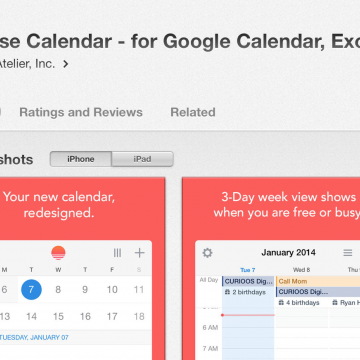iPhone Life - Best Apps, Top Tips, Great Gear
Apple Watch Always On Display: How to Turn Off & On
By Amy Spitzfaden Both
Your Apple Watch comes with an Always On feature that keeps your Watch face on at all times, letting you see the time and date, your widgets, and your background. While it dims while not in active use, many people find this feature irritating or are frustrated with the battery drain associated with always having your screen on. Here's how to turn off and on your Apple Watch Always On display.
Best Smart Dog Collars & Tracking Gadgets for iPhone (2024)
By Olena Kagui
I am that dog owner that refers to her beloved pets as furbabies, and I would do anything to keep them safe, healthy, and happy. Smart dog collars or pet-tracking gadgets are a great way to have peace of mind because you know exactly where your pet is at all times. While some dog collars focus on tracking, others do so much more!
- ‹ previous
- 283 of 2416
- next ›
Tip of the Day: How to Force an iCloud Sync in the Calendar App
By Mark Struczewski
iCloud is a great service...but it doesn't always behave.
Have you ever noticed that sometimes when you update your iOS Calendar app on your iPhone that the change doesn't happen quickly (or at all) on your iPad? I have.
But no worries; there is a quick and simple solution.
Pelican has long been considered a pioneer in the design and manufacture of high quality, rugged gear that's designed to last and withstand significant abuse. Their new ruggedized iPhone 5/5s cases continue in this great tradition. With its minimalistic yet highly protective design, the Pelican Voyager ($50) is the latest heavy-duty iPhone case offering from one of the leaders in reliably protective cases. This well-designed case not only meets the demanding Military Standards of device defense, it actually outshines the competition in one critical area.
Tip of the Day: Increase Your iPhone Typing Speed
By Sarah Kingsbury
Messages, emails, notes, reminders, there are so many ways to give your thumbs a workout while using an iPhone. Getting your iPhone typing up to speed can be a real time saver. Here are a few suggestions that will have you thumbing out messages speedily and with ease:
5 Fun iPhone and iPad Accessories for Kids
By Becca Ludlum
1. Plush Pals ($39.99)
These adorable plush animals are a must have for any music-loving kid (or adult). Plug Freddy, Manny, or Patch into your iDevice and they'll sing your favorite song, act as if they're narrating a cartoon, or mimic your video game. A bonus? They're soft and cuddly, apart from the battery area in the bottom. See the Plush Pals in action on their website or right here.
Ringtones...for your Bicycle?
By Todd Bernhard
I've backed a few projects on Kickstarter, but they're usually boring things like stands and cables. The other day I saw the MYBELL and had to put my money down. The MYBELL is a bicycle horn for the smartphone age. Obviously it mounts to a bicycle handlebar, though I might try it out on my scooter. What makes the MYBELL unique is that you can customize the sound that it plays, just like a custom ringtone on your smartphone. In fact, it will accept MP3 files via the included (weatherized) USB port.
Swift 101 - Working with Swift's New Optional Values
By Kevin McNeish
The Swift programming language has a new feature called optionals that were not previously available in Objective-C. They are similar to optional types in Java and nullable types in the C# programming language.
Replace Your Native Calendar App with Sunrise
By Abbey Dufoe
If you haven't moved away from your native calendar app, now is the time.
Sunrise Calendar (free, Sunrise Atelier) is, in my opinion, the best native calendar app replacement out there. The design boasts beautiful, simple and modern design as well as a monthly view and daily view like the native iOS app. It also allows users to add Google, Facebook, and iCloud calendars with ease. Reminders can also be seen in the calendar view, if you wish. The latest update lets users add "interesting calendars," like sports schedules, moon phases, and holidays.
Tip of the Day: How to Add More Dictionaries for Define Feature
By Sarah Kingsbury
One of the great things about using an iPhone or iPad is that you can look up the definition of any word you encounter in Notes, Safari, Mail, and more with the Define feature. (See the tip on how to do that HERE.) But what if you are traveling or you speak more than one language and you want to be able to look up words in those languages as well?
Tip of the Day: How to Adjust Siri's Volume
By Sarah Kingsbury
Have you ever wanted to tell Siri to keep it down or to speak up, but couldn't find where in the settings to adjust the virtual assistant's volume? That's because there is no Siri volume control in Settings.
Asking Siri to adjust it's own volume doesn't work either. You may recognize these Siri replies from your own attempts to adjust the volume:
Tip of the Day: How to Turn on Character Count in Messages
By Sarah Kingsbury
Apple does not limit the character count for iMessages; but if you are sending a message to a non iUser it will be sent as an SMS and will therefore be limited to 160 characters. This means characters over 160 will be sent in a second text or possibly even deleted, depending on your recipient's carrier. To avoid this situation, turn on Character Count so you can always know when you've reached the SMS character limit.
Tip of the Day: Siri Can Flip a Coin, Roll Dice, and Make Hard Parenting Choices for You
By Sarah Kingsbury
Siri can flip a coin, roll dice, or pick random numbers for you.
These may seem like amusing but ultimately useless tricks, unless you are a parent. In which case they can help you navigate all the tricky situations you deal with on a daily basis.
Tip of the Day: How to Create Custom Reminders in iOS Reminders
By Mark Struczewski
When you set up reminders in the iOS Reminders app, you have six options for repeating:
-
Never (default)
-
Every Day
-
Every Week
-
Every two Weeks
-
Every Month
-
Every Year
But what if you need to repeat a reminder at a different interval? Maybe you want to be reminded every three weeks or every six months or weekdays only.
Tip of the Day: Take Easy Silhouette Shots with Your iPhone Camera
By Sarah Kingsbury
One of my favorite things about my iPhone is the way even a decidedly untalented photographer like me can easily take and share decent photos and videos using the built-in Camera, and I'm always on the lookout for iphoneography tips to help me improve my skills. Here's one on how to take easy silhouette shots with your iPhone, generously shared with me by iPhone Life magazine's newest editor Rheanne Schlee. This really easy trick can result in amazing photos:
Swift 101 - Classes, Variables, Properties & Methods
By Kevin McNeish
As promised, here is my first installment on learning to program in the new Swift language!
Defining Classes in Swift
The following code shows an example of a Swift class definition:
To declare a class in Swift, you use the class keyword followed by the name of the class. If it has a superclass, you add a colon and the name of the superclass. The beginning and end of the class are indicated by the opening and closing curly braces.
8 Reasons Swift is Easier to Learn & Use than Objective-C
By Kevin McNeish
Over the years I have literally taught tens of thousands of people how to write code in Objective-C through training classes, conferences, online forums, and my book series. Based on the mountain of feedback I have received, I can tell you some key points that make Swift much easier to learn than Objective-C.
If Objective-C is the only language you have ever coded in, I have one thing to say about moving to Swift. Welcome to the 21st century.
Apple Loosens up its NDA for iOS 8, OS X, and Xcode
By Kevin McNeish
Apple, notorious for its secrecy, has loosened up its restrictive NDA (Non-Disclosure Agreement) for the beta versions of iOS 8, OS X, and Xcode 6. In the latest version of the iOS Developer Program License Agreement, they have added the following statement in the Confidentiality section under the topic 10.1 Information Deemed Apple Confidential: