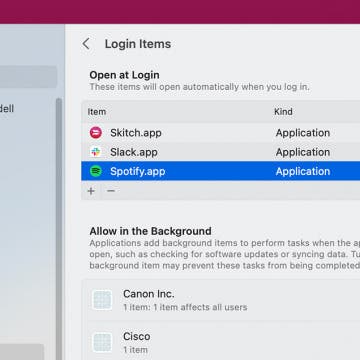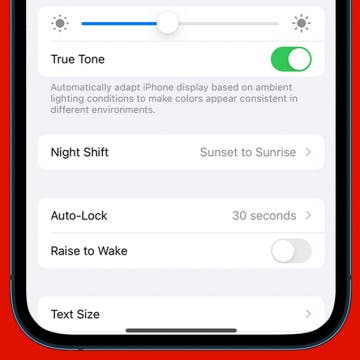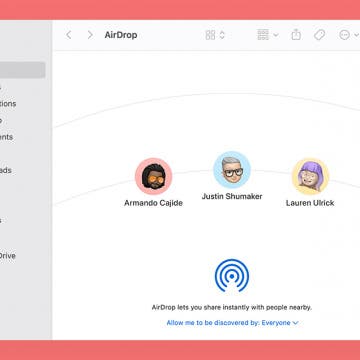3 Quick Fixes for AirPods Case Battery Drain
By Rhett Intriago
Why does my AirPod case die so fast? AirPods are undoubtedly some of the best-sounding and most convenient wireless earbuds on the market. However, some users have reported trouble with their AirPods charger case battery draining quickly or even draining when the case is not being used. No one is really sure what is causing this issue, but there are some steps you can take to mitigate the battery drain issue.