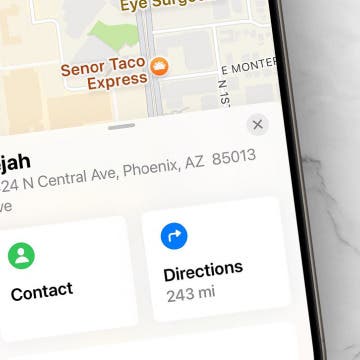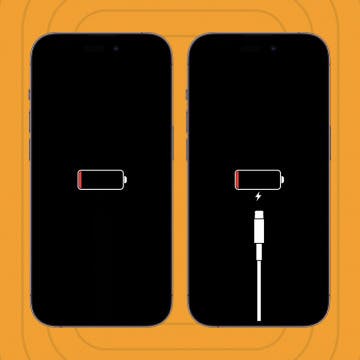How to Cast Apple TV to Chromecast for Easy Viewing
By Olena Kagui
So, can you Chromecast Apple TV? Sadly, you can no longer stream content from your Apple TV app to your Chromecast. However, it's still possible to Chromecast Apple TV content! If you have a Google TV, you can install the Apple TV app directly on your Chromecast. Otherwise, you can log into Apple TV from a Chrome browser or the Google TV app. Below, we'll cover how to set up and cast Apple TV on Chromecast.