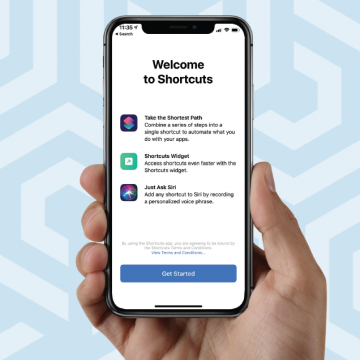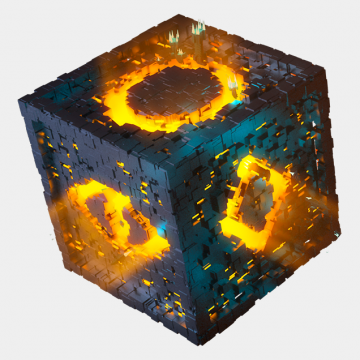Apple iPad Air Review: Through the Eyes of a First-Time iPad Owner
By Amy Spitzfaden Both
I've always had a hard time seeing where a tablet fits into my technology landscape. I have a laptop, I have a phone, why would I need a hybrid? But the 2020 iPad Air’s portability and processing power (not to mention the fun iPad Air colors) caught my attention, and I finally crossed the threshold into iPad ownership. I have to say: I like it.