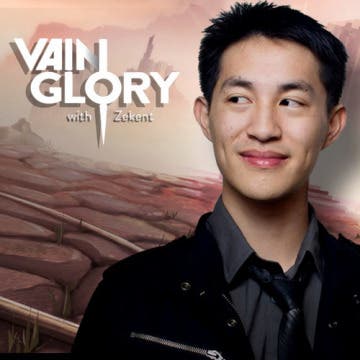How to Transfer Photos from Your iPhone to Your Computer Using AirDrop
By Rheanne Taylor
There are a variety of reasons why you might want to transfer your photos from your iPhone to your computer. Maybe you’re running low on storage space and need to clear out some room in your Photos app; or maybe you just like the extra bit of security that comes with having your photos on multiple devices. Here’s how to use AirDrop to transfer photos between devices.