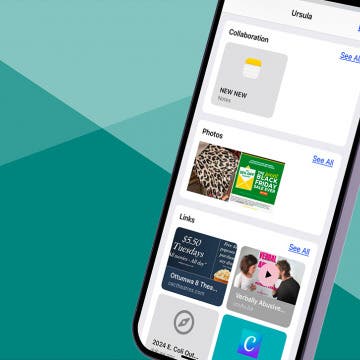Quickly Reply to Specific Text Messages
By Rhett Intriago
Texting is a breeze on iOS, thanks to the the quick reply feature in iMessage. If you’re wondering how to reply to a message on iPhone as quickly as possible, this shortcut is sure to come in handy.