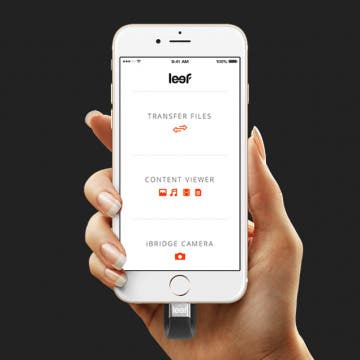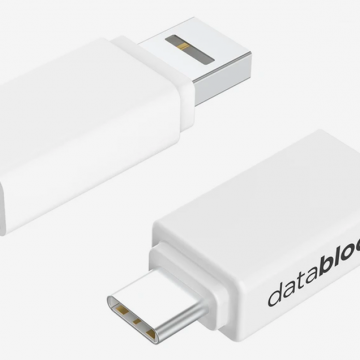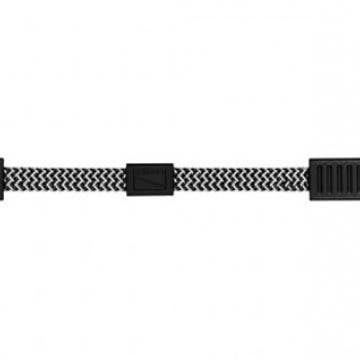Best Health & Fitness Accessories for Your iPhone
By Donna Schill
Having the right health and fitness gear for your iPhone can make all the difference in working out effectively. We've rounded up our favorite iPhone fitness gear from fitness trackers to sweatproof wireless bluetooth earbuds to an armband for bringing your iPhone along on your runs.