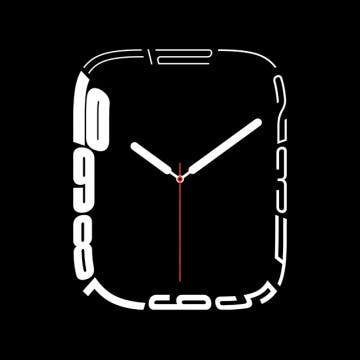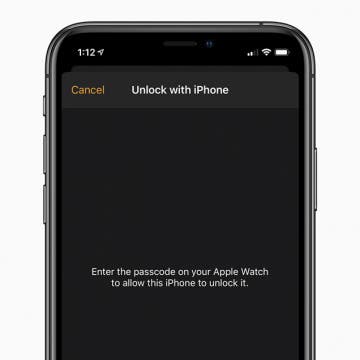Is your Apple Watch stuck on the Apple logo, or otherwise frozen or glitching? Don't worry; you can easily restart your Apple Watch. If your Apple Watch is still not responding, you can force restart or hard reset (reboot) it. Let's learn how to reboot your Apple Watch with either a restart or force restart so you can get it unfrozen and back to normal!
Apple Watch
Why You Should Wait for Apple Watch Series 8
By Donna Schill
The Apple Watch Series 7 isn’t the upgrade I’d been hoping for, but I bought it anyway. Let me explain. In spring of 2021, as Apple rumors began picking up, we saw renders of a completely redesigned smartwatch. It was going to have sleek flat edges reminiscent of the latest iPhones and iPads. It would house a blood glucose monitor, and, by some accounts, a sensor that measured stress levels. This was going to be a massive upgrade. But as September drew near, the forecast changed. Apple analysts broke it to us that we’d have to wait a whole year to see any of these upgrades!
Everything Announced at Apple's 2022 WWDC Keynote Event
By Amy Spitzfaden Both
Apple's 2022 WWDC keynote was packed full of features many of us have been requesting for quite some time, from a customizable Lock Screen to multiple stops in Apple Maps. While most of it isn't groundbreaking technology, they're features many users will appreciate. Apple also announced a new MacBook Air, powered by the next generation of Apple's in-house processing chip, called the M2. Let's dive in to all the goodies and upgrades coming our way.
How to Edit Text on an Apple Watch Using Scribble
By Tamlin Day
The Scribble feature makes Apple Watch lets you compose texts by writing the words on your Watch Face with a finger rather than dictating them to Siri. Quiet texts on the Apple Watch make it easier to send and receive texts discreetly. But what happens when your watch fails to correctly translate your scribbling into text? With Scribble on the Apple Watch, you can also edit incorrect words without talking to Siri. Here’s how to text on an Apple Watch and edit texts using Scribble.
Fitness+: Apple's Comprehensive Digital Workout Program
By Amy Spitzfaden Both
During Apple's September event, Apple announced its new fitness subscription service: Fitness+. Apple says Fitness+ will create comprehensive, personalized workouts that include music, metrics, and instructors for all lifestyles and fitness levels. This is a logical offering in a time when many gyms are closed and many people are looking for safe and solitary ways to stay fit, but with so many free fitness programs out there, how will Fitness+ differentiate itself and justify the monthly price tag? One unique feature is that this is the first digital fitness program to synchronize with the Apple Watch, so tracking your activity, heart rate, calories, and more will be easier and more in-depth than if you were using a different program, and workout suggestions promise new levels of personalization. Users will play a workout on their iPhone, iPad, or Apple TV while their Apple Watch tracks and records their activity. And even though the Apple Watch will be collecting and analyzing more data than ever before, Apple promises that all the information, from instructors to calories, will be kept private.
The Best Way to Fix Unlock with Apple Watch Not Working
By Olena Kagui
If your Apple Watch won't unlock your iPhone anymore, you are not the only one. Many iPhone 13 users have experienced this issue, which Apple has since addressed and fixed. There are also a few other surefire ways to quickly resolve Apple Watch not syncing with iPhone or other problems that may be causing this. Let's get started!
The watchOS 8 update brings more independence to the Apple Watch. One exciting new feature is the ability to find your AirTags using just your watch. The update separates the Find My app into three specialized apps: Find Devices, Find Items, and Find People. I will walk you through the step-by-step process.
How to Avoid Accidental 911 Calls on Apple Watch
By Leanne Hays
The Apple Watch is an ideal purchase for on-the-go people who need an ultra portable device that can offer both functionality and durability. Many of the iPhone's best loved features are included in the Apple Watch, including fitness tracking and health monitoring, the ability to play music, and of course text messaging and calling. The Apple Watch also accommodates health apps with safety features designed to notify wearers of medical concerns and offer help to contact emergency services if needed. These features have been credited with everything from alerting Apple Watch owners to life-threatening health crises to enabling the Coast Guard rescue of an Apple Watch user stranded off the California coast after a kiteboarding mishap. Sometimes, though, it can be a little too easy to get in touch with Emergency Services via an Apple Watch; there have been multiple reports of accidental calls to 911 from Apple Watch owners who unwittingly triggered their device's SOS setting. How can you keep from joining their number and accidentally dialing 911 on your Apple Watch? Let's figure it out!
Apple Watch FaceTime: Everything You Need to Know
By Olena Kagui
Have you ever wondered, "Can you FaceTime on an Apple Watch?" The surprising answer is yes! FaceTime audio calls are perfect for Apple devices that don’t have a camera. Unfortunately, there is no Apple Watch camera in the works just yet, at least as far as we know. But the good news is, you can make free FaceTime audio calls with your Apple Watch.
How to Use New Apple Watch Exercise: Time to Run
By Olena Kagui
Apple Fitness Plus subscribers may have already noticed new workouts available in Workout, the Apple Watch exercise app. In addition to adding new episodes of Time to Walk, where you can listen to celebrities talk while you go on a walk, you can pick up the pace with Time to Run. Here’s how to try it!
How to Use Apple Watch’s New Time to Walk Feature
By Olena Kagui
Walking workouts meet inspirational audiobooks in Time to Walk, a new Apple Fitness+ release. But what does Time to Walk really do? This Apple Watch fitness feature allows you to complete a walking workout while listening to a famous motivational figure. Enjoy Uzo Aduba, Shawn Mendes, Ibram X. Kendi, Dolly Parton, and Draymond Green as your virtual walking companion. Check out this new feature and discover how it can upgrade your Apple Watch workout experience.
How to Compete with Friends on Apple Watch
By Olena Kagui
Monthly Apple Watch Challenges are automatically created based on your level of activity, while Limited Edition Challenges are available for holidays and special events. A great way to earn badges in the Apple Fitness app is via Competitions that let you compete with, encourage, and even smack talk with your friends and family!
Fitbit vs. Apple Watch: The Ultimate Guide
By Olena Kagui
Today there are three models of the Apple Watch for sale and even more Fitbit options. When picking the right device, there are many factors to consider. For example, do you want a smart watch, calorie tracker, or health-monitoring device? Then there's price, battery life, compatibility, and so much more to consider next! Let me help you figure out if an Apple Watch or Fitbit is right for you and which model is best.
For Christmas last year, I decided to splurge on myself by buying the Apple Watch. This was long before we even knew when an Apple Watch series 2 would make its debut, and I wasn’t willing to wait. I got it and quickly fell in love with all (well, most) of its features. Sure, apps loaded far too slowly, but I rarely used it for third-party apps. Having directions on my wrist when driving, skipping songs in two taps from the watch, and easily tracking activity throughout my day were the features I used and loved the most. But I got really tired of constantly being in touch. Honestly, I don’t need half the functions the Apple Watch has and I always feel slightly weird wearing one in public, “Walking Apple nerd, coming through.” So this Christmas, I decided to simplify. With a desire to improve my fitness in the coming year, I looked for a wearable that focused more on health tracking and less on everything else. I set a budget of a hundred dollars and required the wearable also be waterproof. Hello, Fitbit Flex 2 ($99.95). Here’s my five reasons I’m replacing my Apple Watch with a Fitbit Flex 2 this year.
How to Check Apple Watch Battery Life
By August Garry
How do you check Apple Watch battery levels? There are a couple of easy methods to find out how much battery life your Apple Watch has left, so you'll know if your Apple Watch needs a charge before your workout or bedtime. We'll go over both of these methods below.
How to Open Your Apple Watch with Your iPhone
By Amy Spitzfaden Both
Learn how to unlock an Apple Watch with an iPhone. Knowing how to unlock your Apple Watch from your iPhone not only saves you from entering your passcode each time you unlock your smart watch, but also offers the convenience of not having to type on your tiny screen.
Why We’re Wild for Universal Control
By Susan Misuraca
In the 176th episode, Donna is joined by Writer & Producer Cullen Thomas to discuss why he’s obsessed with texting on his iPad using Universal Control, a feature available in the latest macOS and iPadOS betas. Thomas also urges you to update to iOS 15.3 to take advantage of Apple’s latest security patch.In the 176th episode, Donna is joined by Writer & Producer Cullen Thomas to discuss why he’s obsessed with texting on his iPad using Universal Control, a feature available in the latest macOS and iPadOS betas. Thomas also urges you to update to iOS 15.3 to take advantage of Apple’s latest security patch.
How to Use Apple Pay Cards on Your Apple Watch
By Olena Kagui
Learn how to activate Apple Pay and use it on your Apple Watch. That way, you can make purchases at brick-and-mortar stores without bringing your credit card or iPhone. I'll also take you through setting up Apple Pay and will explain how to set a default card in your Apple Wallet!
Fitness Challenges & Budgeting Apps for the New Year
By Susan Misuraca
In the 175th episode, David and Donna unveil the winner of their Apple Watch Fitness Challenge and share the pros and cons of competing with your friends. Other topics include budgeting apps to reign in spending and subscription bloat in the new year, their favorite keyboard shortcuts, and photo sharing tips.
Hands on with the 2021 MacBook Pro
By Susan Misuraca
In the 173rd episode, David shares his impressions of the brand-new 2021 MacBook Pro, packing the M1 Max chip with 64 GB of memory. Stick around to hear about Donna’s Apple Watch texting challenge and why she’s determined to master the full-screen keyboard on the Series 7.