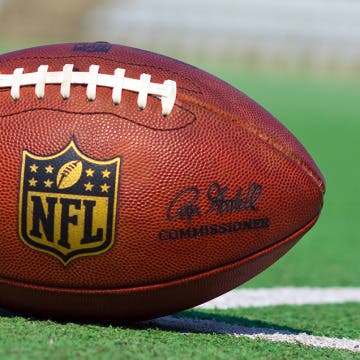I'm enjoying making my home smarter via Apple HomeKit-compatible devices. In this post I'll cover a handy gadget from Elgato that lets you monitor how much electricity an appliance is using: Eve Energy ($49.95). Elgato has also given me Eve Weather and Eve Door & Window and I'll cover those HomeKit devices in future posts.
Jim Karpen
Wondering How to Get Starz without Cable? Starz Now Available on iOS as Standalone Service
By Jim Karpen
Everyone who has wondered how to get Starz without cable can now rejoice. The premium cable channel is now available as a standalone service, joining similar offerings from HBO and Showtime that launched last year. The service is less expensive, at $8.99 a month, compared to $10.99 for Showtime and $14.99 for HBO. In addition, it allows you not only to stream movies and shows but also download them — which makes it unique among the premium services. Note, however, that Starz doesn't stream its programming live, instead making all of its content on-demand.
How to Use Siri to Convert Currency and Measurements
By Jim Karpen
Even if you're pretty good at doing math in your head, there are so many different measures that you may often find yourself needing to do conversions. For example, when I'm watching tennis on TV and the announcer says the serve was 220 kilometers per hour, I'm fairly clueless. So I just ask Siri to convert to the more familiar mph. (And that would be 137 mph—definitely a fast serve.) Siri can convert currencies and also measures such as distance, weight, volume, cooking measures, temperature, and speed. Plus, since the introduction of iOS 9, there are two ways to get Siri to do conversions: ask Siri or use Spotlight Search—which is basically sending Siri a text message.
11 Best iPhone Tricks You Didn't Know Existed
By Jim Karpen
Apple’s iOS has tons of features, so many that no one could ever use them all. And many aren’t obvious. We’ve rounded up 11 useful and novel features that are either buried deep or hidden in iOS. Some of these also work on an iPad.
As we move further into the era of cord-cutting, with streaming replacing cable TV, some of the options can get a bit confusing. HBO, for example, offers both HBO Go and HBO Now. Showtime has both a Showtime app and a Showtime Anytime app. Amazon Prime is also a popular service for streaming movies and shows, and we'll look at that option as well. In general, these services are trying to make themselves available on as many devices as possible.
iPhone Memory vs. Storage: Ram, GB, What’s the Difference & How Much Do You Need? (iPhone 12 Update)
By Jim Karpen
Even if you're fairly tech-savvy, you may not know how much 64 GB of iPhone storage actually is, or the way to explain what the differences are in memory vs. storage. Honestly, many people don't know how much storage they need on their iPhone, iPad, or other devices, and most of us have run into issues when we've ended up with too little storage. How much storage should you get on your iPhone? You're right to wonder, especially now that the iPhone 12 Pro and 12 Pro Max are here with 128, 256, or 512 GB of storage, and the iPhone 12 and 12 mini have arrived with 64, 128, or 256 GB options to choose from. Let's look at memory vs. storage on iPhone, iPad, and other devices, and how much memory and storage capacity you actually need on your phone.
Super Bowl LIV, featuring the Patriots vs the Chiefs, is coming up on Sunday, February 2, at 5:30 p.m. ET at the Hard Rock Stadium in Miami Gardens, Florida. While there is no dedicated Super Bowl 2020 app, there are a number of apps that football fans will want to make sure to download. Let's take a look at the various apps available.
More than 160 million people use Snapchat every day, and developers keep rolling out new, versatile features to keep Snap fresh. Whether you want to use Snapchat to send a photo, video, or message to one friend or to a whole group of followers, live video chat, or discover short-form content from publishers and celebrities, there's a lot to keep you connected and engaged. Beyond that, Snapchat allows users to send and receive money through Snapcash, create avatars, augment content with filters and AR lenses, stickers, and a drawing feature, and share locations for still shots and live chat. Formerly a non-archival platform, Snapchat now allows users to save photos and videos, called snaps, with their Memories feature. A frustration many Snapchat users share is the inability to download Snap for iPad. Snapchat for iPhone is super convenient, but when you have the ability to use an iPad, it sure would be great to have a larger drawing surface so you can add more detail to your still shots and filters, and have more screen space to explore Stories. Although Snapchat for iPad is not officially available, there's an easy trick to install Snapchat on iPad. Let's get started learning how to get Snapchat on iPad!
How to Ask Siri to Play the Rest of the Album
By Jim Karpen
There are likely occasions when you're listening to a playlist or to shuffled music, or listening to Apple Music, and you hear an artist you like — and you want more. At that very moment you want to listen to more from the album or to hear more from that particular artist. Siri is here to help.
When Apple announced iOS 9, I got really excited about the forthcoming News app. And now that I'm using it regularly, I feel my excitement was warranted. Plus, I like the snappy and seamless manner in which one can toggle between the overview of the news and a specific story. And I recently learned there's an even easier way to return to the overview, as well as to read the next story without going to the overview.