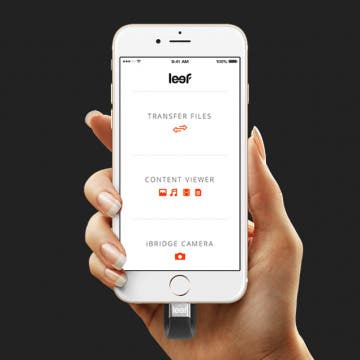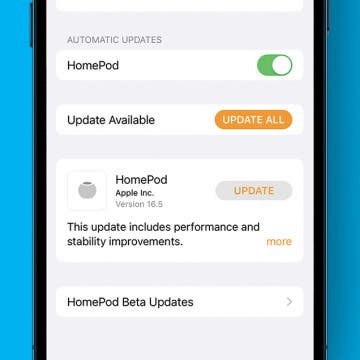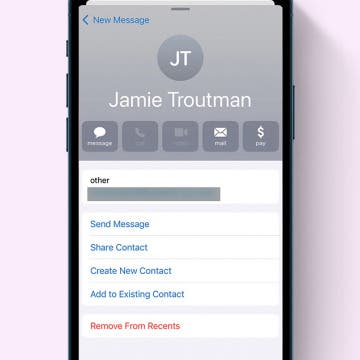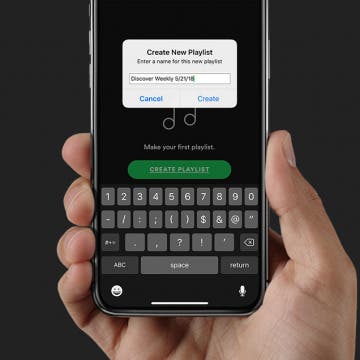Your Apple's HomePod delivers a high-fidelity audio experience and helps control Homekit devices with Siri. Did you know that you can also transfer phone calls from your iPhone to your HomePod for speakerphone calls? Simply tap the audio icon while making a call, and select the HomPod from the list of audio options. Using your HomePod as a speakerphone is a great way to go hands-free when you need to move around the room without carrying your iPhone or worrying about sounding muffled. Let's get started learning how to transfer calls on your iPhone to your HomePod so you can use your HomePod as a speakerphone.
Leanne Hays
We've probably all used a flash drive, jump drive, or thumb drive (they're all the same thing) to safely store and transport our important files. Now though, in the age of iCloud, does anyone really need a USB storage device for their iPhone? Apple's cross-device storage system, iCloud, syncs all devices that are signed in with the same Apple ID; meaning that if you delete a photo on your iPhone, it's also gone from your iPad, Mac, and your iCloud account. This brings us back to the necessity of external storage for the iPhone. We can, of course, save photos and other files to another location on our devices, separate from our iCloud Libraries, but those files will still consume storage space. Now the longevity of the flash drive becomes more clear. If you're beginning to think that a flash drive for your iOS device might be a good investment, read on to learn how to use a flash drive with your phone, and about a few of the best flash drives on the market today.
Offline Games for iPhone: 5 Fun Games That Don't Need Wi-Fi
By Leanne Hays
It seems unfair that the times we're able to play games on our iPhones are the exact times that there's unreliable, unsecured, or no Wi-Fi connection at all. If you've been wishing for a few fun offline games for those long flights, waits at the DMV, or road trips to the back of beyond, I've collected a sampling of no Wi-Fi games just for you. Whether you enjoy offline racing games, strategy games, puzzle games, or even RPG games, there's something in this games without Wi-Fi roundup for everybody. Let me know which of these iPhone games is your go-to when there's no internet available, and if you have any to recommend that I've missed. Let's get started!
How to Update HomePod to the Latest Version of iOS
By Leanne Hays
After you've downloaded the latest version of iOS to your iPhone or iPad, you'll need to make sure that your HomePod gets a software update, too. The HomePod automatically updates software, but sometimes there's a bit of lag time. Let's learn how to check if your HomePod has completed the download, and how to update the HomePod's software if an automatic update hasn't occurred.
Why Is My iPad So Slow? Learn How to Speed Up Any iPad
By Leanne Hays
If you have an old iPad, it may be slowing down. Whether you have an iPad 6th generation, iPad mini 2, iPad mini 4, or a newer iPad version like the iPad 6th generation or iPad 9th generation, we'll cover why your iPad is lagging or running slow, plus teach you how to speed up an iPad, old or new, and improve its overall performance.
How to Use AirPlay 2 from the Control Center on Your iPhone
By Leanne Hays
AirPlay 2, the upgraded version of AirPlay, allows multiple HomePods to wirelessly connect, sync, and stream content from Apple devices, including iPads, iPhones, Apple TVs, other smart TVs, and the sixth-generation iPod Touch. AirPlay 2 makes multi-room streaming possible, whether it's the same content to each room in the house or a different playlist for each. There are a few different ways to access and engage AirPlay 2, and one of the easiest is from the Control Center. Let's get started learning how to use AirPlay 2 from the Control Center on your iPhone.
How to Set Up a HomePod Stereo Pair for AirPlay 2 on iPhone
By Leanne Hays
iOS 11.4 has made it possible to AirPlay audio content to multiple Apple devices and third-party AirPlay compatible speakers at once, including HomePods and Apple TVs. A really cool outcome of this upgrade, called AirPlay 2, is the ability to set up two HomePods in the same room, sync them, and have them work together to create stereo sound. If you'd like to utilize this new iOS 11.4 AirPlay 2 feature, you'll need to set your HomePods up as a stereo pair. Let's get started learning how to set your HomePods up as a stereo pair right from your iPhone, so you can start enjoying amazing, upgraded audio right away.
How to Delete Suggested Email Contacts in Mail
By Leanne Hays
The Mail app can autofill email addresses based on your recent activity. However, sometimes the Mail app will suggest old email addresses that are no longer relevant. You can avoid accidentally sending your email to a random contact by removing them from your recents. Here's how!
I'm just now diving into the world of Spotify, and one of my favorite features is, of course, the Spotify playlist! After using Spotify for at least two weeks, a new Spotify playlist appears; it's called the Spotify Discover Weekly playlist. Discover Weekly is a batch of song recommendations that are based on the music you've played and liked over the course of the week. The frustrating thing about this list, though, is that it disappears and is replaced every Monday. It's great to get the new recommendations, but what if you'd like to save the old playlist? Let's get started learning how to save or download your Discover Weekly playlist on Spotify, so you can save the playlists you really love and listen to them whenever you want.
How to Stop Facebook from Accessing Your Contacts on iPhone
By Leanne Hays
If you have the Facebook app on your iPhone, you've agreed to allow Facebook access to all your phone's contacts. If you don't remember giving that permission, neither do I; but apparently, it's part and parcel of the terms of service. Don't worry, though; there's an easy way to change this sharing setting and make the names and numbers in your Contacts app private again. Let's get started learning how to stop Facebook from accessing your Contacts on iPhone.