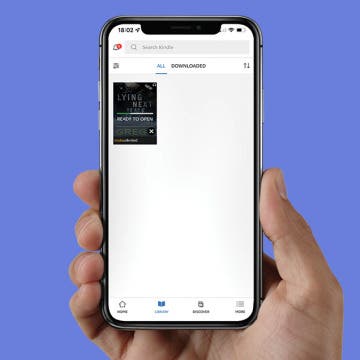NEW: Never Forget Your Phone Again with Apple Watch Alerts
By Olena Kagui
Have you ever left your iPhone behind and didn’t realize it until it was too late? We’ve all been there! Luckily, your Apple Watch can now alert you if your iPhone, or other Apple products, have been left behind. Plus, there are other Apple Watch features to help you find your iPhone once you’ve returned to the location where you left it. I’ll walk you through the steps!