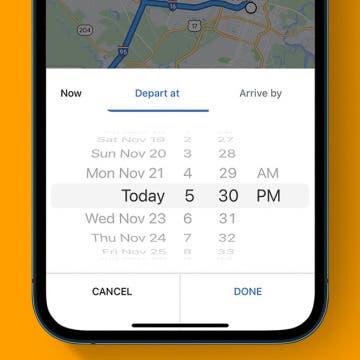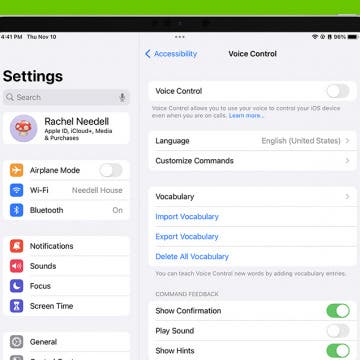Can a MacBook Pro Charger Fast Charge an iPhone or iPad?
By Rhett Intriago
Fast charging is a feature that Apple introduced with the iPhone 8. It allows you to recharge your device faster than ever before. Fast charging requires a specific power adapter, but what if you already have a MacBook Pro charger? In this article, we’ll explore which chargers are compatible with your iPhone and iPad and what you can use to fast charge your phone.
The Podcast That Apple Fans Can’t Stop Listening To
The biweekly iPhone Life Podcast is the perfect way to stay up to date on Apple news, top iPhone tips, and favorite apps and gear. Listen to the hosts, David and Donna, discuss the hottest Apple products and software updates and they’ll give you tips on troubleshooting, reveal hidden features, and more! You can listen to the Podcast on Spotify or the Apple Podcasts app, or watch the video recording filmed in our new studio. Click here to listen and subscribe.
Episode 194: Thanksgiving Apps, Tech Gifts & Black Friday Tips
Thanksgiving Apps, Tech Gifts & Black Friday Tips
By Susan Misuraca
In this week’s episode, David and Donna share all the apps, gear, and iPhone tips they’re using to plan their Thanksgiving feasts. They’ll also ease you into the weekend with shopping tips and tech gift guides for Black Friday.
How to Share a Board on Freeform on iPad for Collaboration
By Amy Spitzfaden Both
In Freeform, Apple lets you create boards with words, images, scribbles, and more. If you have collaborators using iPadOS 16.2, iOS 16.2, or later, you can share the Freeform board with them and they will be able to contribute. Let's learn how to share a Freeform board on iPad.
Google Maps Trip Planner: Set Departure & Arrival Times
By Rhett Intriago
Google Maps’ trip planner feature allows you to see what traffic will look like on the specific day and time you plan to leave. This means that you can determine the ideal departure or arrival time for your trip. Let's take a look at how to set departure or arrival times with the Google Maps app on your iPhone.
This Week Only: Get Lifetime Access to All Insider Content

How to Turn Off Voice Control on iPad
By Rachel Needell
Voice Control on iPad is a really interesting and fun feature that allows you to use your tablet completely hands-free. You can tap anywhere on the screen without using your fingers by saying "show grid," and telling the iPad to tap certain quadrants. However, it can become a bit of a nuisance and you may find you need to turn off Voice Control. We'll show you how to enable and disable Voice Control on your iPad.