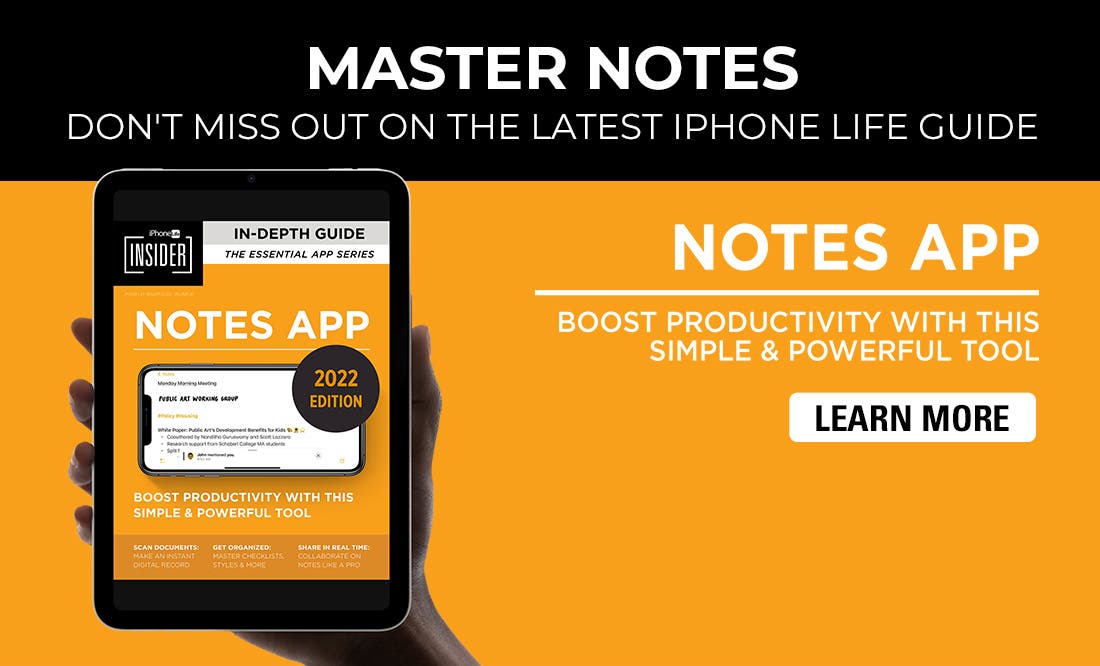8 Hobbies to Learn on Your iPhone
By Rhett Intriago
Whether you’re stuck at home or just find yourself bored with your usual pastimes, you can effortlessly find a new hobby if you’ve got your iPhone nearby. From learning a second language to picking up better health habits, there’s an app for just about anything. Below you can find a list of some of the best apps for getting started with new pursuits and cultivating your talents.