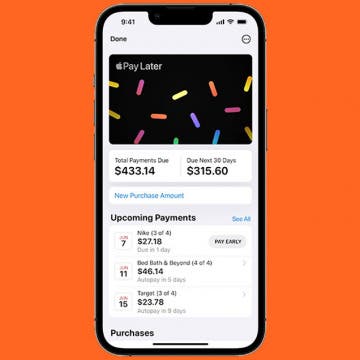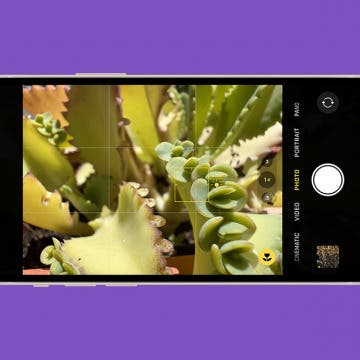WatchOS 9: Zeroing In on the Apple Watch’s Health & Fitness Capabilities
By Rachel Needell
Apple unveiled its new smartwatch operating system, watchOS 9, during the WWDC 2022 keynote address. These updates focus on perfecting the Apple Watch as a fitness device. While we did get some additional watch faces and updates to banner notifications, Apple’s focus with watchOS 9 is clearly on health tracking and fitness.