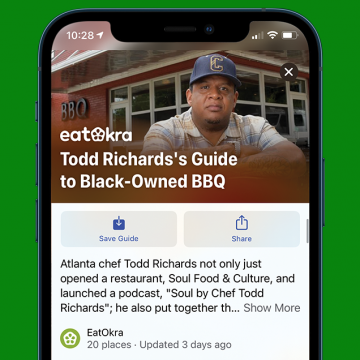How to Set Up Apple Cash Family on Your iPhone
By Leanne Hays
If you've set up Family Sharing for your family group, you can use Apple Cash Family to set up Apple Cash for your children. This way, your kids can send and receive money in Messages and make purchases.