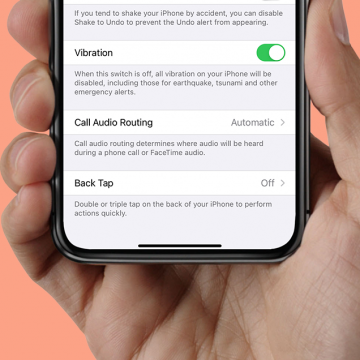LP test
Join Insider and master everything your iPhone can do.
Watch this video to find out what Insider is all about. Or scroll down to keep reading.
The tips, live classes and direct, virtual support you need to push your device to the limit. Your Insider membership includes:
- Daily 1-minute videos that reveal hidden tricks and secret features. (Quick and easy to follow. Watch in less than 60 seconds and apply immediately.)
- In-depth guides (38+) that help you make the most out of your apps. Learn how to take stunning photos with our iPhone photography guide. Or boost your productivity with the Notes app guide.
- Virtual classes with live online instruction. Join our team (and your fellow students) for weekly classes and discussion sessions. (New classes offered every quarter.)
The tips, live classes and direct, virtual support you need to push your device to the limit. Your Insider membership includes:
- Daily 1-minute videos that reveal hidden tricks and secret features. (Quick and easy to follow. Watch in less than 60 seconds and apply immediately.)
- In-depth guides (38+) that help you make the most out of your apps. Learn how to take stunning photos with our iPhone photography guide. Or boost your productivity with the Notes app guide.
- Virtual classes with live online instruction. Join our team (and your fellow students) for weekly classes and discussion sessions. (New classes offered every quarter.)
Watch this video to find out what Insider is all about. Or scroll down to keep reading.
Are you a senior, veteran, or service personnel?
Claim your 10% discount.
What can the mini computer resting in the palm of your hand really do?
Join 7,000+ Insiders and find out.
Your iPhone is more than a phone. More than a pager, a camera, or a radio. More than a weather app, a newspaper, or a TV. It's a powerful, self-contained and (dare we say?) futuristic device that can do more than the best ’80s supercomputers. (And those took us to space and back!)
Yet so few of us know how to use this miniature powerhouse to its full potential.
Marvelous, hidden features wait just beneath the sleek, perfectly designed surface of the constantly evolving OS.
Yet too often—instead of doing AMAZING things—we spend hours trying to figure out why the battery keeps draining so quickly. Or waiting on hold with Apple Support, sorting out login issues. Or fighting with pesky notifications that refuse to go away no matter how many times we hit the “x.”
It’s time to say goodbye to all the annoying things about your iPhone.
Say hello to the brilliant, time-saving features just waiting to be used.
Insider helps you use your iPhone to its full potential. So you can impress yourself and your friends. And do things the neighbor’s grandkid can’t.
Here’s how Insider works. When you join, you get access to everything you need to master your Apple devices immediately. And, you get everything you need to stay up to date with future releases because we’re constantly adding new and exciting content.
Here’s a taste of what’s waiting for you when you join us today.
Courses
Grow your expertise with live, online classes (NEW!)
Forget about struggling on your own. Join our expert instructors (and fellow students) for weekly live sessions and vigorous group discussions. Can’t make a class? Everything is recorded and uploaded to your Insider dashboard. Sign up for as many classes as you want and watch past ones in the class library. (New classes available every quarter.)
Guides
Learn something new at your own pace with 38+ video and PDF guides
We’ve got something for everyone. Beginner? Start with our iPhone Basics Guide. iPhone-confident but still learning? Discover cool new tricks with the Notes App Guide. Power-user looking to step it up? Start with the iPhone Editing Academy Guide from the experts over at the iPhone Photography School.
Guides
Learn something new at your own pace with 38+ video and PDF guides
We’ve got something for everyone. Beginner? Start with our iPhone Basics Guide. iPhone-confident but still learning? Discover cool new tricks with the Notes App Guide. Power-user looking to step it up? Start with the iPhone Editing Academy Guide from the experts over at the iPhone Photography School.
Daily Tips
Enjoy the thrill of instant mastery with our daily 1-minute video tips
Meet the simplest way to learn. Delivered straight to your inbox, each video is under 60 seconds and walks you through a single topic, step by step. (And, we’ve got hundreds of videos in the archives, on everything from listening to audiobooks on your Apple Watch to removing location from shared photos.)
Ask
Stuck? Confused? Our experts are just one message away.
What if, instead of googling or searching through the archives for an answer, you could ask an actual person any question about your iPhone? And what if you could do that the second you got stuck? When you join Insider, you can. Our “Ask” feature helps you message one of our experts at any time and get personal help.
Ask
Stuck? Confused? Our experts are just one message away.
What if, instead of googling or searching through the archives for an answer, you could ask an actual person any question about your iPhone? And what if you could do that the second you got stuck? When you join Insider, you can. Our “Ask” feature helps you message one of our experts at any time and get personal help.
Magazine
Read every issue of iPhone Life Magazine
Get unlimited access to all digital issues of the premium iPhone Life Magazine. Flick through the latest one in your Newsstand app or search through the archives for intriguing tips and articles. The latest buyer’s guides, app roundups, and productivity tips are just a click away.
Podcasts
Exclusive ad-free podcast content by Apple enthusiasts for Apple enthusiasts
Tune in as David and Donna discuss the latest Apple news, top tips, and favorite apps and gear. Frank and up-front, your hosts don’t shy away from Apple’s (occasional) snags and imperfections. Listen on the go or watch the video recording from the couch.
Podcasts
Exclusive ad-free podcast content by Apple enthusiasts for Apple enthusiasts
Tune in as David and Donna discuss the latest Apple news, top tips, and favorite apps and gear. Frank and up-front, your hosts don’t shy away from Apple’s (occasional) snags and imperfections. Listen on the go or watch the video recording from the couch.
All this—from the live classes to the expert help—is just a click away when you join Insider today.
But don't take our word for it.
Here’s what some of our Insiders have to say.
Answered questions I often wondered about
“I wanted to take advantage of things on my phone I didn’t know I didn’t know. But… Did I want one more email in my inbox every day? The answer is YES! Thanks to the daily email, Insider helped me answer questions that I had often wondered about but hadn’t pursued.”
- Amy H., Houston, Texas
??? header needed here ???
“Before Insider, I used to ask my children for help. Now, I get the best daily tips, straight to my phone! I don’t even have to go into the app. I can just read them in my inbox."
- Joan W., Newtown Square, PA
Takes complicated issues and simplifies them
“The iPhone was one of the most important purchases I have ever made. I want to use it for everything it’s capable of. Insider shows me ways to think differently about how to use this device. Insider takes complicated issues and simplifies them, saving me time and effort and making the things I do so satisfying.”
- Robert
Teaches me things I did not know
“I wanted to go beyond the basics and learn more in-depth tricks and tips about iPhones and iPads. I was worried Insider would be too elementary, but it wasn’t. It teaches me things I did not know, so I don’t have to rely on Google.”
- Larry
But don't take our word for it.
Here’s what some of our Insiders have to say.
Answered questions I often wondered about
“I wanted to take advantage of things on my phone I didn’t know I didn’t know. But… Did I want one more email in my inbox every day? The answer is YES! Thanks to the daily email, Insider helped me answer questions that I had often wondered about but hadn’t pursued.”
- Amy H., Houston, Texas
??? header needed here ???
“Before Insider, I used to ask my children for help. Now, I get the best daily tips, straight to my phone! I don’t even have to go into the app. I can just read them in my inbox."
- Joan W., Newtown Square, PA
Takes complicated issues and simplifies them
“The iPhone was one of the most important purchases I have ever made. I want to use it for everything it’s capable of. Insider shows me ways to think differently about how to use this device. Insider takes complicated issues and simplifies them, saving me time and effort and making the things I do so satisfying.”
- Robert
Teaches me things I did not know
“I wanted to go beyond the basics and learn more in-depth tricks and tips about iPhones and iPads. I was worried Insider would be too elementary, but it wasn’t. It teaches me things I did not know, so I don’t have to rely on Google.”
- Larry
Join Insiders like Larry, Amy and Robert.
Experience having all that expert knowledge & support at your fingertips.
Whenever you need it.
But now that you've met our subscribers… you may be wondering:
Who are the people behind Insider?
Hey! We are the iPhone Life team: fifteen Apple enthusiasts and tech lovers, here to help you master your iPhone with bite-sized videos, in-depth guides, live courses, and expert help.
We’ve been writing about tech for the past 30 years. And we've been covering Apple—reviewing apps, debating new features, and writing how-tos—ever since Steve Jobs released the first iPhone in ‘07.
And—unlike other publications—we focus on Apple devices. Exclusively.
Join for as little as $47.88 a year ($3.99 a month)
Joining Insider is completely risk free.
That’s why we’re giving you 60 days to try it out for yourself.
Listen… We don’t want you to keep Insider unless it’s really making your life easier and helping you master your iPhone. That’s why we offer a no-questions-asked, 60-day money-back guarantee.
Try Insider for 60 days. Sign up for one of our upcoming courses. Or use the Ask feature to ask our experts every single question you’ve ever had about your iPhone, iPad, or Apple watch. Or use the iPhone 11 Pro Camera Guide to finally brush up on those rusty photography skills. And if by the end of the 60 days Insider has not helped sharpen your phone skills, send an email to support@iphonelife.com and we’ll refund you.
Remember to claim your senior, veteran, or service professional discount.
“A lot of this sounds good and I really do want to make the most out of my iPhone…
But I’ve still got some questions.”
These are the questions our customers ask us most often.
Got a question we didn’t answer?
Email us at questions@iphonelife.com and we’ll respond with the answer.
1. Who is Insider for?
Insider is for anyone looking to master their iPhone, iPad, Apple Watch, or any other Apple device. If you want to make the most of your device, stay up to date with the latest tech, learn new things, or stop depending on friends and your kids for help when you get stuck, Insider if for you.
2. What if I’m not good with technology? Will Insider help me?
Yes. Whether you’re just starting out with your iPhone, or you’ve been using tech since the 70s, we’ve got tutorials and guides that will help you discover something new and unexpected. When you log into your dashboard, you’ll be able to search by topic and find the beginner-friendly materials you need to master your phone with ease.
3. I’m already pretty knowledgeable when it comes to iPhones and technology. Will Insider teach me something I don’t know?
We hope so! Insider is designed to have something for everyone. Thanks to the 60-day, no-questions-asked money-back guarantee you can try it and if you’re too advanced, email support@iphonelife.com and we’ll give you a full refund.
4. I’m already a Tip of the Day subscriber. How is Insider different?
Our Tip of the Day Newsletter is a great start to making the most of your iPhone. But it’s limited to 1-minute solutions. Not everything important can be covered in 60 seconds. If you are ready to go deeper, Insider gives you access to live classes, in-depth video guides, a digital subscription to iPhone Life Magazine, one-on-one help, a premium ad-free podcast, and our archive of over 1,000 premium video tips. We designed Insider with complete mastery in mind.
5. How do I receive my Insider content?
When you sign up, you’ll get instant access to our new classes and our entire archive of content. It’s all inside the custom Insider dashboard. To access it, click the “Log in” button at the top of this page or click the custom link we’ll send you.
6. You said I get access to all online classes. How does that work? And how are these classes different from your other content?
Every quarter, we run a live, virtual class on a big, important topic like the new operating system. These classes last 4-6 weeks. We meet on Zoom 1-2 times a week for instruction and discussion. Classes are completely free for Insiders. You can attend as many as you like. And we record all our classes so if you miss any sessions, you can watch them in your own time.
7. I’ve never used online guides or classes. What do I do if I get stuck?
We’ve designed Insider for beginners, experts, and everyone in between. If you get stuck—or if something doesn’t make sense—just email our instructors at support@iphonelife.com and we’ll help you get unstuck.
8. I don’t have much time to invest in learning to use my device. Is Insider still for me?
Yes! We designed our content so you can learn in small increments. Our video tips teach you something new every day in just one minute. Our video guides are split into 5- to 15-minute lessons so you can watch at your own pace. We record all our courses so if you sign up and miss one of the live sessions, you can watch the recording in your own time. Everything is designed around you and the way you learn best.
9. What makes Insider better than the free content I can find through YouTube or Google?
We’ve been helping people learn to use mobile technology for the past 30 years. And we’ve been writing about the iPhone for the past 12 years. Every month, millions of people come to the site for free tips. The ones ready for the next level become Insiders.
10. Do you offer a discount?
We’re proud to offer a 10% discount to seniors, veterans, service personnel, and health professionals. Just check the “Claim Senior/Service Personnel” box on the checkout page and we’ll deduct 10% off your total.
Starting for as low as $3.99 (when you pay annually)
Still wondering if Insider is right for you?
Here’s a reminder why our Insiders love it.
Doesn’t make me feel stupid
“I find the phone, iPad, computer very confusing to use and I was sure I could use it better. Insider helped me get rid of the fear of making a mistake. Before it, I avoided trying new things. I don’t anymore. Insider is easy to use and doesn’t make you feel stupid. Quite the opposite.”
- Roberta
Great for the novice and the expert
“Insider gives me common (new) tech tasks that are easy to understand. It's great for the novice and the expert. I get something out of the services offered virtually every time.”
- Jon
Solve problems on my own
“Insider helps me when I am not sure how to do something. Before it, I used to have to google or call my kids. Now I can solve these problems on my own. It gives a complete answer on how to do different things.”
- Myra
??? header needed here ???
“I was interested in getting information in one centralized, easily accessible place, but I was concerned that - with my busy life - I would not make the best use of my membership. Insider gave me concise, easy to understand resource I could quickly use any time. I love how reliable the information is and how easy it is to find it.” - Linda
- Linda B., Destin, Florida
Still wondering if Insider is right for you?
Here’s a reminder why our Insiders love it.
Doesn’t make me feel stupid
“I find the phone, iPad, computer very confusing to use and I was sure I could use it better. Insider helped me get rid of the fear of making a mistake. Before it, I avoided trying new things. I don’t anymore. Insider is easy to use and doesn’t make you feel stupid. Quite the opposite.”
- Roberta
Great for the novice and the expert
“Insider gives me common (new) tech tasks that are easy to understand. It's great for the novice and the expert. I get something out of the services offered virtually every time.”
- Jon
Solve problems on my own
“Insider helps me when I am not sure how to do something. Before it, I used to have to google or call my kids. Now I can solve these problems on my own. It gives a complete answer on how to do different things.”
- Myra
??? header needed here ???
“I was interested in getting information in one centralized, easily accessible place, but I was concerned that - with my busy life - I would not make the best use of my membership. Insider gave me concise, easy to understand resource I could quickly use any time. I love how reliable the information is and how easy it is to find it.” - Linda
- Linda B., Destin, Florida
Join Roberta, Jon, Myra, and 7,000+ Insiders.
Take control of your iPhone.
Insider is the partner you can turn to when you’ve got an issue with your iPhone. Our extensive archives, 38+ in-depth guides and expert-led courses give you all the information you need, in one place. Ready to master your iPhone?