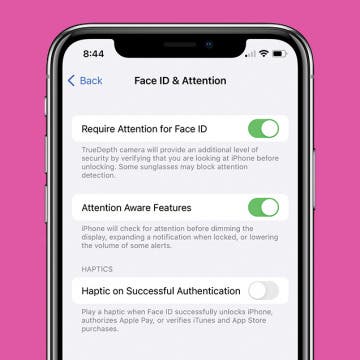How to Disable Your iPhone's Attention Aware Features
By Hallei Halter
Have you ever noticed that your iPhone will sometimes ring and then the volume will drop? This is likely because of the Attention Aware setting. The good news is that if you're having trouble with this feature you can easily disable it in the Settings app. Let's cover how to turn off Attention Awareness on your iPhone.
Hurricanes. Floods. Fires. Disaster can strike at any moment, and our most precious memories are often the most vulnerable. Recently, I started going through my old photo albums to scan and upload my pictures and negatives to a hard drive for safekeeping. Of course, it’s not just photographs that we want to preserve. Vinyl albums, cassette and VHS tapes, analog photography, and even old diary pages are subject to the ravages of nature, storage space, and time. Fortunately, new technologies make it possible for us to preserve and protect our memories in the digital realm. From USB-equipped turntables to flatbed scanners large enough to copy an entire sleeve of images, the means of archiving your most precious memories are only limited by your imagination. But don’t worry, we imagined for you and have a list of devices and apps we think you’ll love.
How to Make a Voice Memo into a Ringtone on iPhone
By Hallei Halter
LitraTorch 2.0 Review: LED Flash for Enhanced Videos & Photos
By Todd Bernhard
Let's face it; while the iPhone is a great camera, the flash is only suitable for lighting up close objects. For serious videography and photography, you may want to check out the LitraTorch 2.0 ($89.95) which Litra sent me to check out. The LitraTorch 2.0 is a heavy duty 16-LED light that offers numerous mounting options, including Tripod, SLR cold shoe, and GoPro, plus a magnetic base that works with the included metal disc with adhesive backing. You could attach the disc to your iPhone case and then attach the LitraTorch magnetically when needed, Or use a separate tripod or action camera mount.
How I Built iPhone Life Part 1
By Sarah Kingsbury
In the 116th episode, iPhone Life’s founder Hal Goldstein shares the unlikely story of how a Hewlett Packard software engineer moved to the cornfields of Iowa to start a tech publishing company.
Want to know how to transfer photos from your camera to a Mac or scan documents? Here's how to use the Continuity Camera feature on the Mac, which enables you to scan documents or take photos on your iPhone and instantly have them uploaded on your Mac. Your Mac needs to be updated to macOS 10.14 or later and your iPhone to iOS 12 or later. You won't have to use AirDrop or have your device physically connected to the Mac with a cable for this tip. However, both your iPhone and Mac do need to be connected to the same Wi-Fi network with Bluetooth enabled and be near each other (like in the same room). Both Mac and the iPhone will also need to be signed in to iCloud with the same Apple ID using two-factor authentication.
Episode 116 - How I Built iPhone Life Part 1
In the 116th episode, iPhone Life founder Hal Goldstein shares the unlikely story of how a Hewlett Packard software engineer moved to the cornfields of Iowa to start a tech publishing company. In the Insider-only section of the podcast, Hal and the team will share the Apple products that are their favorites right now.