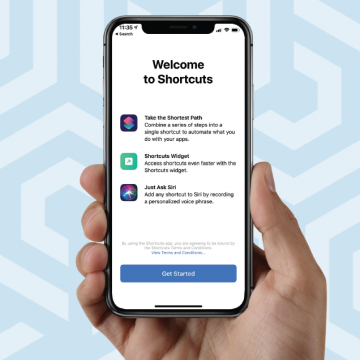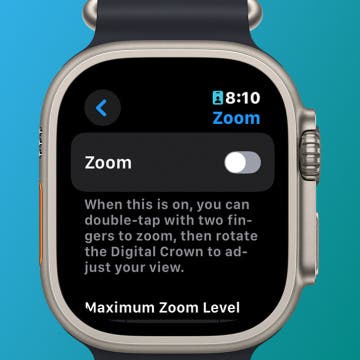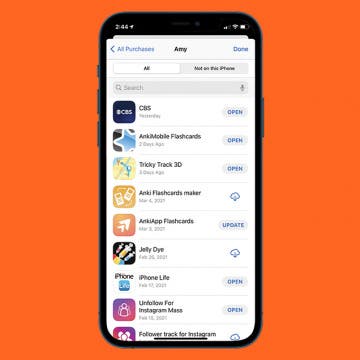5 Customized iOS 12 Shortcuts to Try at Home
By Jim Meeker
The Shortcuts app, a new addition to iOS 12, is designed to help you streamline your productivity on your iOS device. The shortcuts you create can be amazingly simple or incredibly intricate, depending on what you are looking for. Here is a list of my five favorite shortcuts that you can try for yourself.