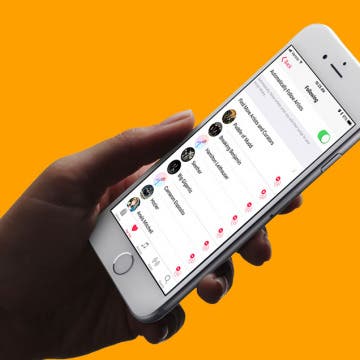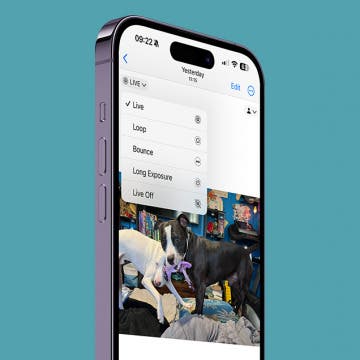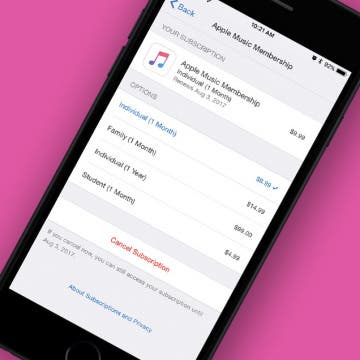Now that Apple has announced the new iPhones, the big questions remain: when will the new iPhones come out and how much will they cost? We’ve got answers below. The new iPhone will have three different models to choose from: iPhone 8, iPhone 8 Plus, or iPhone X. So when does the next iPhone come out? Pre-orders for the iPhone 8 and iPhone 8 Plus will begin September 15. They’ll hit store shelves on September 22. But, what about the new iPhone X? When does it come out and how much is it going to cost? Let’s take a look.
It’s Official! Wireless Charging Is Finally Coming to iPhone
By Conner Carey
It only took Apple years too long, but we finally will get wireless charging with the new iPhone 8 and iPhone 8 Plus, and iPhone X. Thankfully, this isn’t a feature reserved for the premium tenth-anniversary device. All of the new models Apple debuted today will have wireless charging, which means no more cables to required to charge up your devices. Just set your phone on any certified wireless charging pad and it’ll charge. Of course, after the company removed the headphone jack last year, you knew Apple had to come out with wireless charging. And to our surprise, your iPhone can charge with a standard Qi charging station instead of a proprietary wireless charging system as originally rumored.
The iPhone 8, 8 Plus & X Have a Glass Back & We're Here for It
By Conner Carey
Before the iPhone 5, all iPhones had a glass back. But that also made them more likely to crack or shatter. However, Apple has improved the glass back game by adding a reinforced aluminum band around the edge of the iPhone 8 and iPhone 8 Plus and a surgical-grade stainless steel band to the iPhone X. Apple also used a special compound within the glass to provide added strength. It probably took more courage to reinstate the glass back than it did to remove the headphone jack last year, but we’re ready to give it a try. One thing is for sure, the iPhone 8 and iPhone 8 Plus and iPhone X glass back looks stunning. And overall, it goes well with the new iPhone design. Let’s jump into some quick pros and cons of the glass-back iPhone 8 and iPhone 8 Plus and iPhone X and see what you think.
The Apple Watch Series 3 Is Here & It’s Cellular Capable
By Conner Carey
Last year, Apple released the Apple Watch Series 2. The second generation of Apple Watches was a swim-proof model with a GPS chip. But it failed to deliver cellular capability. Well, welcome to 2017! At its fall event, Apple announced that the Apple Watch Series 3 will have a built-in cellular chip. Will you be able to resist the temptation of a cellular Apple Watch Series 3? Let’s check out its best new features.
How to Remove iOS 18 Beta: Downgrade iOS 18 to iOS 17
By Conner Carey
If the Apple Beta Software Program is wreaking havoc on your iPhone, we'll show you how to change from the iOS beta to the latest publicly-released iOS update. There's one major downside, though; you will have to restore your iPhone from a backup. Here's how to downgrade from iOS 18 to iOS 17.
How to Unfollow Artists in Apple Music on iPhone
By Jim Karpen
Apple Music's social networking feature lets you follow your favorite musicians. They share things such as behind-the-scenes photos, lyrics they're working on, a new video, and whatever else interests them. When you add songs to your music library, by default the artists are automatically added to your Connect Posts. But you may not want to follow some of these artists. In my case, for example, I added Beethoven, but it seems unlikely he'll be sharing anything. You can change the default so that artists aren't automatically added. Or you can unfollow selected artists that were added by default. Here’s how to unfollow artists in Apple Music on iPhone.
Apple’s 10th anniversary iPhone release is upon us, and a new leak confirms rumors that Apple will release a premium smartphone named the iPhone X and will also announce an iPhone 8 and iPhone 8 Plus. Here’s our iPhone X rumor roundup with information on Apple’s big 10th anniversary event, including image mockups, potential release dates, and more, now updated to reflect this latest Apple leak.
How to Make a GIF or Video from a Live Photo on iPhone
By Conner Carey
Did you know that you could turn Live Photos into videos, animations, and GIFs? We’ll teach you how to use the Photos app and the Shortcuts app to transform your Live Photos into new and exciting content.
Introducing App Saturdays! (*insert jazz hands*) Every Saturday, we’ll feature an app we love, telling you what it can do and why it’s awesome.
Our first app, Sorted, is a calendar and to-do app to rival them all. Since the Sunrise calendar app died, I’ve searched high and low for a replacement. After months of trial and error, I stumbled across Sorted last week. Here’s what it can do and why you’re going to love it.
For new Apple Music users, Apple offers a three-month trial. When those three months are up, you can choose to cancel your subscription if you’ve decided it’s not for you. But Apple will automatically begin to charge your account if you haven’t turned off auto renew. On the other hand, let’s say you’ve been using Apple Music for a while but want to cancel. You can use this tip to make sure your account isn’t automatically renewed for another month of Apple Music. Here’s how to turn off Apple Music auto renew on the iPhone.