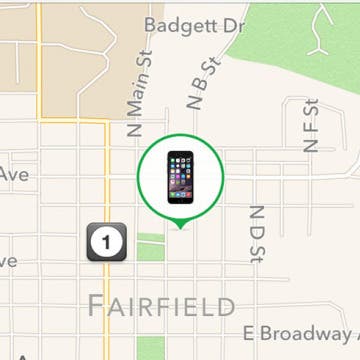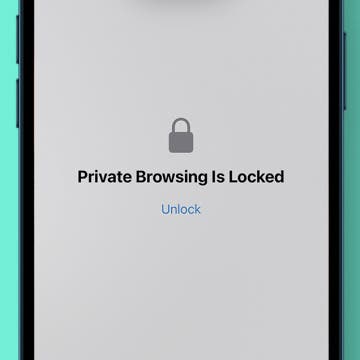Tip of the Day: Use iTunes to Sync Photos to Your Device
By Jim Karpen
While iCloud Photo Library has generally replaced iTunes for syncing photos between your computer and your iPhone or iPad, you can still opt to use the iTunes software. I can think of a couple reasons you may want to do this. If you'd like to keep a limited selection of your photos on your device in order to save storage space, iTunes may be a good choice. Also, some people simply don't feel comfortable using the cloud.