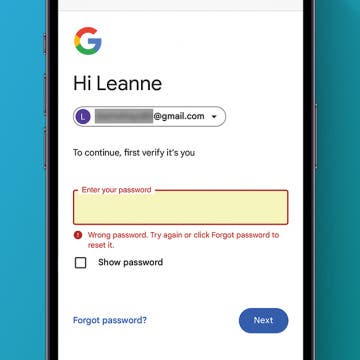iPhone Life - Best Apps, Top Tips, Great Gear
How to See Apple Pay History on iPhone
By Rhett Intriago
I love Apple Pay and use it almost exclusively to pay for things. If you use Apple Pay as often as I do, you might want to be able to check your recent transactions. In this article, I’ll show you how to check your Apple payment history in seconds.
How to Change Your Google Password on iPhone & iPad
By Leanne Hays
Is it time to change your Google password? If you have to ask, the answer is probably yes. Don't worry; whether you've had a recent security scare or you want to proactively refresh your login information, we'll show you how to change your Google password in just a few easy steps.
- ‹ previous
- 114 of 2416
- next ›
How to Make a Playlist on YouTube
By August Garry
Do you often find yourself wishing you could put all of the YouTube videos you love in one place and have them all play one after the other, like a playlist? Well, we've got some good news for you: you absolutely can! We'll go over how to create a playlist on YouTube, and where to find it once you've made it.
How to Sell Used Apple Products That Apple Trade In Won’t Accept
By Ashleigh Page
While Apple's Trade-In Program will offer store credit in exchange for most used iPhones, iPads, Apple computers, and Apple watches, the only option the company offers for some Apple products is to have them recycled. In this article, we'll cover what devices Apple won't accept in trade, how to prepare your device to sell, and how to sell your device to a third-party service or private party.
25 Best Apple Watch Complications of 2025
By Olena Kagui
Apple Watch complications are interactive icons that display information from apps on your watch face. Although you can't get third-party Apple Watch faces, you can download third-party complications. Discover Apple Watch motivational quotes, navigation apps, and other exciting complications!
iOS 14.5 Lets You Opt Out of App Tracking. But Should You?
By Donna Schill
In episode 159, David and Donna dig into all the new features of iOS 14.5 and weigh in on the hot debate—Apple now lets you block apps like Facebook and Google from tracking your activity across other sites and apps. Should you opt out?
How To Check Storage on Your Mac
By Ashleigh Page
Whether you're simply curious about how much storage space you've used or you want to free up space to help your Mac run more efficiently, checking the computer storage on your Mac is a very easy process. We'll show you how to view used memory so you can manage storage on your Mac.
How to Clean a Clear Phone Case
By August Garry
Is your (formerly) clear iPhone case looking a little grimy? If your clear phone case is turning yellow, it’s most likely due to exposure to heat (be it from the sun or the phone itself) and natural aging. If that is what you’re seeing, you may consider that it’s time to retire your long-suffering iPhone case and bring in a fresh, new replacement. But before you do that, let’s go over some less drastic solutions for cleaning your clear phone case.
25 Best Apple Watch Games for Every Model, Mood & Budget
By Olena Kagui
Can you play games on Apple Watches? Yes! While the Apple Watch is a serious piece of equipment, it can also be used to blow off steam with games directly on your wrist. Learn how to get games on your Apple Watch and relive the good old days of Nokia’s classic snake game on your watch face. If retro games are not your style, don’t worry, there are many exciting games to play on Apple Watch and many are completely free.
How to Fix the Rainbow Wheel of Death on Mac
By Emma Chase
Why is my Mac so slow? As a Mac user, you’re probably familiar with the spinning wheel of death—even if you call it something else. Fortunately, there are a few things you can try that could help resolve the issue. That way you can spend a lot less time looking at the Mac wheel of death and a lot more time successfully using your Mac.
Back Up Mac to iCloud 101
By Ashleigh Page
Did you know that you can use iCloud to back up your Mac's files, photos, and more? Learn how to back up your MacBook Pro, Air, or iMac in the easiest way possible! Setting up an Apple backup through iCloud is best to do before a software update, when upgrading to a new Mac, or just as a routine precaution to keep your data safe.
How to Back Up a Mac with Time Machine
By Ashleigh Page
Using Time Machine is very simple, since it's the built-in backup feature on your Mac. For this option, all you'll need is an external hard drive with enough space to store your data. We'll show you how to do it, and share Apple's recommendation for how much external storage you need to back up your Mac.
How to Create Free Ringtones for Your iPhone (No Computer Needed)
By Ashleigh Page
In this article, we'll show you show to create a ringtone on your iPhone using third-party apps and websites. We'll also show you how to use the GarageBand app to create a ringtone from one of your Apple Music songs. Creating a ringtone takes only a few minutes, and the final result is a cool ringtone that you actually enjoy!
How to Check Apple Watch Battery Life
By August Garry
How do you check Apple Watch battery levels? There are a couple of easy methods to find out how much battery life your Apple Watch has left, so you'll know if your Apple Watch needs a charge before your workout or bedtime. We'll go over both of these methods below.
5 Fun Apple Photos Tips for the Best iPhone Pictures & Easy Sorting
By Amy Spitzfaden Both
The Apple Photos app has many powerful features! In this article, we'll cover some fun tricks for taking amazing iPhone photos. We'll also cover the best way to organize your photos by showing you how to add captions to photos and how to sort photos on your iPhone.
The Best iPhone Plans for Every Situation
By August Garry
Fed up with your cellular service carrier? Looking to get the best value for your big family of iPhone users? Where do you even start to look? Well, if you’re fretting about which is the best plan for your particular situation, let us lend a hand. In this article, we’ll go over the best iPhone plans for heavy data users, for single lines, for families, for seniors, and depending on location.
5 Ways to Use the Apple Translate App for Voice, Text & Web Content
By Amy Spitzfaden Both
The Apple Translate app is incredibly versatile, allowing users to translate pages in Safari, convert text messages to a different language, translate conversations, and save and access important phrases. The best part? Each of these translation functions can be accessed with just a few quick taps.
How to Stop Tracking on iPhone
By August Garry
Apple's App Tracking Transparency feature allows you to opt out of allowing apps to track your activity across other apps and websites. In this guide we'll show you what to do to opt out of tracking, even if you're not yet getting these App Tracking Transparency notifications.