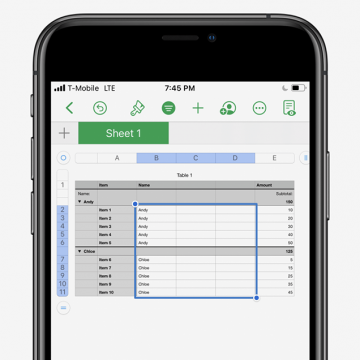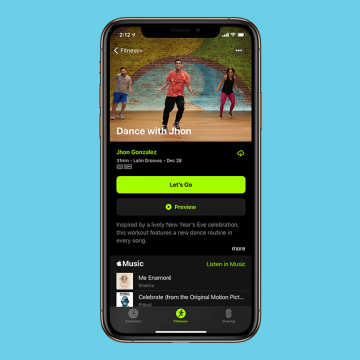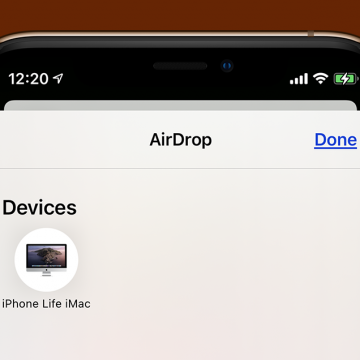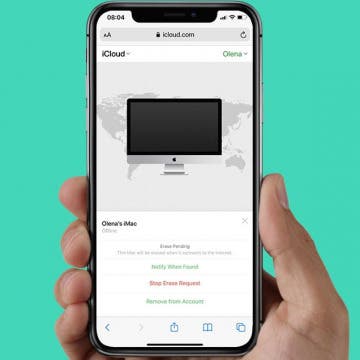iPhone Life - Best Apps, Top Tips, Great Gear
How to Use Personal Voice on Your iPhone
By Rhett Intriago
Have you ever wanted a computer-generated version of your own voice? The iPhone's Personal Voice feature allows you to do just that. This accessibility option is a great tool for those at risk of losing their voice, but it can be used by anyone. Below, we’ll dive into what Personal Voice on iPhone is and how to make the most of this handy feature.
Check Busy Times for Nearby Businesses
By Rhett Intriago
Want to check how busy your favorite restaurant is before you head out? Google Maps makes it easy to see whether a business is currently busy and when it is busiest and least busy. Here’s how to see how busy a place is on Google Maps.
- ‹ previous
- 127 of 2416
- next ›
iPhone Apps & Gear for Your New Year’s Resolutions
By Donna Schill
In the 150th episode, David and Donna share apps and gear to help you accomplish your 2021 goals. Last but not least, they’ll go over tips for decluttering your phone that will help give you a fresh start for the new year!
How to Turn Off Start & End Workout Reminders on Your Apple Watch
By Erin MacPherson
Many Apple Watch users love the Start and End Workout reminders because, like me, they forget to properly track their workouts. However, other users are irritated be the constant reminders, and since they already know how to end a workout on the Apple Watch, they don't want to deal with the additional notifications. We'll show you how to change your Apple Watch settings to stop these reminders.
Quickly Reply to Texts on Apple Watch
By Erin MacPherson
Do you ever wish communication was simpler and more accessible on your Apple Watch? That was the idea behind Apple Watch's Default Replies and Smart Replies, but too often you just can't find the right reply. We’ll show you how to create a custom reply message on your iPhone's Watch app.
How to Format Tables in the Numbers App on the iPhone & iPad
By Erin MacPherson
If you need to know how to format a table on your iPhone or iPad, you're in the right place. The Numbers app is packed with great features to process data, make lists, and create or edit tables. In this article, we'll walk you through the easy process of opening and formatting tables in the Numbers app on both iPhone and iPad.
How to Find & Delete Your Siri Search History
By Erin MacPherson
Can your iPhone show Siri history? Not anymore, but your searches are stored on your iPhone and shared with Apple. Here's how to delete your Siri history on your iPhone to keep your data secure and opt out of letting Apple access your Siri searches at all.
Apple Fitness Plus Review: Who Will Love It & Who May Not
By Erin MacPherson
How do you work out in a world where COVID-19 has made gyms unsafe? The simple answer is to work out at home, but that doesn't mean it's easy. Home workouts seem lackluster when you've been stuck at home for months already. Perhaps unsurprisingly, Apple has met this need head-on with a tech subscription offering, complete with a free trial. The advent of their newest fitness app, Apple Fitness Plus, is timed just right, but the expectations are high for this new service. So how does it measure up?
The 8 Best 3rd-Party Apps iPad for Apple Pencil
By Olena Kagui
An Apple Pencil is a great tool that can help you make the most of your iPad. It can be used for drawing and designing, or simply to taking quick notes by hand. There are many iPad Apple Pencil apps that help you explore your creativity and boost productivity. Check out these third-party Apple Pencil-compatible apps that will allow you to step up your iPad game.
How to AirDrop From Your iPhone or iPad to Your Mac
By Leanne Hays
What is AirDrop, and how does it work? AirDrop uses Wi-Fi and Bluetooth to transfer files back and forth between Apple devices within range. You can use AirDrop to transfer from your iPhone or iPad to your Mac; it's faster and easier than using email! Here's how to AirDrop content from your iPhone to your Mac.
How to Sign Up for Apple Fitness Plus & Start Your Free Trial
By Erin MacPherson
The highly anticipated Apple Fitness Plus (Fitness+) service is here, and getting started is quite simple. We'll show you how to take advantage of your free Apple Fitness+ trial, whether you're an existing user of an Apple Watch 3 or later, or purchased one recently. Just need to know how to find Apple Fitness Plus? We can help with that, too.
Gifts, Gadgets & Stocking Stuffer Ideas for Techies
By Donna Schill
In the 149th episode, David and Donna share holiday gift and stocking stuffer ideas, from the HomePod mini to the original AirPods to the best iPhone screen protector. Stick around for an update on Apple’s new M1 MacBooks and Mac mini, plus a first look at Apple’s new workout video service called Fitness Plus.
It's important to turn off Activation Lock when you give away or sell your iPhone, iPod, or other Apple device so that the person who now owns your device can use it. Activation Lock turns on automatically when Find My is activated, so you may not even realize it's enabled, which is why many users don't realize until it's too late that they haven't disabled the lock. Don't worry: even if you have already given away or sold the device, it is still possible to turn off Activation Lock remotely. We'll show you how.
How to Fix Inaccurate Apple Watch Step Tracking
By Erin MacPherson
Your Apple Watch is your personal assistant, your personal trainer, and your most accessible gadget. One of the best ways to meet your daily exercise goals and stay motivated is to track your steps, which contributes to your overall count for calories expended. It's important, however, to ensure that your Apple Watch pedometer is working correctly, or you may be seeing inaccurate step tracking results. In this article we look at how to make sure your Apple Watch is able to accurately count your steps, and how to how to calibrate your Apple Watch step counter if it's inaccurate results.
How to Change Picture Print Size on Your iPhone
By Erin MacPherson
It's easy to print photos from iPhone, but it's not always obvious how to change iPhone printer settings when printing via AirPrint. We'll help you learn how to change photo size when printing from an iPhone, and other iPhone printer settings. We'll also discuss third-party printing apps that may make your life easier. Here's how to change iPhone printer settings and print from iPhone.
How to Free Up Apple Watch Storage (7 Easy Ways)
By Erin MacPherson
Although your Apple Watch can store a significant amount of data, sometimes your Apple Watch storage gets full. In that case, you'll want to know how to clear storage on your Apple Watch in order to free up space. This will not only help your watch to run faster, but it will also save some battery life. Let's get into what to do if you get the Apple Watch "storage full" message.
How to Fix App Store Icon Missing on the iPhone
By Erin MacPherson
If your App Store icon disappeared from your Home screen and you’re wondering how to restore it, we’ve got great news for you: A missing App Store icon on the iPhone doesn’t mean you deleted the app. While there are other native apps that you can delete, the App Store is not one of them. Our guide will show you several ways to find and bring back your missing App Store icon, so you can download and update your apps once again.
How To Enable & Use the Blood Oxygen Monitor for Apple Watch 6
By Erin MacPherson
The Blood Oxygen app for the Apple Watch Series 6 is a timely and important update in our COVID-affected world, but it's not obvious how to set up the Blood Oxygen app the first time you use it. We'll show you how to set up your Apple Watch oxygen monitor, plus we'll help you understand the basics of how to read your results so that you can monitor your oxygen saturation levels.